Sydney tweak customizes your Apple Pay cards on iOS
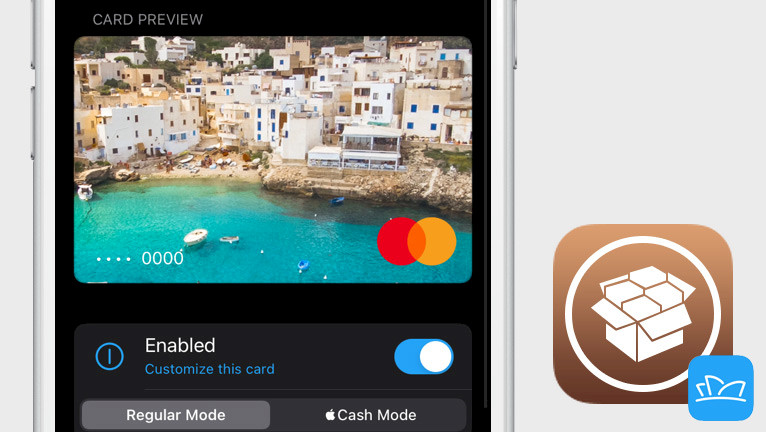
Before jailbreak, the only option to make your payment card unique was to get one directly from your bank. Now with a tweak like Sydney you can customize every card background in your Wallet app the way you like it. Works on iOS 13 and iOS 14.
Add Sydney Repo to your package manager.
What is Sydney?
Sydney is a jailbreak tweak that adds customization to your Apple Pay cards on jailbroken devices. With this tweak, you can change the image behind your debit or credit card installed in the Wallet app. What's more, you can change the company logo, card number, card name, etc.
After installing the Sydney tweak, a new preference pane will be added to the Settings app. From there, you can customize all the available options to your liking. This tweak enables you to configure your Apple Pay cards individually, allowing you to set unique preferences for each card. Additionally, the Sydney tweak allows you to set a GIF as the background for your cards.
Sydney tweak offers such a unique and innovative feature that it wouldn't be surprising if Apple will not decide to integrate it into their upcoming iOS release. The tweak provides an abundance of customization options for your Apple Pay cards, making it a must-have for any iOS user. Sydney tweak is compatible with modern jailbreaks that run on iOS 13 and iOS 14.
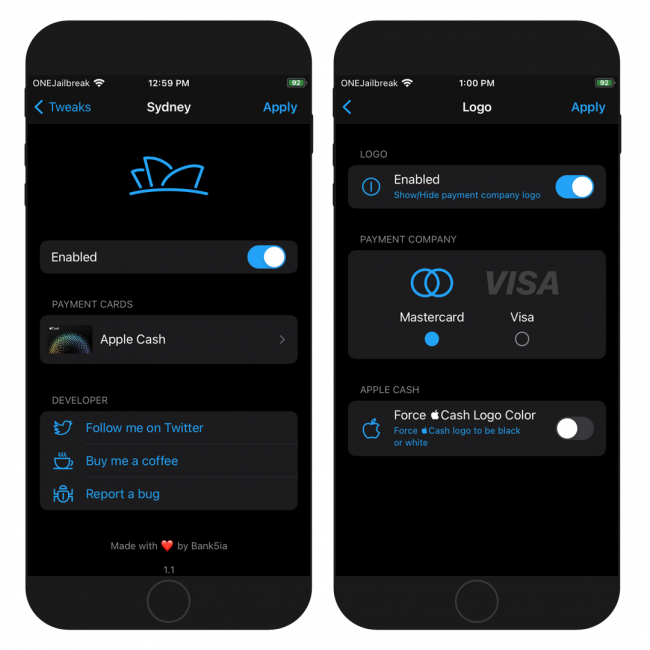
Sydney tweak features a couple of options to change the Apple Pay card background. From tweaks settings, you can select as card background an image, an animated GIF file, or an effect. There is an option to use an Apple wallpaper or image file found on your device, you can select a gradient or block color, upload a picture, take a photo, enable a parallax effect, use a realistic metal effect, or blur your image. Sydney also offers a built-in theming engine.
On top of this, you can also disable or change the payment company from Visa to the MasterCard logo, choose custom numbers to replace real digits, define a custom number card color, disable the card logo, or pretend that you own an Apple Cash card.
Apple Cash is a convenient digital card that can be found in the Wallet app, allowing you to quickly send and receive money via Messages or Wallet. With the Sydney tweak, you have the option to give your payment card personalized touch of an Apple Cash card. This tweak allows you to manually switch the Apple Cash logo to either black or white.
In Apple Cash mode you can also replace your card numbers with your Apple Cash balance, and set a fake money balance value displayed on the card. There is also an option to change your card name (it's only seen in the expanded card view within the Wallet app).
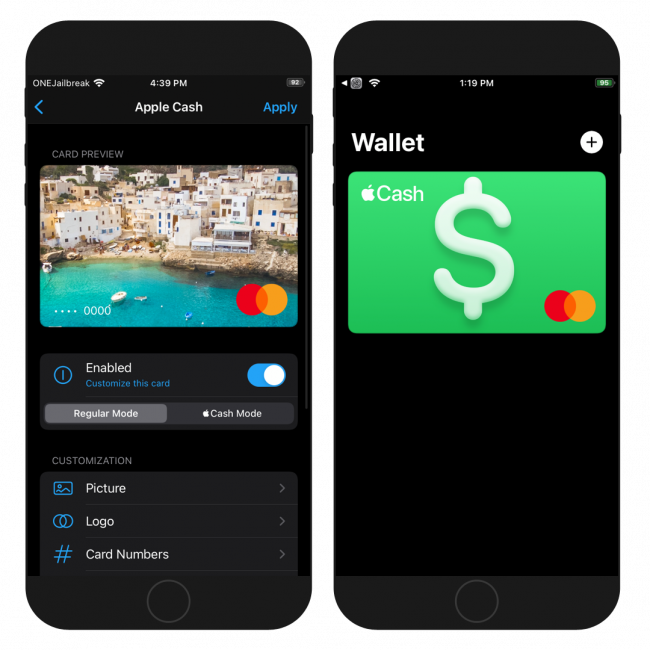
Just think how cool it would be when you pay for a service or a product with your iPhone and instead of a static card background, a GIF animation is played.
Sydney, which has been developed by Bank5ia, also offers a quick option to reset Sydney's settings for a selected card to default values. The tweak was created with a theming engine in mind. To create a theme for Sydney, please refer to the tweaks guide.
How to change Apple Pay card background
Sydney is the best all-in-one tweak for customizing your Apple Pay cards. When installed, it's easy to change your Apple Pay card background into any image or animated GIF. This is how to do it on iOS 13 – iOS 14. Once applied, the new background will be displayed in the Wallet app.
To change Apple Pay card images, follow those steps:
- Enable the Sydney tweak from the Settings app.
- Enable your payment card (within Sydney).
- Choose a picture for Apple Pay (Image or GIF).
- Tap on “Apply” to save new settings.
Add Repository
Sydney tweak was released as a paid package available for purchase for $2.49 through Chariz Repository. Add the official Sydney Repo to your package manager and install the best Apple Pay card customization tweak for iOS. Change the look of your Visa or Master Cards.
To install Sydney tweak for iOS using Sileo, follow those steps:
- Open the Sileo app from the Home Screen.
- Tap on the Sources tab, then select Edit button.
- Add the following repository URL: https://repo.chariz.com/
- Search for and install the Sydney tweak from Chariz Repo.
- Respring the device to finish the installation.
- Configure the Sydney tweak through the Settings app.
Alternatively, please use the one-click quick links available at the top of this page to add the repository to your favorite package manager (Cydia, Sileo, Installer, Zebra).
What's new
- Updated Sydney tweak to version 1.1.1.
- Settings page fixed for iOS 13 (arm64e devices).
- Fixed logo and card numbers not showing up for metal effect.
- Apple Cash cards now default to “Regular Mode”.
- A new type of picture that moves as you move your device.
- Try out the new brushed metal effect.
- A new type of picture that moves as you move your device.
- A circular metal effect that has realistic reflections.
- Fixed iCleaner Pro graphical bugs.
- Fun fact: This was originally caused by the Apple Cash custom balance color.
- Removed DRM alerts.
- Fixed Sydney not loading in settings for some users on iOS 13.
- Fixed cells not loading for some users.
- Fixed Sydney not applying within the wallet app.




