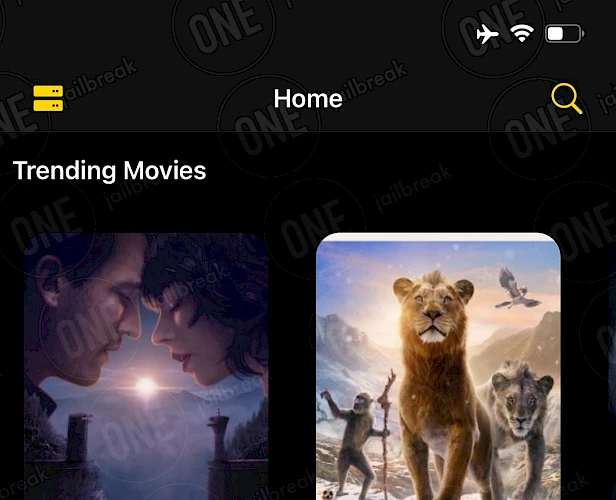Streamer Download
Download Streamer and finalize the installation setup on your device. To finish the download process, simply click on one of the links provided below. You may find multiple options available. Once the download is finished, continue with the installation process. Remember to select the appropriate version for your operating system, whether it's for iOS, Windows, Linux, or macOS.
Screenshots
Release notes
Version 1.3.0
- Sora Search Integration
- Now supports Stremio Subtitles and Live TV add-ons for a richer streaming experience
- New MPV video engine enables high-quality playback, including full Dolby Vision support
- Improved source resolving with smarter Comet integration and enhanced Torrentio settings
- Updated interface with new media icons, improved layout, and smoother navigation
- The app now runs smoothly on older iOS 15 devices
- Easily connect external subtitle sources for greater flexibility
- More reliable syncing of favorites and watch history, with improved handling of default keys and icons
- Added Streamer for TrollStore
Version 1.2.42
- Trakt Integration Fixed
- Anime Now Pulls Season 2 Episodes
- Fixed Several Providers
- Various Bug Fixes & Performance Enhancements
How to install Streamer IPA on iOS in 2025
Method 1: Sideload Streamer IPA with Sideloadly
Sideloadly, based on the AltStore IPA installer, is a popular tool for sideloading the Streamer IPA onto your iOS device. It uses a free signing certificate provided by Apple and supports all iPhones and iPads.

Here's how to sideload Streamer IPA via Sideloadly:
- Download the latest Streamer IPA for iOS.
- Install Sideloadly for Windows or macOS.
- Sideload Streamer IPA by following the guide Installing IPA on iPhone.
- Open the Streamer App from your Home Screen.
Method 2: Install Streamer IPA via TrollStore
Streamer was released as an IPA package that can be sideloaded onto your iPhone using the TrollStore 2 IPA Installer. If you have a compatible device running iOS 14 to 17.0 with TrollStore, you can install the Streamer IPA permanently without needing a signing certificate.

Here's how to install Streamer IPA with TrollStore:
- Install TrollStore on firmware between iOS 14.0 to iOS 17.0.
- Download Streamer IPA for iOS and save it on iCloud.
- Share the downloaded IPA file with the TrollStore app.
- TrollStore will automatically install Streamer when the file is loaded.
- Access Streamer App from the Home Screen.