Install Spotube on iPhone: Free Spotify Client for iOS via IPA & Sideloadly
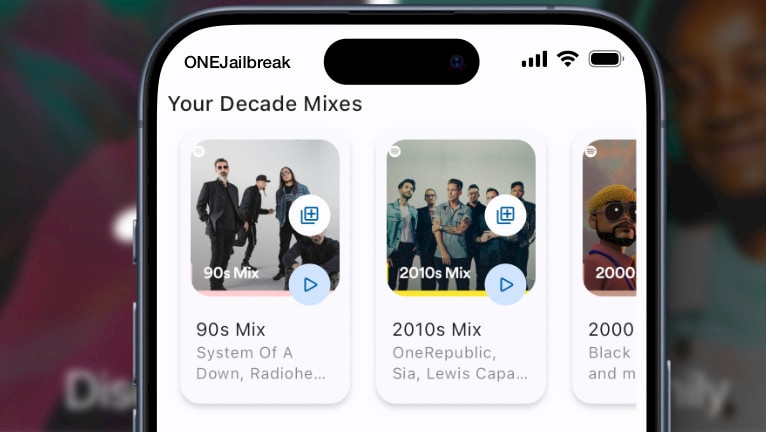
Tired of Spotify’s free version ads, skip limits, and playback restrictions? Spotube—a free, open-source client—solves these frustrations by integrating with your Spotify libraries without requiring a Premium subscription.
By sideloading the Spotube IPA file onto your iPhone, you gain unrestricted access to Spotify’s entire catalog: skip tracks freely, stream ad-free, and even download music offline.
This guide will show you how to install Spotube on iOS using Sideloadly or TrollStore, bypassing Apple’s restrictions to transform your Spotify experience. Ready to ditch the ads? Let’s get started.
Spotube IPA Download: Install on iPhone
Spotube was released as an IPA package that can be downloaded and sideloaded with an IPA installer. Alternatively, use the direct Install to download the app automatically with tools like TrollStore. This feature requires you to enable the URL Scheme from TrollStore Settings.
What Is Spotube?
Spotube is a free, open-source Spotify client that unlocks your entire Spotify library—playlists, albums, and liked songs—without ads or Premium. Instead of relying on Spotify’s servers, it taps into platforms like YouTube, JioSaavn, and privacy-focused options like Piped.video to stream the same tracks. The result? Ad-free music streaming that syncs seamlessly with your Spotify account, minus the restrictions.
Limitations to Know (No Podcasts… Yet!)
While Spotube is perfect for music lovers, it doesn’t support Spotify podcasts or shows. These are exclusive to Spotify’s platform and require a Premium subscription. Good news? Features like Spotify Listen Along are in development, so stay tuned for updates!

Why Users Love Spotube: Key Features
The app boasts an array of impressive features aimed at enhancing user experience. Firstly, it offers freely downloadable tracks, ensuring users can enjoy their favorite music offline without constraints. With cross-platform support across desktop and mobile devices, users can seamlessly transition between devices while enjoying consistent functionality.
Despite its robust capabilities, the app maintains a small size and consumes minimal data, making it efficient and convenient for users with varying data plans. For privacy-conscious individuals, the app offers an anonymous/guest login option, prioritizing user confidentiality.
Adding to its appeal, the app features time-synced lyrics, allowing users to follow along with their favorite songs effortlessly. Moreover, users can rest assured knowing that the app refrains from telemetry, diagnostics, or user data collection, prioritizing user privacy.
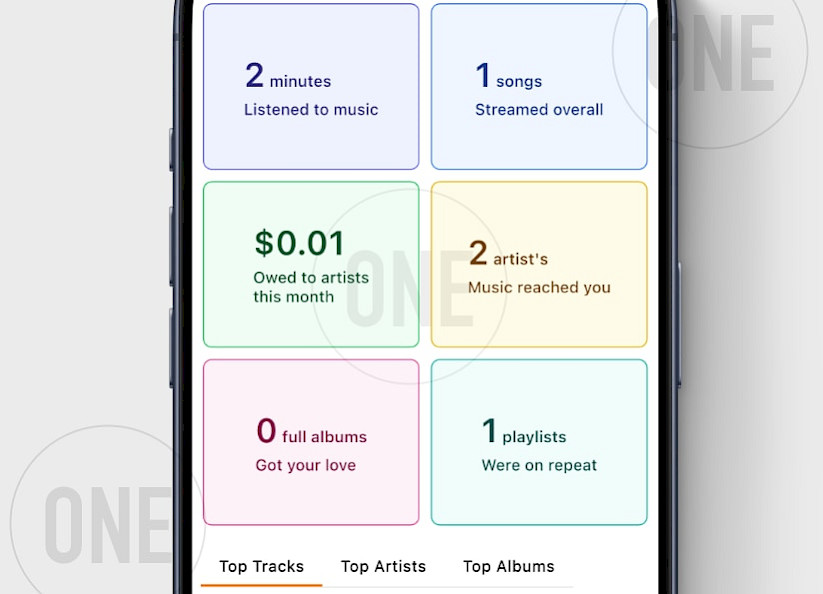
With native performance, the app ensures smooth and responsive operation across devices. Additionally, the app is open source/libre software, promoting transparency and community involvement. Finally, playback control is executed locally, rather than on the server, granting users greater autonomy and control over their listening experience.
Spotube music player for iOS provides users with a range of essential settings to customize their experience. Within these settings, users can seamlessly log in to their Spotify and Last.fm accounts, choose their preferred marketplace region, and personalize the application's appearance by selecting different layout modes and themes.
Additionally, users have the flexibility to choose their accent color or opt for the immersive pitch-black dark theme in AMOLED mode. Furthermore, Spotube offers the convenience of syncing album covers, ensuring a visually cohesive and enjoyable listening experience.
Spotube further enhances user convenience by facilitating audio downloads for offline playback, along with a diverse range of playback options. Users can tailor their listening experience by adjusting the default audio quality, bearing in mind that higher quality consumes more data, and normalize audio for a more consistent and enjoyable experience.
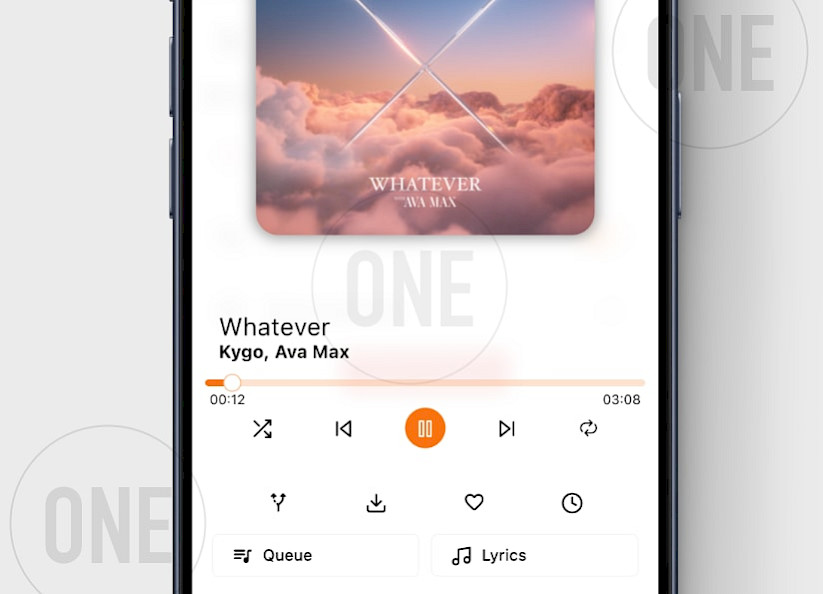
Additionally, they have the flexibility to set their preferred default audio source and enable features like skipping non-music segments such as sponsor blocks. Moreover, users can choose between M4A or WebA codecs for downloading and streaming music, allowing them to optimize their audio experience according to their preferences and device compatibility. Users can also select the download folder.
Thanks to its integration with the Spotify API, Spotube offers a seamless experience where users can access a variety of features directly from the home page. Here, you can explore featured tracks, discover new releases, and access personalized mixes such as daily mixes and genre-based recommendations.
The Spotube Player endeavors to retrieve audio from the default source, yet it can seamlessly switch to alternative sources if necessary. Users have the flexibility to add music to their liked or downloaded collections, and there's even an option to follow along with lyrics.
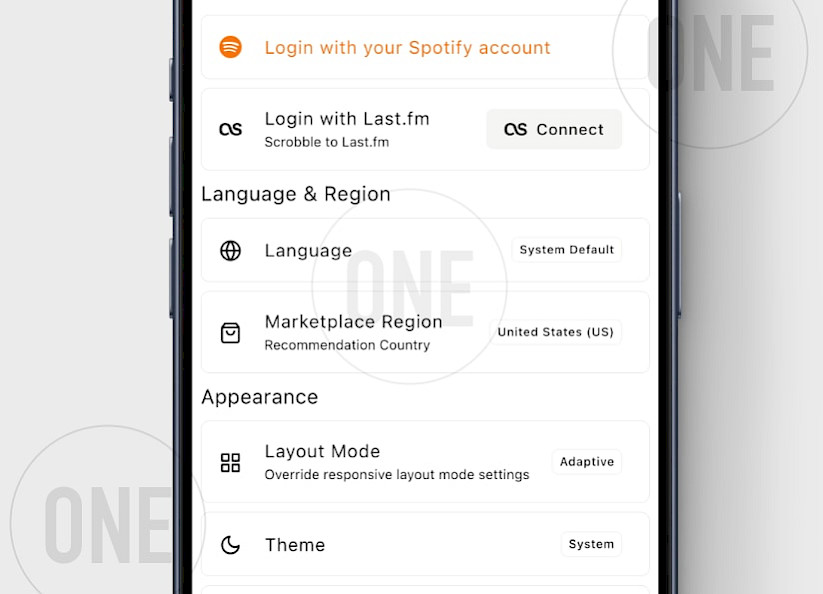
Moreover, an informative page provides users with comprehensive details about the streaming audio track, including its source, duration, release date, title, artists, and channel stream URL.
Sideload Spotube IPA with Sideloadly: Step-by-Step
Spotube can be sideloaded on your iPhone or iPad using your favorite IPA installer. Download the most recent version of Spotube IPA and enjoy ad-free music playback.
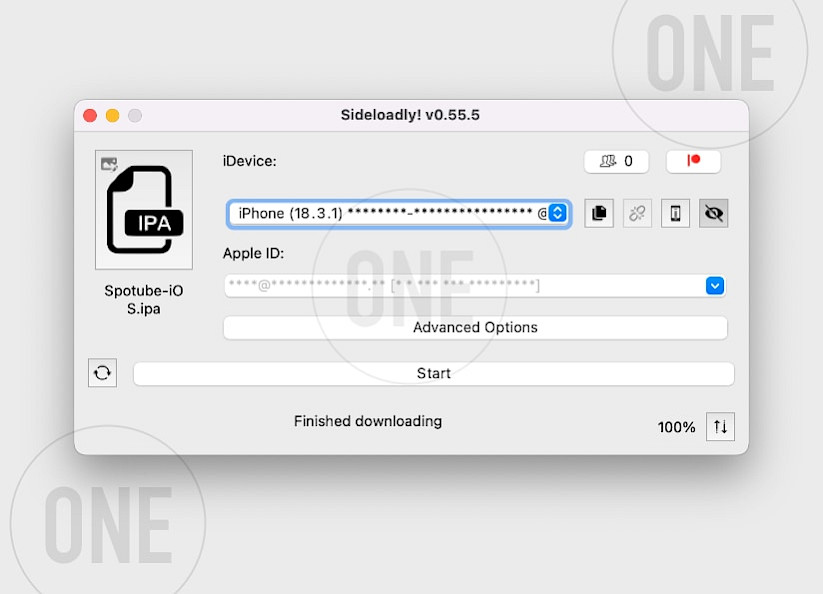
Here's how to install Spotube IPA on iPhone:
- Download the latest Spotube IPA for iOS 18.
- Install Sideloadly for Windows or macOS.
- Sideload Spotube.IPA by following the guide Installing IPA on iPhone.
- Open the Spotube App from your Home Screen.
Spotube Alternatives: EeveeSpotify and Spotify++
If Spotube doesn’t meet your needs, two popular alternatives for iOS users are EeveeSpotify and Spotify++. Both apps offer similar Premium-like features but cater to slightly different audiences. EeveeSpotify stands out with its focus on customization and extra tweaks, while Spotify++ prioritizes simplicity and reliability for those who just want core Spotify Premium features without fuss.
EeveeSpotify goes beyond basic ad-blocking and unlocks features like unlimited skips, extreme-quality streaming, and offline downloads. What makes it unique are its customization options, such as themed interfaces, playback speed controls, and even a built-in lyrics viewer. It’s ideal for users who want to personalize their Spotify experience. Like Spotube, EeveeSpotify requires sideloading via AltStore or TrollStore and may need weekly certificate refreshes to avoid revokes.
Spotify++ is the “classic” modified Spotify IPA, known for its stability and straightforward approach. It delivers essential Premium perks—no ads, unlimited skips, and on-demand playback—without extra bells and whistles. This makes it a good choice for users who want a hassle-free way to bypass Spotify’s free-tier restrictions.
Both apps share common downsides: they don’t support podcasts, require sideloading, and carry risks like occasional revokes or account bans (though rare). EeveeSpotify is better for tinkerers who enjoy customization, while Spotify++ suits minimalists. For the safest experience, always download IPAs from trusted sources like the official EeveeSpotify GitHub or our website.
FAQ
You can install Spotube on iPhone without Spotify Premium by sideloading the Spotube IPA file using tools like AltStore or TrollStore. Follow our step-by-step guide to bypass Apple’s restrictions, enable ad-free streaming, and enjoy unlimited skips—no subscription required.
Yes, the Spotube IPA file is safe if downloaded from the official GitHub repository. We recommend verifying the SHA-256 checksum and enabling Untrusted Sources temporarily in iOS settings. Spotube is open-source, ensuring transparency and no hidden malware.
If Spotube installation fails, try Spotube alternatives like Deezer++ or EeveeSpotify. These apps also bypass ads and restrictions but may require similar sideloading steps.


