Soundy tweak replaces system sounds on iOS

When you jailbreak your iDevice, a plethora of exciting customization options becomes available, all thanks to tweak support. One such intriguing jailbreak tweak is Soundy, designed specifically for iOS users. Soundy opens up a world of possibilities by allowing you to easily set new and personalized system sounds for various events.
Add Soundy Repo to your package manager and install the tweak:
What is Soundy?
Soundy is a free jailbreak tweak for iOS 14 – iOS 16 allowing you to easily replace the system's sounds like lock, unlock, charging, and charging completion. Mostafa89 released this tweak for free, and it's available for non-rootless and rootless jailbreaks such as Dopamine, and Palera1n.
With Soundy, you can infuse your device with a touch of uniqueness. Whether it's a satisfying click when you lock or unlock your iDevice or a pleasant chime to accompany the charging process, you can tailor the sounds to match your style. This way, your iDevice not only looks the way you want but also sounds just right, creating a truly enjoyable user experience.
Once you have successfully installed the Soundy tweak, a dedicated preference pane seamlessly integrates into your Settings app. This user-friendly pane empowers you with complete control over the tweak's functionality. From here, you can effortlessly toggle Soundy on or off, and explore the exciting array of sound replacements available for supported events.

To set a new sound as your Lock Sound, you need to follow some steps carefully. Create a new folder in Documents, and name it “soundy” and out the sound you want to play it as Lock Sound and name it (lock) .mp3. Please note, that in tweaks settings pane, you must go to sounds in your device settings and disable Lock Sound please, so the new sound will work fine.
By following these steps, you can set a personalized Lock Sound for your device. All instructions are available when swiping left on the sound option. Enjoy the unique auditory experience whenever you lock your device. Soundy tweak supports iOS 14, iOS 15, and iOS 16 devices.
If you don't have a jailbroken device, don't worry, as there are several alternatives available to help you customize the default iOS sounds. One such option is Misaka, a tweak manager designed specifically for non-jailbroken devices. It provides about 17 tweaks (like LegacyLock, SoundManager, sansKey) allowing users to change sound effects on iOS without jailbreak.
Additionally, for users with iOS 14 to iOS 16, Cowabunga the MacDirtyCow Toolbox is another solution that allows you to replace system sounds without the need for jailbreaking your device.
With these alternatives, you can still enjoy a degree of sound customization on your iOS device without the need for jailbreak. Explore these options and make your device's sounds unique.
Add Repository
Soundy tweak was released as a free package through BigBoss Repository and the private Mostafa89 Repo. Add the official Soundy Repo to your package manager and install the tweak to change system sounds. Soundy tweak was released as a separate free packages for rootless and rootful jailbreaks. The most recent release was tested with Dopamine and Palera1n.
To install Soundy tweak on iOS using Sileo, follow those steps:
- Open the Sileo app from the Home Screen.
- Tap on the Sources tab, then select Edit.
- Add the following repositories URLs:
https://mostafa89.yourepo.com - Search for the Soundy tweak.
- Install the packages and respiring your device to save changes.
- Configure Soundy from the preference pane in the Settings app.
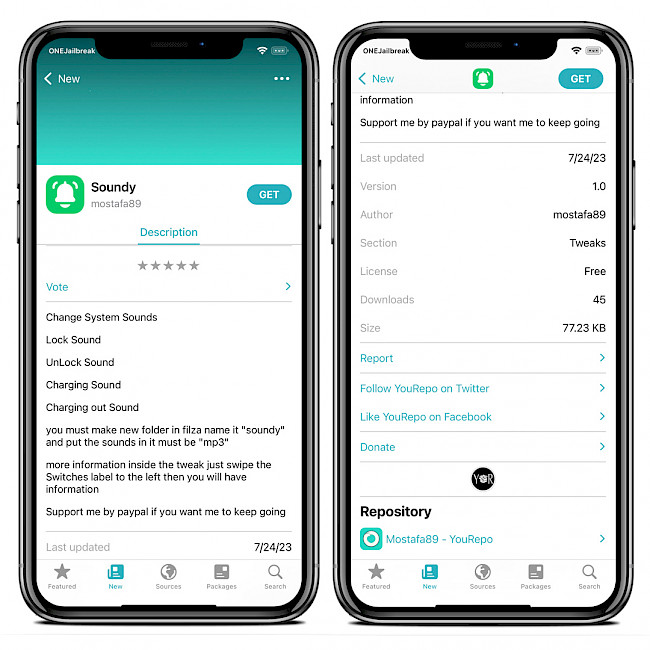
For added convenience, you can quickly add the repository to your preferred package managers (Sileo, Installer, Zebra) by using the convenient quick links provided below. With just one click, you can easily add the repo and download Soundy tweak for iOS.
What's new
- Initial release of Soundy tweak for iOS.





