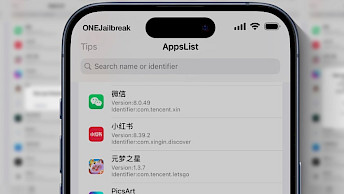SnapBack tweak is the APFS snapshot manager for iOS

When you need to revert jailbreak at a later date, SnapBack is a great tweak to do that. Use this free iOS app to restore iOS to a selected snapshot in a few minutes or switch between jailbreaks. Install SnapBack for iOS 14 from the official Cydia Repository.
Add SnapBack Repo to your package manager.
What is SnapBack?
SnapBack tweak is an iOS jailbreak app that takes the advantage of Apple's new feature APFS filesystem allowing to make and restore the Snapshots of the full file system.
A snapshot is a point-in-time representation of a volume. Once the snapshot is taken, each file within that snapshot will be available to recover even if you delete apps, files, tweaks, etc. Supports iPhone and iPad running iOS 10.3 to iOS 14.
Every modern jailbreak app creates an APFS snapshot allowing to restore the iOS system before jailbreak. SnapBack app can easily access the snapshots and restore the system with one tap.
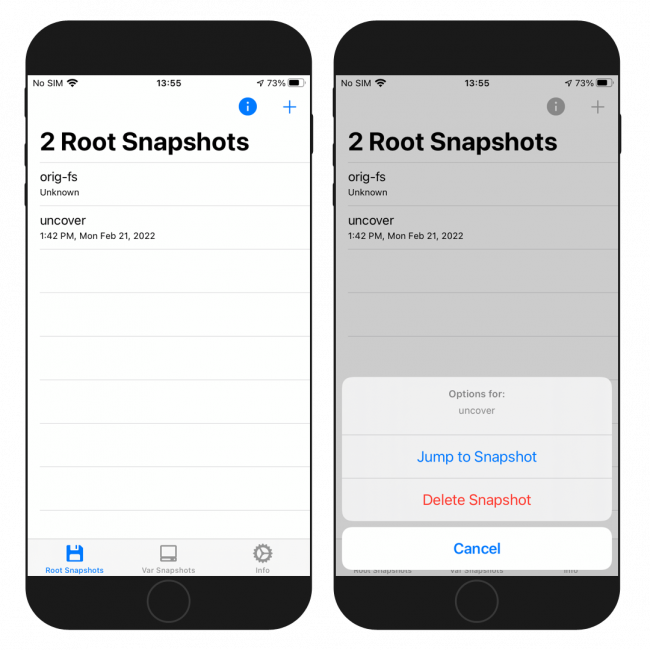
SnapBack works only on jailbroken devices. As long as you are jailbroken, you can jump back to the moment after you created a root snapshot. It works like TimeMachine, but for iOS devices.
The root snapshot named “orig-fs” is the original backup that is either made right before you jailbroke the first time or the snapshot that Apple made when you updated your OS.
When restoring Var Snapshots, if you jump to a snapshot that was signed in with a different iCloud account, you will be prompted over and over again to log into iCloud. Simply open settings and sign out of the iCloud account to get rid of these messages.
What's more, SnapBack tweak can not only recover APFS snapshots, but it can also create new ones. This feature can be useful when you are installing new tweaks. If something goes wrong you can quickly restore the system before the installation.
If you are testing various jailbreak apps SnapBack can be used to jump between them.
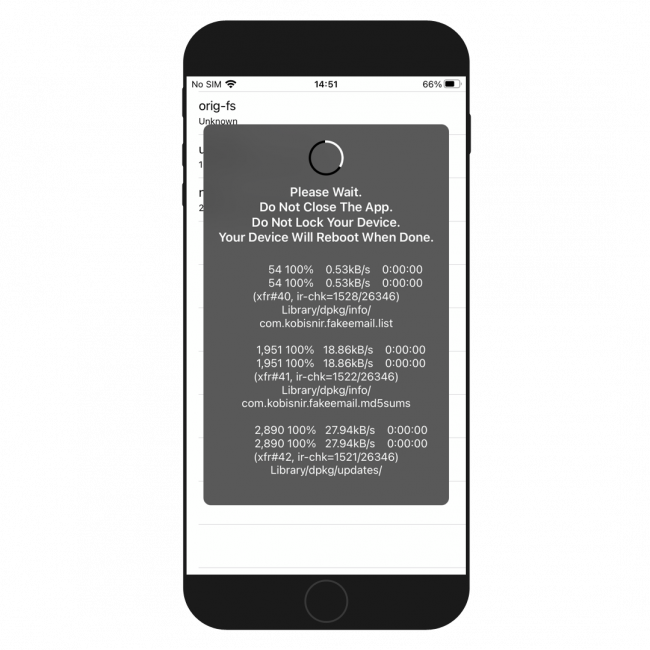
In order to do this, create a new root snapshot when you have a jailbreak (set up the way you want installing Cydia tweaks and apps). Then jump back to the orig-fs snapshot. At this point, you can jailbreak using a different jailbreak with no issues.
Install SnapBack again, and you will be able to jump to your previous jailbreak snapshot.
SnapBack requires the battery level to be above 50%. If the app appears to be frozen during the snapping process, wait. SnapBack may finish on a blank screen. Just reboot and re-jailbreak.
SnapBack tweak is an open-source project, with all files available via GitHub Repository. Build the project with 3 simple steps on macOS. Recent changes to the code were added on 31 Aug 2021.
As long as you have standard libraries for Xcode projects, the only dependency you need is Theos. 98% of the code is written in Objective-C. Source Code is under GNU-3 copyleft license.
Repository
Adding SnapBack Repo to Cydia Sources is simple and easy. Add the official SnapBack Repo (via midnightchips repository) to your list of Cydia Sources and install the tweak.
- Open Cydia from the home screen.
- Tap Sources → Edit → Add the https://repo.midnightchips.me Repo URL.
- Search for SnapBack and install the package.
- Restart the Springboard to display the icon.
- SnapBack app will be available from the Home Screen.
Alternatively, please use the quick links available at the top of this page to add the repository to your favorite package managers (Cydia, Sileo, Installer, Zebra) with just one click.
How to remove jailbreak
Most modern jailbreak tools like unc0ver, Odyssey, checkra1n offer an option to totally remove the jailbreak to state before exploiting the system, and installing tweaks and apps from Cydia. SnapBack app can also restore the iOS using APFS snapshots created before jailbreak.
Step 1. Open SnapBack from Home Screen.
Step 2. Tap on the “orig-fs” snapshot from the list.
Step 3. Tap on “Jump to Snapshot” to restore.
Step 4. Wait until the device is restored and rebooted.
During the restore process, do not close the app and do not lock your device. It can take a couple of minutes depending on system size. Your iDevice will reboot when completed.
What's new
- Initial release of SnapBack 2.0.3 on Chariz Repo.
- Added support for iOS 14.
- Add support for Chimera Jailbreak.