Rocket IPA: Free Download Instagram Tweak for iOS (2025)
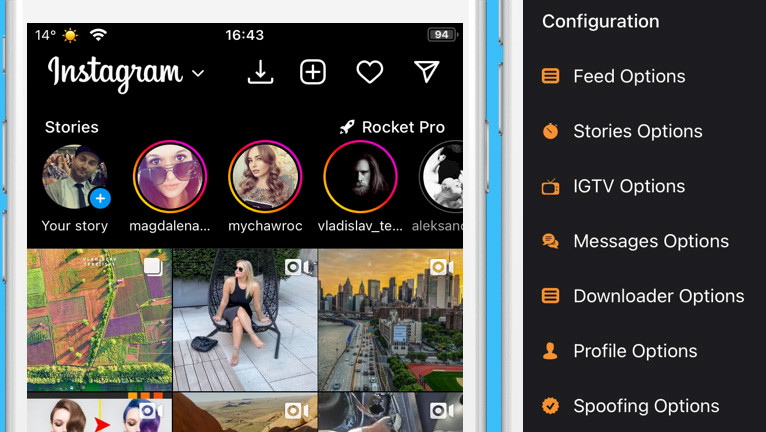
Take full control over the Instagram app with the Instagram Rocket tweak. Once Instagram Rocket IPA is installed, it enables you to download posts and stories, remove sponsored posts, conceal comments, confirm like button presses, and more. Have the ultimate Instagram experience with Rocket – the essential tweak for the photo-sharing social network.
Instagram Rocket IPA Download: Latest Version
Rocket for Instagram was distributed as a DEB package that can be installed on a jailbroken environment using a package manager like Sileo. However, the tweak can also be injected into the decrypted Instagram app and sideloaded on your iOS device. Download Rocket for Instagram IPA for iOS 18 from the links below.
What is Instagram Rocket?
Instagram Rocket IPA is the ultimate all-in-one tweak for the most popular photo and video-sharing social network. Compatible with all devices running iOS 9.0 or later, this powerful tool can be installed on both non-jailbroken and jailbroken devices. With the Instagram Rocket tweak, you'll have access to the most coveted features that the Instagram app lacks on iOS.
Although the project's official name is Rocket for Instagram, it's commonly referred to as Instagram Rocket. This tweak is designed to work with non-jailbreak devices by being injected into the Instagram app. Once installed, it provides access to various features, allowing users to configure Instagram's feed, stories, IGTV, messages, and profile to their liking.
Furthermore, Rocket for Instagram also comes with a built-in spoofer that functions locally. This feature allows users to spoof their follower and following counts, as well as their posts and post counts. However, it's important to note that this data is only displayed for personal knowledge and is not publicly visible to others. Rocket Instagram IPA can be installed on iOS 9 – iOS 18. The most recent version of Rocket Tweak is 3.8.34.

Rocket Tweak: Updates and Best Features
While Rocket Instagram is free, you can support the developer by purchasing the Pro version. This upgrade offers an enhanced experience by removing ads from the app and eliminating the “Unlock full version!” banner displayed at the bottom. The tweaked app is compatible with iOS 9 through iOS 18, providing access to its features across a wide range of devices.
Rocket's Feed Options offer a variety of customization options, including the ability to enable the Grid Layout and switch between the default list and grid looks. You can define the number of columns in the grid and add Instagram stories to the layout as well. Additionally, Rocket for Instagram offers options to hide download and repost buttons, toggle tap and hold to zoom photos and profile pictures, and disable app refresh in the background.

In this latest update, the developer has generously added a plethora of new options to further enhance your Instagram experience. You can now effortlessly eliminate sponsored posts, conceal comments, modify the date format, automatically play audio, and confirm likes triggered by double-tapping or the like button. These added features provide you with greater control and customization over your Instagram usage.
If you're a fan of Instagram Stories, you'll appreciate the features that Rocket has to offer. For starters, you can view stories anonymously, preventing Instagram from notifying the story owner whether or not you've viewed their story. Additionally, Instagram Rocket offers an option to manually notify the user by tapping on the eye icon or even download Instagram Stories.
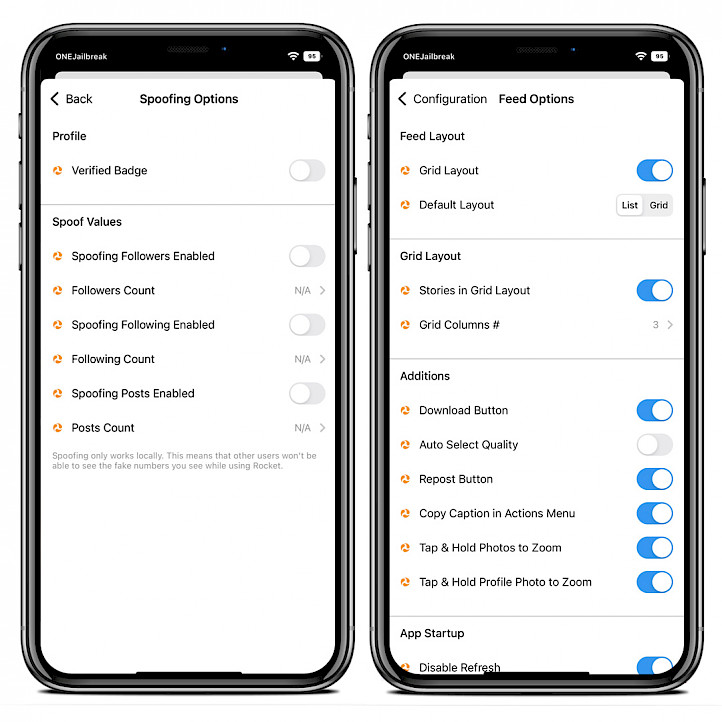
Instagram Rocket offers even more features, such as the ability to disable auto-advance, remove sponsored stories, change the time format, automatically select the quality of downloaded videos and photos, and enable the search story viewer. Users can also add a download button to content streamed through IGTV, making it easy to save and view content.
Rocket for Instagram includes a robust Download Manager that allows you to save content. By enabling the download button for pictures, stories, or videos on Instagram, you can easily tap on the download icon, select the quality, and access saved files from the Download section.
In addition to downloading content, all files include additional information such as resolution, included tags, and the file's source. You can also filter their downloads by media type and media source, select the download location, and show the gallery button in the main Instagram interface for easy access. All those features are available for free.
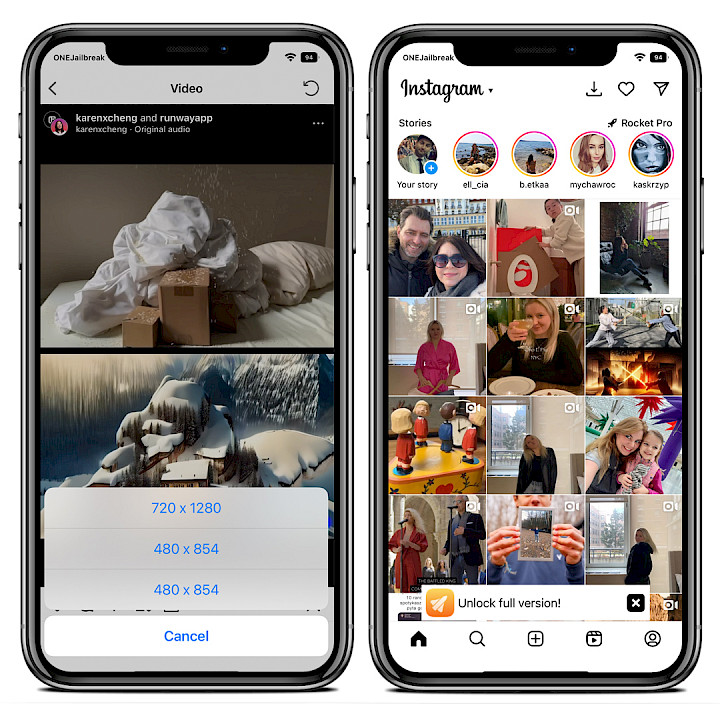
Rocket Instagram takes user privacy to the next level by offering features in the Messages Options section such as preventing tipping notifications and manually marking messages and stories as seen. Users can also download files directly from Instagram Messages. With its all-in-one approach, Instagram Rocket is undoubtedly the best tweak for enhancing your experience.
However, if Instagram Rocket isn't for you, there are alternatives available for Instagram app. For example, Instagram No Ads and Instagram++ offer a range of useful new features, including the ability to save photos and videos, view stories anonymously, and hide ads.
How to Install Instagram Rocket IPA on iOS (2025 Guide)
Instagram Rocket IPA can be sideloaded onto your iPhone using an IPA installer like Sideloadly (available for Windows and macOS) or SideStore the on-device IPA signing tool for iOS 14 – iOS 16. Both methods allow you to install Instagram Rocket IPA on non-jailbreak devices.

To install Rocket for Instagram IPA on iOS using Sideloadly, follow these steps:
- Download the latest Instagram Rocket IPA for iOS 18.
- Install Sideloadly for Windows or macOS.
- Sideload Instagram Rocket IPA by following the guide Installing IPA on iPhone.
- Open the Instagram App from your Home Screen.
Official Jailbreak Tweak: Instagram Rocket Repo
When you are running a jailbroken environment, you can install the Rocket for Instagram tweak on top of the Instagram app downloaded from the App Store. Add the private Instagram Rocket repository to your package manager and install the all-in-one Instagram tweak for iOS.
To install Rocket for Instagram with Cydia, follow the steps:
- Open the Cydia app from the Home Screen.
- Tap on the Sources tab, then select Edit button.
- Add the following repository URL:
https://apt.alfhaily.me - Cydia will automatically refresh the packages available in the repo.
- Search for Instagram Rocket tweak and install the package.
- Restart the Springboard to apply all changes.
- Access Rocket tweak preferences from the Instagram app.
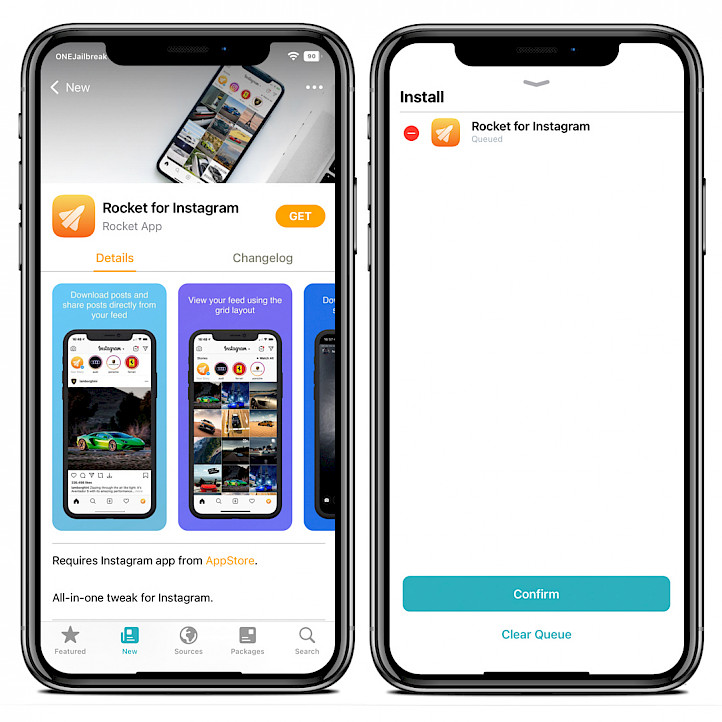
For added convenience, you can quickly add the repository to your preferred package managers (Cydia, Sileo, Installer, Zebra) by using the convenient quick links provided below. With just one click, you can easily add the repository and download the Instagram Rocket tweak.
What's new
- Updated Instagram Rocket tweak to version 3.8.34.
- Updated Instagram to version 377.
- Bug fixes and performance improvements.
- Fixed zooming on the profile picture.
- Improved visibility for story action buttons.
- Added support for the latest version of the Instagram app.
- Fixed friendship status showing even when disabled.
- Fixed persistent HUD when saving media.
- Fixed stories not showing in the grid feed.
- Fixed the gallery button not showing in the navigation bar.
- Fixed crash when tapping “save and repost” buttons.





