Jumper tweak brings app shortcuts to Lock Screen
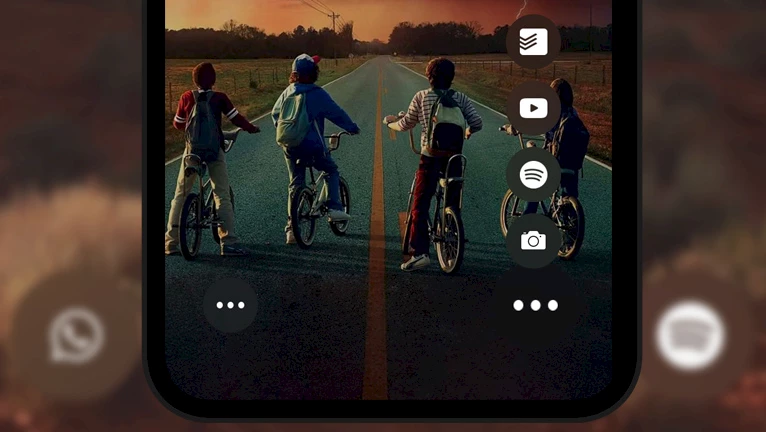
The default Flashlight and Camera app shortcuts on the Lock Screen might not be the most frequently used tools for many iOS users. However, with the help of a jailbreak tweak like Jumper, you can regain control over which apps are easily accessible from your Lock Screen. What's even better, you're not confined to just two options; Jumper tweak empowers you to choose up to eight apps for quick access.
Add Jumper Repo to your package manager and install the tweak:
What is Jumper?
Jumper is a well executed Lock Screen jailbreak tweak that empowers users to effortlessly replace the flashlight and camera icons with convenient quick access buttons to their favorite apps. This innovative tweak is compatible with the latest iOS 15 on modern devices, extending support to rootless environments such as Dopamine and Palera1n jailbreaks.
At first glance, Jumper offers the ability to personalize the default Quick Action buttons on your Lock Screen, which typically include Camera and Flashlight shortcuts, allowing you to redirect them to your preferred apps. However, one standout feature of Jumper is its support for collapsible shortcuts, enabling you to have quick access to 8 apps from Lock Screen.
Upon installation, Jumper seamlessly integrates into your device and introduces a dedicated preference panel within the Settings app. This settings panel empowers you to tailor your Jumper shortcuts to your exact preferences. You can not only choose the specific apps or shortcuts accessible from the Lock Screen, but also have the freedom to customize the icons.

Within the preference pane, you can toggle the tweak on or off, configure the apps for the first and second shortcuts, and utilize stylish icons matching the represented apps; furthermore, the developer has included a respring button for saving your changes, which you should tap after any modifications to Jumper's settings. The tweak is brought to you by neoish.
Jumper 3.1 has discontinued support for iOS devices running firmware versions below 15.0. If you are using iOS 13 or iOS 14, you have the option to install the older version to ensure compatibility. Jumper tweak was released as a paid package available for purchase from Havoc Store at $1.99. This tweak may not support devices with Flashlight & Camera buttons on the Lock Screen. Also, the most recent release supports rootless Dopamine and Palera1n.
The latest releases come with several noteworthy enhancements, including:
- Rootless Jailbreak Support – Now compatible with rootless jailbreak setups.
- iOS 15 and Above – Officially supports iOS versions 15 and higher, ensuring seamless operation on the latest systems. iOS 13 – iOS 14 support is droped.
- XinaA15 Compatibility – Successfully tested and confirmed compatibility with XinaA15.
- Experiments Settings – Introduces an “Experiments” settings section to facilitate experimental changes.
- Apple Shortcuts Experiment – Offers experimental support for Apple Shortcuts integration.
- Custom URL Schemes Experiment – Provides experimental support for Custom URL Schemes.
- Settings Page Redesign – A revamped Jumper settings page for improved user experience.
- General Enhancements and Bug Fixes – Includes various improvements and fixes to enhance overall performance and stability.
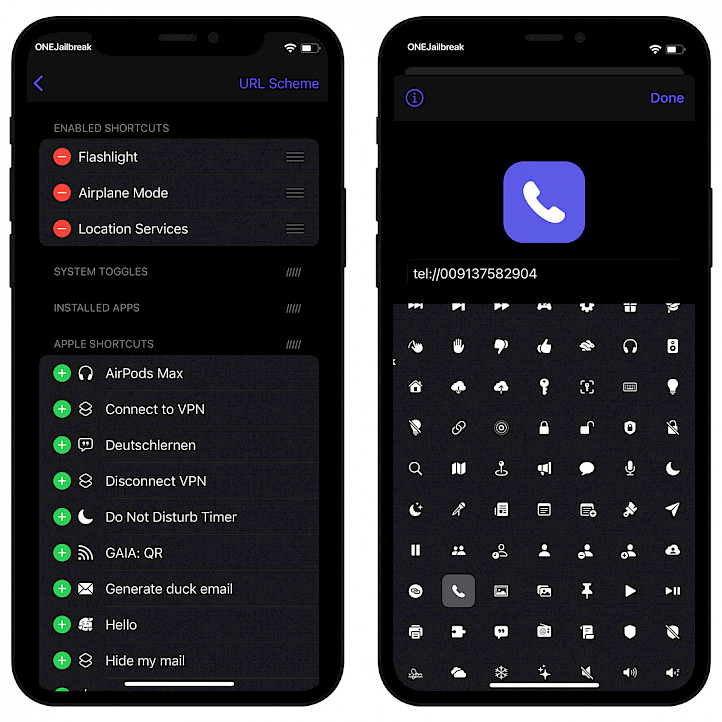
Alternatively, you might consider trying out either Bubble Apps or the Veza tweak. The first one provides the ability to open app shortcuts from your Lock Screen. However, Veza distinguishes itself by offering the additional feature of toggling system modules directly from the Lock Screen, such as Airplane Mode, Wi-Fi, Bluetooth, Low Power Mode, Cellular, AirDrop, and more.
To install the Jumper tweak on your jailbroken iOS device, follow these steps: First, open the Sileo app from your Home Screen. Then, tap on the Sources tab and select Edit. Add the following repository URL: https://havoc.app. After that, install the Live Activities package from the new repository. Finally, to apply all changes, respiring your iPhone. Once it's installed, you can enable the Live Activities tweak from the Settings app.
What's new
- Update Jumper to version 3.1.0.
- Support for rootless jailbreak
- Dropped support for iOS versions less than iOS 15.
- Updated to support for iOS 13 – iOS 16.
- Rootless jailbreak is not officially supported, but tested and working on XinaA15.
- Added “Experiments” settings to introduce experimental changes.
- Support for Apple Shortcuts as an Experiment.
- Support for Custom URL Schemes as an Experiment.
- Jumper settings page redesign.
- Improvements and fixes.





