Jailbreak iOS 9.3.5 - iOS 9.3.6: A Guide

In 2015, Apple unveiled the new iOS 9, packed with innovative features. Even today, the legacy of iOS 9 lives on, with the iOS 9.3.5 and iOS 9.3.6 firmware versions still signed and installable on select older Apple devices. Initially, iOS 9.3.5 marked the culmination of the series, available for download until 2016. Surprisingly, three years later, Apple released an unexpected update - iOS 9.3.6, focusing on crucial security fixes.
Phoenix Jailbreak emerged as a reliable solution, allowing users to jailbreak iOS 9.3.5 and iOS 9.3.6. Remarkably, Phoenix remains a functional jailbreak method, enabling the installation of diverse tweaks and enhancements. This not only modernizes the system's appearance but also grants access to practical features, enhancing the overall user experience.
Some of the most popular models that can benefit from iOS 9.3.6 jailbreak include the iPhone 4S, iPad mini, iPad 2, and iPad 3. For a comprehensive list of compatible devices, you can use the web-based iOS Signing Status Tool. By providing the specific firmware versions (in this case iOS 9.3.6), users can easily check whether their devices are eligible for the Phoenix Jailbreak, ensuring a smooth and successful jailbreaking experience on version 9.3.5 and 9.3.6.
Several alternative tools have been introduced to jailbreak iOS 9.3.5 over the years. Among these tools are Blizzard Jailbreak, kok3shi Jailbreak, PanGu Jailbreak, and p0laris Jailbreak, all of which are accessible for download from our dedicated jailbreak section.
How to jailbreak iOS 9.3.5
To jailbreak iOS 9.3.5 (works also with iOS 9.3.6) use the Phoenix app. This guide will walk you through the process of jailbreaking iOS 9.3.5 with this intuitive tool. Notably, the jailbreak workflow remains consistent for all iOS 9 releases, spanning from 9.3.5 to 9.3.6. Follow the steps outlined in this guide to successfully jailbreak your device and enjoy new tweaks.
Step 1. Download Phoenix IPA, the iOS 9.3.5 jailbreak.
Step 2. Install Sideloadly for Windows or macOS.
Step 3. Connect your iPhone or iPad to the computer via USB.
Step 4. Sideload Phoenix IPA by following the guide Installing IPA on iPhone.

Step 5. Open Phoenix from the iOS 9 Home Screen.
Step 6. Tap on Kickstart Jailbreak to start the installation.
Step 7. Use the provided offsets to start iOS 9.3.5 jailbreak.
Step 8. Respring your device to apply all jailbreak settings.
Step 9. Access the Cydia app from the Home Screen.
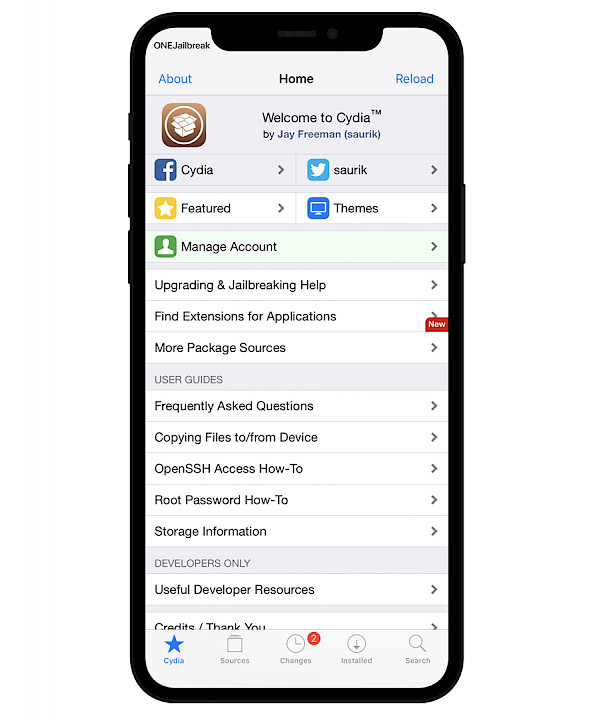
Step 10. Upgrade all packages in Cydia to the latest version.
How to jailbreak iOS 9.3.6
To jailbreak iOS 9.3.6 (compatible with iOS 9.3.5 as well), utilize the Blizzard app. This guide is designed to lead you through the straightforward process of jailbreaking iOS 9.3.6 with this intuitive tool. It's important to note that the jailbreak procedure remains consistent across all iOS 9 releases, ranging from 9.3.5 to 9.3.6. By following the steps outlined in this guide, you can successfully jailbreak your device and explore a world of new tweaks and enhancements.
Step 1. Download Blizzard IPA, the iOS 9.3.6 jailbreak.
Step 2. Install Sideloadly for Windows or macOS.
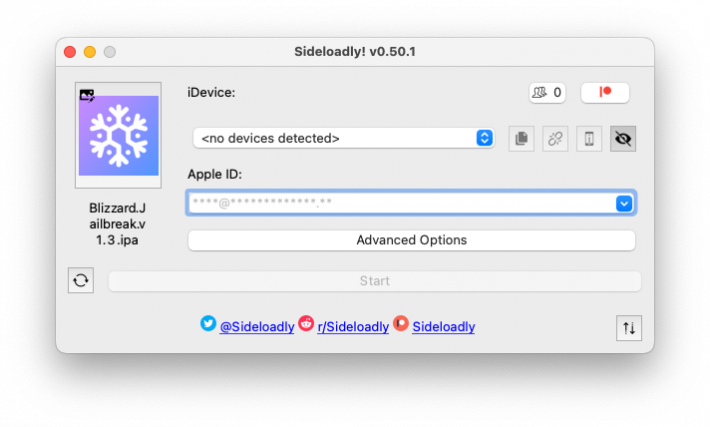
Step 3. Sideload Blizzard IPA by following the guide Installing IPA on iPhone.
Step 4. Launch Blizzard JB from Home Screen.
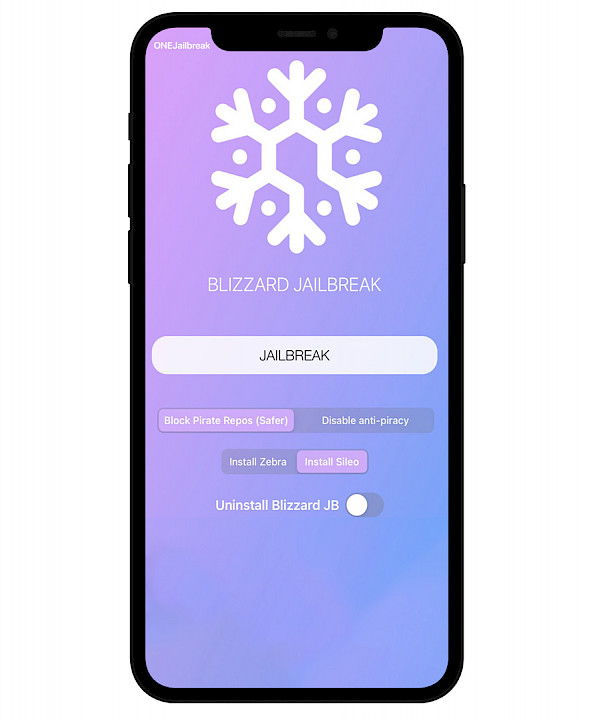
Step 5. Select if you like to install Sileo or Zebra package manager.
Step 6. Tap on Jailbreak to start the iOS 9.3.6 jailbreak process.
Step 7. Respring your iDevice to run tweak injection in the background.
Step 8. Open Sileo or Zebra from the Home Screen.
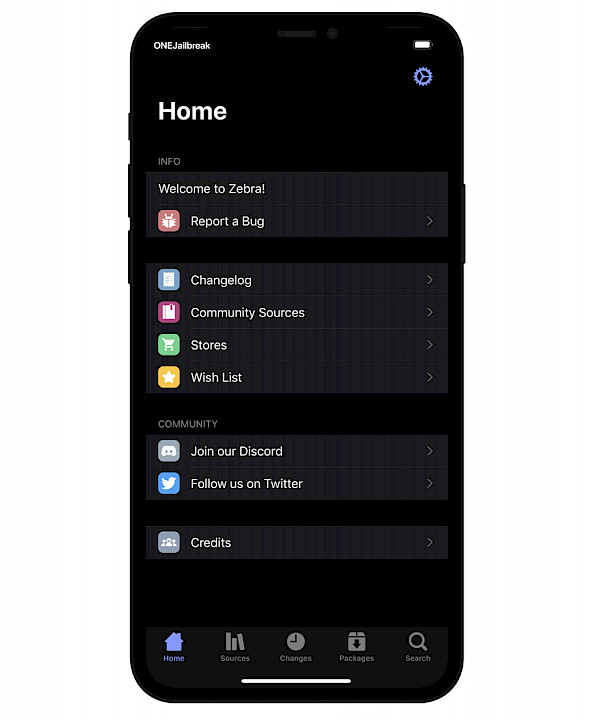
Step 9. Update all packages to the newest releases.
Conclusion
In summary, as of 2023, jailbreaking iOS 9.3.5 or iOS 9.3.6 remains possible due to the array of tools offered by the jailbreak community. Whether you choose Phoenix or Blizzard Jailbreak, the installation process remains consistent thanks to the Sidelaodly IPA installer software. Both tools support the latest iOS 9 firmware releases; however, the primary distinction lies in the default package manager: Phoenix installs Cydia, while Blizzard Jailbreak installs Sileo.





