Gopeed IPA (Go Speed): Download Manager for iOS with Torrent support

Gopeed iOS (Go Speed) is an open-source, modern download manager designed for all iDevices. In my opinion, it's an excellent alternative to iTorrent for grabbing torrent files. What's more, it can also handle regular file downloads via the web, making it a versatile and outstanding choice.
Gopeed IPA Download: Get the Latest Version
Gopeed for iOS was released as an IPA package. IPA is dedicated to standard sideloading apps on Apple devices. Download the latest version of Gopeed IPA from the links available below. Once installed, you'll be able to download torrents or any other files using the HTTP protocol with ease.
What is Gopeed iOS?
Gopeed for iOS is a download manager crafted with Golang and Flutter, tailored specifically for Apple devices. It supports a wide range of protocols including HTTP, BitTorrent, and Magnet, making file downloads straightforward. Go Speed is also available for Android, Windows, Linux, and macOS.
With the ability to add extensions, you can enhance its functionality to download videos from platforms like Twitter, YouTube, and more. Those tweaks can be discovered throught GitHub.
The one drawback is the user interface, which could use some polish. However, this doesn't detract from its core functionality; all features perform reliably, offering a robust solution for downloading files. If you're looking for a straightforward download manager with resume capabilities, Gopeed is an excellent choice for iOS users.

Gopeed was released as an open-source project under the GPL-3.0 license, with all files available for download from the official GitHub Repository. Anyone interested can access the source code to learn how the app works or even compile the app themselves. You can easily build Gopeed IPA yourself.
Download the latest version of Gopeed for iOS and start downloading files on your iPhone more effectively.
Pros and cons of Gopeed App for iOS
Is Gopeed good for me? Read these reasons to know its pros and cons before you download Gopeed IPA:
What I like
- Avaialble for all platforms
- Support for extensions
- Comatible with the BitTorrent Network
- Simple configuration
- Proxy support
- Option to define no of connections
What I don't like
- User interface
Gopeed for iOS: A Simple Way to Download Files
This download manager dedicated to iOS provides several basic configuration options for file downloads. When you input a download link, you can rename the file upon completion, set the number of connections for faster downloads, specify the save location, and configure a proxy.
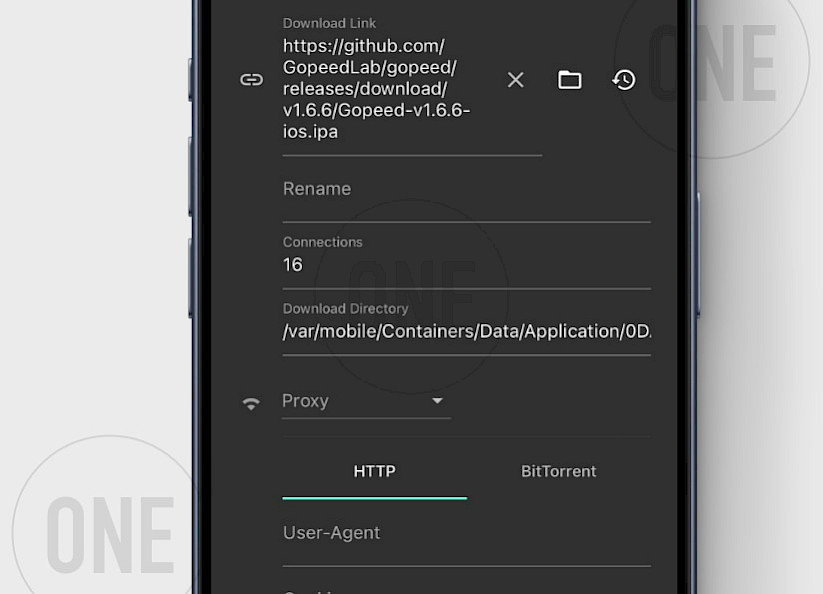
There's also the option to change the user agent, which can be particularly useful when downloading files. By altering the user agent, you can mimic different browsers or devices, potentially bypassing restrictions or accessing content that might be limited to specific user agents.
Additionally, Gopeed supports multiple languages, provides two theme options, and includes browser extension support.
Go Speed iOS: Latest Updates
GopeedLab's latest release, v1.6.6, brings a set of enhancements aimed at improving user interaction and functionality. Key among these features is the introduction of batch operations for tasks, allowing users to manage multiple downloads more efficiently. Additionally, a new file tree view with a responsive design has been added, which is particularly useful for navigating through complex file structures in downloads. Users can now benefit from a batch creation tip feature, making it clearer and easier to manage new download tasks in bulk.
This update also addresses some critical bugs that were affecting user experience. A notable fix in this release tackles issues with certain torrents that were previously unresolvable, ensuring a smoother download process for a broader range of torrent files. The addition of these fixes aims to enhance reliability and performance.
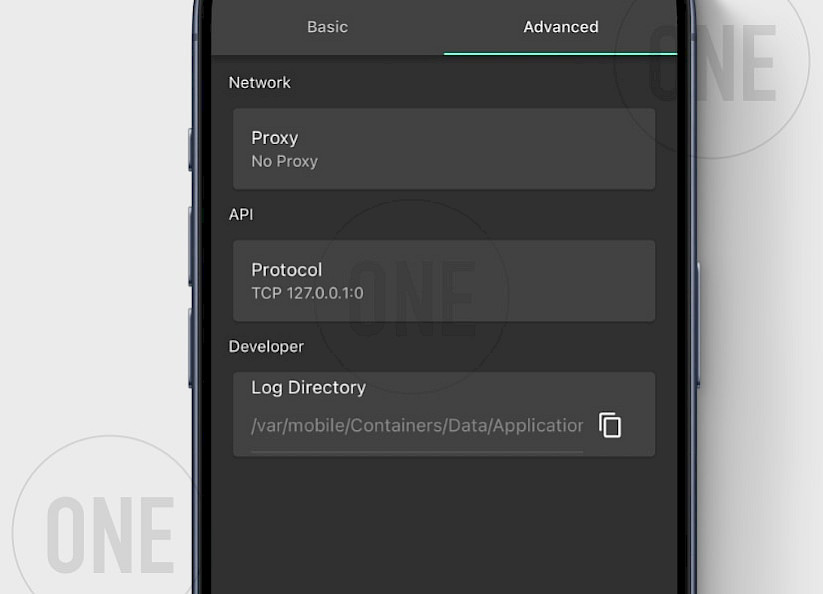
Building on the previous release, v1.6.5, Gopeed has continued to refine its user interface and functionality. The improvement in the file select tree view now makes selecting files from torrents or ZIP archives more intuitive.
There were also fixes for issues like the inability to delete running tasks and excessive retries during HTTP downloads, which were causing unnecessary delays and errors.
The earlier release, v1.6.4, introduced platform-specific builds and optimization. One of the new features was the addition of a QNAP platform build, expanding Gopeed's compatibility for users on this NAS platform.
How to install Gopeed IPA on your iPhone
Gopeed can be sideloaded on your iPhone or iPad using your favorite IPA installer. Download the most recent version of Gopeed IPA, offering the file download manager for iOS with Torrent support.
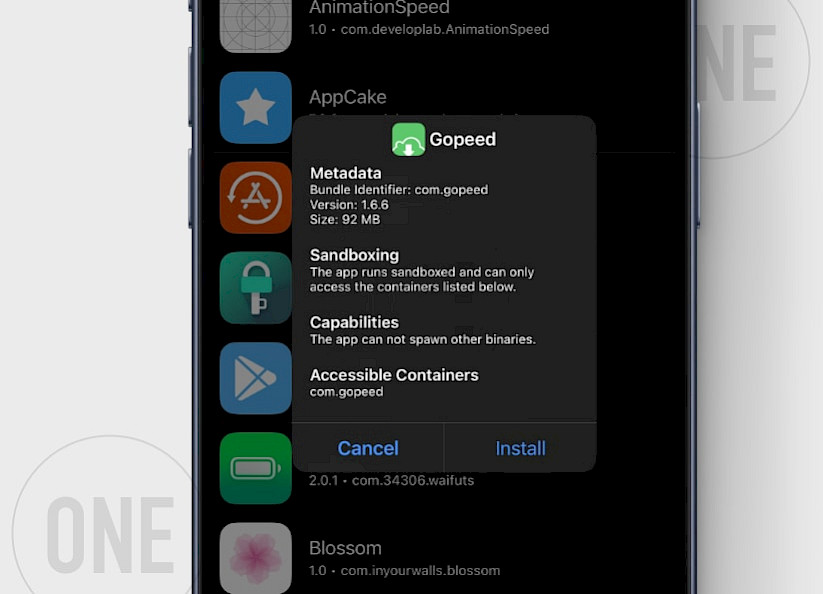
Here's how to install Gopeed IPA on iPhone:
- Download the latest Gopeed IPA for iOS 18.
- Install Sideloadly for Windows or macOS.
- Sideload GopeedIPA by following the guide Installing IPA on iPhone.
- Open the Gopeed App from your Home Screen.
FAQ
Yes, using Gopeed is both safe and legal. However, when downloading files from the web, particularly via the Torrent network, you should be aware that you might violate local laws. Always ensure you're downloading content that's legally permissible.
Gopeed extensions are plugins that enhance the download manager with new features. By installing extensions, you can, for example, expand Gopeed's capabilities to download videos from platforms like YouTube or X.


