GodsHand iCloud Bypass Toolkit for iOS 12 – iOS 16
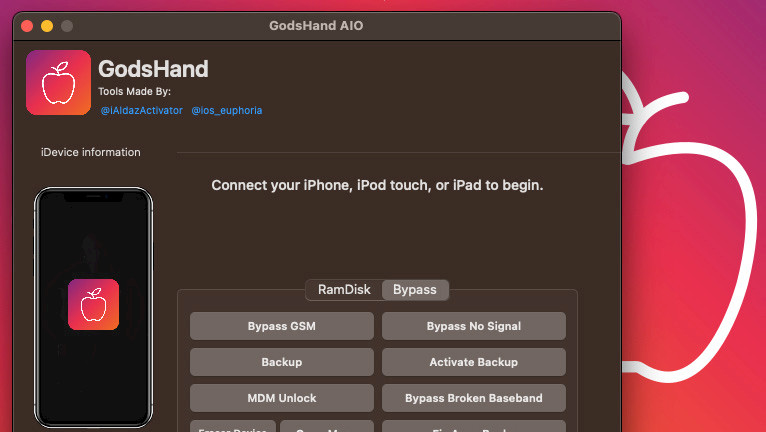
There are a lot of tools to bypass iCloud on iOS 12 – iOS 16.2, but most of them are released as a paid service. If you need a free software to activate your recycled iPhone or iPad download GodsHand software created by iAldazActivator and Euphoria.
Download GodsHand iCloud Bypass for iOS 12 – iOS 16
What is GodsHand?
GodsHand is a cutting-edge toolkit for bypassing iCloud on iOS 12 – iOS 16 devices. It offers a variety of features, including the ability to change the device's serial number, activate the Hello screen, boot the RamDisk, bypass GSM and no signal errors, unlock MDM restrictions, etc.
An untethered iCloud Bypass is a type of bypass for iOS devices that allows the device to start up and function normally without the need to be connected to a computer. With an untethered iCloud Bypass, the device will boot as normal, and the jailbreak will be persistent, meaning that it will remain even after the device is powered off and restarted. checkm8 devices are supported.
GodsHand was released by iAldaz Activator, and it's based on some iCloud bypass techniques presented by Euphoria in his free tools, such as Goldra1n, DarkRa1n, or GreenSn0w. Those tools are based on Palera1n and checkra1n jailbreaks for iOS 12 – iOS 16.2 and work also on Linux.

Warning: It is important to note that bypassing iCloud security measures is not ethical and could potentially compromise user data. Additionally, such activities may be illegal and could result in consequences for those who engage in them.
Additionally, GodsHand iCloud Bypass Toolkit not only allows you to bypass iCloud on your device, but also offers useful features to enhance your experience. These features include the ability to bypass broken basebands, option to erase jailbroken or stock iPhones and iPads, ability to backup activation data, and option to bypass GPS and the “no signal” feature. What's more, there is also a solution to fix banking apps that are not running on your bypassed device.
DFU (Device Firmware Update) mode is a state that allows an iOS device to be restored from an iTunes backup. It is used to update the firmware on an iPhone or iPad or to fix issues with the device that cannot be resolved through a standard restore. When an iOS device is in DFU mode, it can communicate with iTunes on a computer, but it does not load the operating system or boot loader. GodsHand uses this state to bypass iCloud Activation.
If you are having trouble removing the iCloud activation lock, you might consider using the iRemoval PRO iCloud bypass tool for Windows. It's based on the checkra1n jailbreak and is compatible with iOS 12 through iOS 16. Unlike GodsHand, it offers full support once purchased.
Supported devices
GodsHand iCloud Bypass Toolkit for iOS 12 – iOS 16 supports all checkm8 compatible iPhones and iPads. Be aware that, some models require a DSCD cable that allows communication between a computer and an iOS device in order to access the device's file system.
Supported iPhones
- iPhone 6 & iPhone 6 Plus (only Disable & Passcode and Unavailable with SIM).
- iPhone SE (required DSCD).
- iPhone 6s & iPhone 6s Plus (required DSCD).
- iPhone 7 & iPhone 7 Plus.
- iPhone 8 & iPhone 8 Plus.
- iPhone X.
Supported iPads
- iPad Air 2 WiFi iPad5,3 (A1566) (required DSCD).
- iPad Air 2 4G iPad5,4 (A1567) (required DSCD).
- iPad Mini 4 WiFi iPad5,1 (A1538) (required DSCD).
- iPad Mini 4 4G iPad5,2 (A1550) (required DSCD).
- iPad 5 2017 WiFi iPad6,11 (A1822) (required DSCD).
- iPad 5 2017 4G iPad6,12 (A1823) (required DSCD).
- iPad 6 2018 WiFi iPad7,5 (A1893).
- iPad 6 2018 4G iPad7,6 (A1954).
- iPad 7 2019 WiFi iPad7,11 (A2197).
- iPad 7 2019 4G iPad7,12 (A2198)(A2200).
- iPad Pro 10.5 WiFi iPad7,3 (A1701).
- iPad Pro 10.5 4G iPad7,4 (A1709) (A1852).
- iPad Pro 12.9 2nd Gen WiFi iPad7,1 (A1670).
- iPad Pro 12.9 2nd Gen 4G iPad7,2 (A1671) (A1821).
- iPad Pro 9.7 WiFi iPad6,3 (A1673) (required DSCD).
- iPad Pro 9.7 4G iPad6,4 (A1674)(A1675) (required DSCD).
- iPad Pro 12.9 WiFi iPad6,7 (A1584) (required DSCD).
- iPad Pro 12.9 4G iPad6,8 (A1652) (required DSCD).
How to install GodsHand
GodsHand is a freeware software exclusively available for macOS and there are currently no plans to release it for Windows or Linux. Due to macOS restrictions related to malware protection and unidentified developer, the app may not open or install upon download.
To install GodsHand.pkg on your macOS, follow those steps:
- Enter the following commands in the terminal app:
sudo xattr -d http://com.apple.quarantine ./GodsHand.pkg sudo chmod +x ./GodsHand.pkg - Double-click on the GodsHand.pkg installer.
- Tap on → System Preferences → Privacy & Security.
- In Security section allow GodsHand.pkg on “Allow anyway”.
- Double-click on the GodsHand.pkg and follow on-screen instructions.
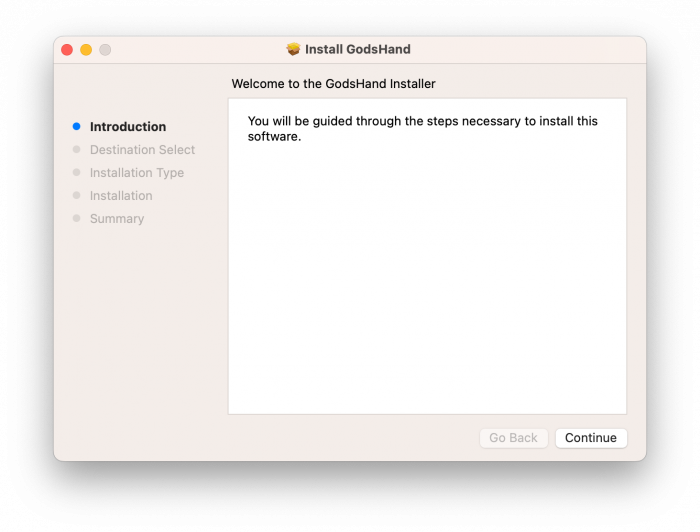
How to use GodsHand
GodsHand iCloud Bypass for iOS 12 – iOS 16 offers a variety of features to unlock an iPhone or iPad running iOS 12, iOS 13, iOS 14, iOS 15, and iOS 16. It's only for checkm8 compatible A5–A11 devices, and it will not work on newer devices such as iPhone XS and later.
Warning: Unable to find any usb serial modem in this machine. If you wish to continue if you have DCSD or Alex cable, Plug it to your computer and click “Use DCSD Cable”.

To Activate Hello Screen on iOS 12 – iOS 16 with GodsHand iCloud Bypass, follow those steps:
- Open GodsHand app from the Application folder.
- Connect your iPhone or iPad to the computer via USB cable.
- Put your device into DFU mode to continue.
- Copy and save your device's SN!
- Click on Auto Change SN to modify iPhone serial number.
- When completed, a Successful Serial Change dialog will appear.
- Close the dialog box and wait to boot your iDevice in normal mode.
- Next, click on “Preparer Hello” option from GodsHand.
- Put your iPhone or iPad again into DFU mode.
- Click on “Boot RamDisk” and wait until the process is competed.
- Finally, click “Activate Hello Screen” to access the Home Screen.
What's new
- Updated GodsHand to newer version.
- Added support for iOS 16.
- Included option to bypass Signal.
- Added feature to bypass GSM.
- Fix Apps Banks.





