DarkRa1n iCloud Bypass for iOS 15 and iOS 16

DarkRa1n is the first free iCloud Bypass tool to remove the Activation Lock screen on iOS 16 – iOS 16.2 on checkm8 compatible iPhones and iPads. It's brought to you by ios_euphoria, the same developer that released BlackRa1n iCloud Activation Bypass.
Download DarkRa1n for macOS and Linux
What is DarkRa1n?
DarkRa1n is the successor of BlackRa1n iCloud Activation Lock Bypass on iOS 15 that brings support also for iOS 16. This is a free tethered iCloud Bypass for iOS 15 and iOS 16 for A9–A11 devices without signal support. SIM card will not work, but you will gain access to the system.
This is the first tool that can remove iCloud Bypass on iPhones and iPads running the latest iOS 16 – iOS 16.2. Use DarkRa1n tool to turn off Find My iPhone without a password or even unlock Apple ID. It supports all checkm8 devices on iOS 15.0 – 15.7.2, and A11 on iOS 16.
DarkRa1n is a tethered iCloud Bypass for iOS 15 – iOS 16 requiring the latest Palera1n Jailbreak installed on your iPhone or iPad. Therefore, every time you will reboot the device it's required to use a computer to load the iOS system. Otherwise, it will stock on the black screen.
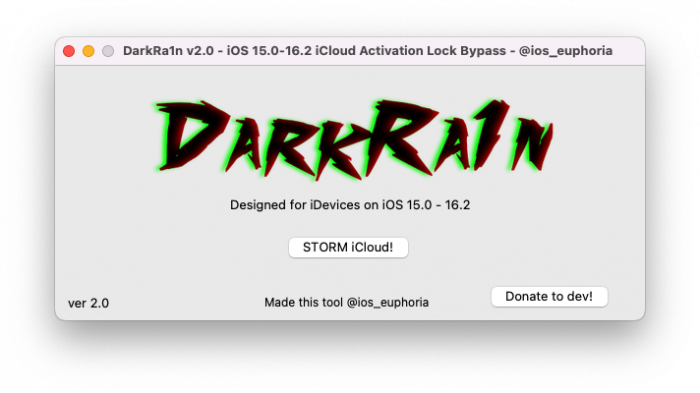
Unlike BlackRa1n, the new DarkRa1n iCloud Bypass doesn't include Palera1n app, and you must jailbreak the system separately before you will use this application. BlackRa1n 1.4 is still available for download (macOS and Linux), but it works only with iOS 15.0 – iOS 15.7.1.
Since version 2.0, DarkRa1n offers fewer features making the iCloud Bypass removing process much easier. There is only one button available that will remove the iCloud Activation Screen from your jailbroken device. All required instructions are displayed on the screen.
DarkRa1n iCloud Bypass for iOS 15 and iOS 16 uses checkm8, and it will work only on older devices. Bypass support for A12 (iPhone XR, XS, XS Max, iPad Mini 5, iPad Air 3, iPad 8), A13, A14, and newer will never be added because Apple fixed the bug allowing to jailbreak.
Activation Lock on iPhones or iPads is a feature designed to prevent anyone else from using your device after being erased if the user doesn't have your password. DarkRa1n can bypass this limitation A9–A11 iDevices making it possible to remove the activation lock on your iPhone.
If you have issues with removing the iCloud Activation Lock you can try alternatively the iRemoval PRO iCloud Bypass tool for Windows. It's based on checkra1n jailbreak, and it works with iOS 12 up to iOS 15. Unlike BlackRa1n, this is a paid per-device service with signal support.
DarkRa1n doesn't care if you have baseband or not. If you use the tool, it will leave your device baseband alone and only touch the Setup files. The signal doesn't work yet, but if it will eventually, this will be available as per-device paid service. Linux version is under development.
Supported devices
All A9-A11 systems on a chip (SoC) are supported by DarkRa1n. Below, you can find the list of iCloud Bypass supported iPhones and iPads. The bypass was tested to run and work without issues on iPhone X (GSM), iPhone 8, iPhone 7, and iPhone 6s running iOS 15 – iOS 16.
for iOS 15.0 – 15.7.2
- A9 – iPhone 6S, iPhone 6S Plus, iPhone SE, iPad (2017) 5th Generation.
- A9X – iPad Pro (12.9 in.) 1st generation, iPad Pro (9.7 in.).
- A10 – iPhone 7 and iPhone 7 Plus, iPad (2018, 6th generation), iPad (2019, 7th gen).
- A10X – iPad Pro 10.5” (2017), iPad Pro 12.9” 2nd Gen (2017).
- A11 – iPhone 8, iPhone 8 Plus, and iPhone X.
for iOS 16.0 – 16.2
- A11 – iPhone 8, iPhone 8 Plus, and iPhone X.
How to remove iCloud Bypass on iOS 15 – iOS 16
DarkRa1n is a free tool to remove iCloud Bypass on iPhones and iPads, making it possible to use recycled iDevices. This iCloud bypass removal app can be executed in a few simple steps, but before you will start, be sure to have Homebrew and python installed on your macOS.
Important! DarkRa1n is an iCloud Bypass tool that requires you to jailbreak the device with Palera1n Jailbreak first. This iOS 15 – iOS 16 jailbreak for A9-A11 devices is not included with the iCloud remover. After the device is jailbroken and still at the setup screen continue.
To jailbreak iOS 15 or iOS 16 using Palera1n first check if your device is on the supported list. Remember to disable the passcode on A10/A11 devices before proceeding with the jailbreak.
- Connect a compatible iDevice to your macOS.
- Open DarkRa1n folder and terminal on Mac.
cd DRAG AND DROP DarkRa1n folder here - In terminal enter the following command to install required components.
bash ./install_deps.sh - Once it's done, Go to system Settings → Security and Privacy. Give Terminal and ssh-wrapper full disk access.
- In terminal enter the following command to install required components.
python3 darkra1n.py - Connect your iPhone or iPad to the computer.
- Click on the “STORM iCloud” and follow-on screen instructions.
- The device will reboot without the iCloud Activation Lock!
- Re-jailbreak your iPhone or iPad with Palera1n Jailbreak.
Note: If something is not working try executing the following commands in the DarkRa1n folder: “sudo xattr -rd com.apple.quarantine ./“ and “chmod 755 ./“
What's new
- Updated DarkRa1n to version 2.0.
- Released DarkRa1n iCloud Bypass for Linux.
- Added support for iOS 15.7.2, and iOS 16 – iOS 16.2.
- Much faster and smaller depf file.
- Added support for iOS 15 – iOS 15.7.1.
Comments
ziyad 2 years ago
Bypass for iOS 16.4.1 iPhone 13 Pro?
qbap 2 years ago
There is no working bypass solutions for newer device such as iPhone 13 Pro running on iOS 16.4.1.
ryu 2 years ago
Will it support iOS 16.4.1 in the future?
qbap 2 years ago
The app's future updates seem uncertain at the moment. Nonetheless, the current version should still function adequately on iOS 16.4.1. Alternatively, you have the option to download the FrostByte bypass, which is available also for free.
ryu 2 years ago
Thank you. It was very easy to understand. Does the A9X – iPad Pro (12.9 in.) 1st generation also support iOS 16.4.1?
qbap 2 years ago
It probably should also work, but always stay as low as possible with iOS or iPadOS firmware installed when using this kind of tool. If it works with older firmware on A9X – iPad Pro (12.9 in.) 1st generation, don't upgrade.
ryu 2 years ago
Thank you. The explanation was very easy to understand. I would like to try A9X – iPad Pro (12.9 in.) 1st generation with iOS 16.4.1.
mahi 2 years ago
Is it possible to bypass iPhone XR? If possible, please how I can do it.
qbap 2 years ago
No, it's not possible. All supported devices are mentioned in the article.
kelvin 2 years ago
Is there any software used to bypass iPhone Xr.
qbap 2 years ago
No, because there is no jailbreak available.
Bright 7 months ago
I locked out of iPhone 7 iOS 15 due to screenbroke I know the passcode but it says security log out and stuck there data erase function is turned off. Is there a chance to access the phone or data please I’m willing to spend money thank you




