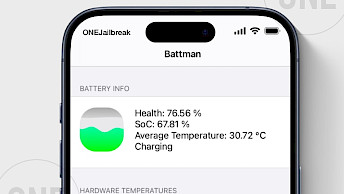Filza IPA for iOS 16 with no jailbreak
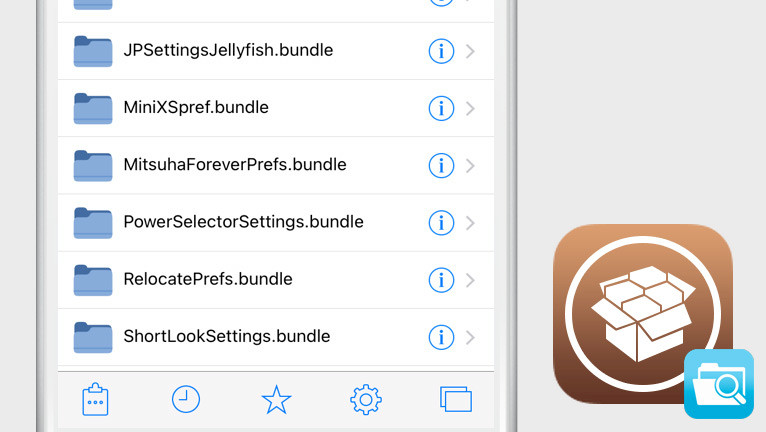
Filza, the ultimate File Manager for iOS devices, is a must-have for both jailbreak and non-jailbroken users. It provides a comprehensive file management experience, comparable to a desktop file manager, within a mobile app for iOS 13 – iOS 16. There are a few versions available File Manager IPA, File Manager MDC, File Manager for TrollStore, and File for iOS 16. All files can be obtained from the download section.
Add Filza Repo to your package manager:
What is Filza?
Filza, also known as Filza File Manager, is a powerful iOS application allowing you to explore files and folders on your device. What's more, it's packed with a lot of useful features including file viewers and compressors, support for shell scripts, an option to install IPA and DEB, and more.
The File Manager, for iPhone and iPad, offers a comprehensive solution for managing files and folders on your iOS 13 — iOS 16 device. With key features such as copying, pasting, moving, deleting, and searching, Filza provides a complete file management experience.
With Filza, you can view your files in either list or grid view mode, complete with displayed thumbnails. The app also allows you to change file permissions, check file size, delete files to trash, view a history of recent actions, display folder details, execute scripts, view mount points, and bookmark favorite folders and directories locations for easy access.
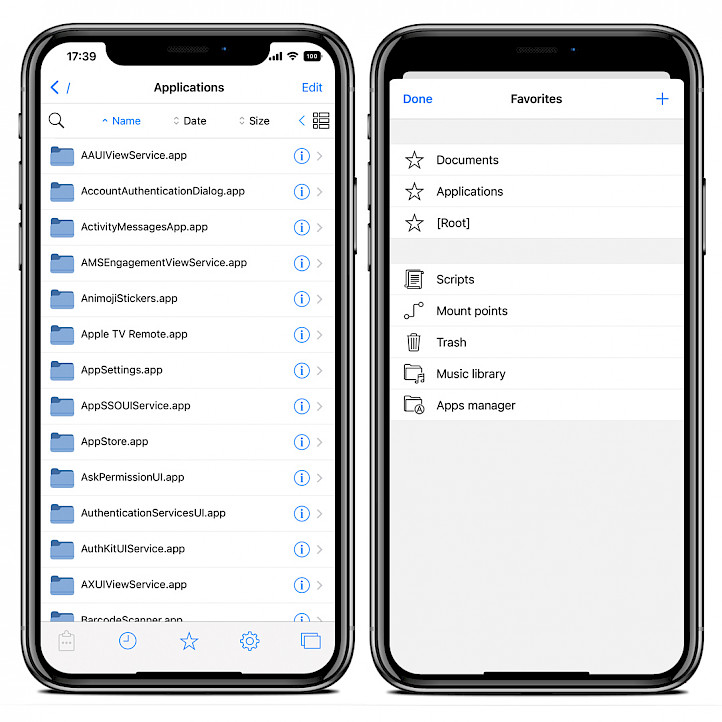
Filza for iOS 16
The mobile File Manager fully integrates with iOS 16, enabling you to send files directly to the app. You can also share files between your device and computer using Air Browser. Additionally, Filza supports a variety of popular file sharing options, including SMB (Windows File Sharing), Dropbox, Google Drive, WebDAV (with password protection), Box, FTP, and SFTP.
Filza app can compress files and folders to ZIP format, but it supports decompression of all popular archives including ZIP, 7, RAR, TAR, TAR.GZ, and GZ. The File Manager can not only install DEB or IPA files, but also view the archives and extract all files for the archives.
Filza File Manager Viewer
The versatile Filza File Manager not only allows you to view office files from Microsoft apps such as Word, Excel, and PowerPoint, but it also includes a range of file viewers including a media player, image viewer, hex editor, web viewer, text editor, SQLite3 editor, IPA installer, DEB installer, ZIP viewer, terminal, and more.
SQLite Editor was designed for large queries and works well with over 100k+ rows in results. This is a mighty File Manager for iPhone, iPad, and iPod Touch.
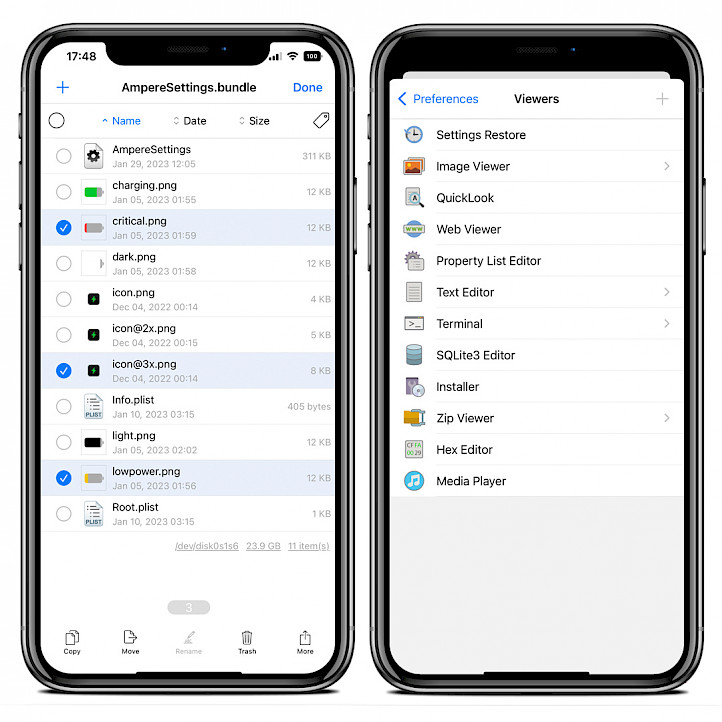
Filza File Manager Preferences
From Preferences section in Filza users can customize their experience by adjusting the scrolling speed, showing hidden folders and files, emptying the trash, enabling a WebDAV server and setting a password and open port. Users can also edit file associations, configure cloud accounts, switch themes, and backup all settings.
The lower navigation pane of Filza features a clock icon that opens a history of recently opened files, folders, and removed items when tapped. The advanced options allow you to select the home directory, display a contextual menu, show file size, and set app protection password.
Themes for Filza
On top of that, Filza provides several themes to choose from, offering the ability to switch from the default look to a different appearance for folders and file icons. The themes allow for customization of font sizes in the app interface, providing a personalized experience.
There is also included a Music library tool allowing you to manage MP3 files on your iPhone (export, import, delete), and Pasteboard that saves and manages many clipboard items at once.
Plugins for Filza on iOS 15
In addition to its built-in features, Cydia Repos offers various plugins for Filza, such as the Coding Pro for advanced coding shortcuts and the Compiler for compiling packages within Filza. With this plugin, the app transforms into a powerful code editor with syntax highlighting.
When Psychic Paper exploit was released for iOS 13 — iOS 13.4 AltStore added an option to install FilzaEscaped (a modified version of Filza) on all devices without a jailbreak with root-level access to the file system. The exploit was fixed with iOS 13.5 beta release and never.
FilzaEscaped for iOS 16
FilzaEscaped is still under active development. This modified Filza File Manager was released as an IPA package that can be sideloaded on iOS 13, iOS 14, iOS 15, and iOS 16. It doesn't offer root-level access to the file system, but you can still view all files and directories.
Filza File Manager is released as a trial version, offering access to all features. The software is compatible with all jailbreaks running iOS 7 to iOS 15. Buy the file manager for 5.99 USD. The trial version displays a splash screen with activation information for 5 seconds.
Moreover, the file manager works without any time limitations, so if you enjoy the software, please upgrade to the paid version to support the developer.

Download Filza IPA for iOS 16
Filza can be downloaded and run on iOS 15 and iOS 16 without jailbreaking. There are several versions available, including the official Filza for Jailbreak and Filza for TrollStore releases, as well as the alternative builds FilzaEscaped and Filza with MacDirtyCow patch.
Step 1. Install TrollStore on iOS 15 through the TrollInstaller app.
Step 2. Download Filza IPA for TrollStore or Filza MacDirtyCow IPA for iOS 15.0 – 16.1.2.
Step 3. Share the downloaded IPA file with the TrollStore app.
Step 4. TrollStore will install Filza for iOS 15 automatically.
Step 5. Access the Filza File Manager from the Home Screen.

FilzaEscaped15 Features
FilzaEscaped IPA uses a jailbreak exploit to access the root file system on iOS 15.0 to 15.1.1. However, the @AppleDry05 version is known to have compatibility issues with iOS 15, frequently crashing, not displaying all files, and displaying intrusive full-screen ads.
FilzaEscaped15 like regular Filza File Manager includes a media player, hex editor, text editor, web viewer, terminal, and other file viewers. You can use the app to compress and decompress ZIP, 7, RAR, TAR, TAR.GZ, and GZ archives, extract DEB/IPA files, or even edit an HTML file.
Instead of using FilzaEscaped15, we provide the Filza for TrollStore (based on Filza 3.9.5) that can be installed on iOS 15.0 up to iOS 15.4.1. TrollStore is an on-device IPA installer that uses a system exploit and the CoreTrust bug to sign permanently IPA files without revokes.
FilzaEscaped16 offers the same features and limitations, but its compatible with iOS 16.
Filza for TrollStore
Filza for TrollStore is the official app released by TIGI Software with support for jailed iOS 15 up to iOS 15.4.1. This version installed through TrollStore allows you to access the root files (read/write) system without jailbreak. TrollStore uses an exploit to do so, and sideloading the Filza IPA with a regular tool allows accessing the file system in read-only mode.
Filza for TrollStore doesn't offer full access to the iOS file system, but you can for example delete and create files in var directory, edit files, access App manager, etc.
Compatibility: iOS 15.0 – 15.4.1, iOS 15.5 beta 1 – 15.5 beta 4, iOS 15.6 beta 1 – 15.6 beta 5.
Install IPA files with Filza
Once AppSync Unified is installed on a jailbroken iPhone, use Filza to install IPA files directly on the device (no revokes). AppSync allows you to install IPA with fake signed certificates that will not get revoked in a jailbroken environment. Use the same method to install DEB files.
- Download apps from the IPA library with Safari mobile.
- Send the IPA to the Filza File Manager using the share option.
- Open the IPA file from the Documents folder.
- Tap on the Installation button from the right corner.
Change carrier name on iOS 15 with Filza
Filza can be used to change the carrier name displayed in the status bar on iOS 15. This feature requires having root access to the file system in the var folder. To change the carrier name on your iPhone, use Filza for Jailbreak or the special edition Filza for TrollStore.
- Open Filza File Manager from the Home Screen.
- Navigate to the following directory on your device.
var/mobile/Libray/Carrier Bundles/Overlay - Edit a .plist file with device+carrier in the name.
- Tap on the Root to display available options.
- Edit the CarrierName string Value to replace the carrier name.
Add Filza Repository
Filza File Manager is available via BigBoss Repository. Add the official Filza repo to Cydia Sources and install the best file manager for iOS. BigBoss offers access only to the stable branch, but if you are interested in development releases of Filza use the TIGI Software Repo.
To install Filza for iOS on your jailbroken iOS device with Cydia, follow these steps:
- Open the Cydia app from the Home Screen.
- Tap on the Sources tab, then select Edit button.
- Add the following repository URL:
http://tigisoftware.com/cydia/ - Find the Filza package and install it on your iPhone.
- Cydia will ask you to respring the device. Accept.
- The Filza app will be available from the Home Screen.
Alternatively, please use the quick links available at the top of this page with just one click to add the repository to your favorite package managers (Cydia, Sileo, Installer, Zebra).
Tip: If you are running XinaA15 Jailbreak for iOS 15.0 – iOS 15.1.1 install the Filza IPA version 4.0 through TrollStore. It fixes issues with DEB installation on the latest A12-A15 Jailbreak.
What's new in Filza for iOS
- Updated Filza to version 4.0.1-3.
- Added support for rootless jailbreak.
- Fixed a few bugs on rootless jailbreak devices.
- Fixed webdav server issue.
- Added support for DEB installation on XinaA15 Jailbreak.
- Supported line numbers for Text Editor.
- Fixed laggy Apps Manager.
- Fixed zip/unzip issue on /var/containers/.
- Filza iOS 15 for TrollStore support.
- Terminal now supports Fish shell (TrollStore version only).
- UI improvements & bug fixes.