FakeSignalBar tweak lets you modify Status Bar on iOS 15
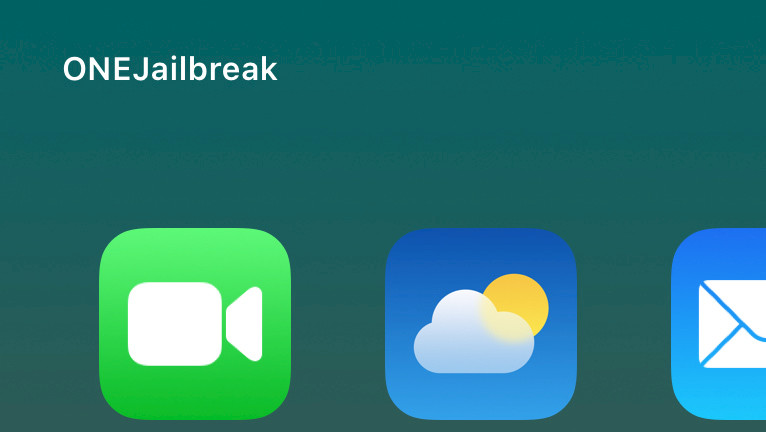
Enhance your device's personalization by customizing the carrier name to reflect your individuality or add a touch of fun with an emoji. FakeSignalBar provides a simple solution to override the default carrier name on your iPhone, allowing you to achieve this customization effortlessly on rootless Dopamine or Palera1n running iOS 15 – iOS 16.
Add FakeSignalBar Repo to your package and install the tweak:
What is FakeSignalBar?
FakeSignalBar is an invaluable free jailbreak tweak that grants you the ability to modify the Carrier text on your jailbroken device. Additionally, it offers the exciting feature of enabling a simulated SIM2 card, further expanding your customization options. It was designed for rootless jailbreaks running iOS 15, but it also should work without issues on iOS 16.
Once the installation of the FakeSignalBar is finalized, a dedicated preference pane integrates into your Settings app. This newly added pane empowers you with extensive customization options, allowing you to fine-tune nearly every aspect of the Carrier text on your iPhone.
However, it's important to note that this tweak does not enable modification of the “No Sim” text unless a SIM card is inserted in your iPhone. Therefor, if you have a rootless iDevice with active signal you can start modifying the Carrier text, signal strength, and connection type.
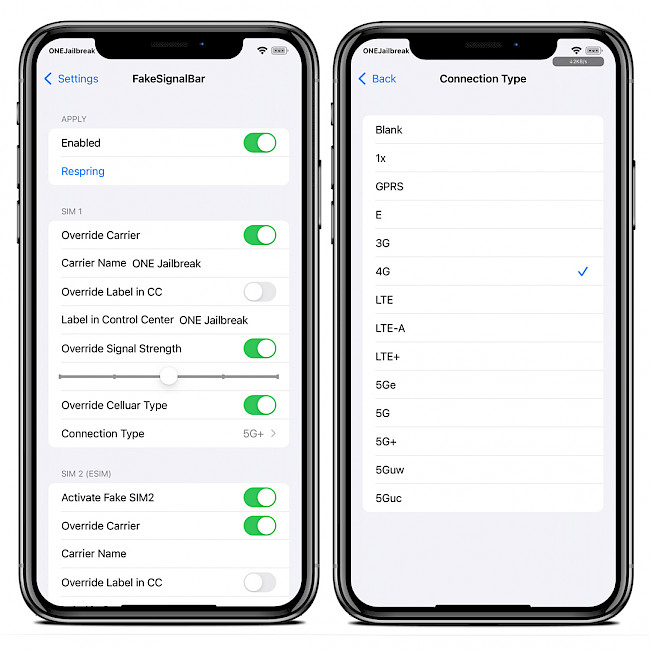
With FakeSignalBar tweak for rootless iOS 15, you have complete control over its functionality. You can effortlessly enable or disable the tweak as per your preference. To ensure that any modifications you make take effect, simply respring your device.
For utmost customization, FakeSignalBar offers a wide range of options to configure for both SIM 1 and SIM 2. You can toggle carrier text overriding, allowing you to enter a personalized carrier text string of your choice. Additionally, you can also toggle carrier text overriding specifically in Control Center, providing you with the option to set a distinct carrier text string.
Furthermore, FakeSignalBar allows you to toggle signal strength overriding, granting you the ability to fine-tune the carrier signal strength using a convenient slider. To further enhance your customization, you can choose a custom carrier connection type (Blank, 1x, GPRS, 3G, 4G, LTE, LTE+, 5G+, 5G, etc.), tailoring your device's appearance to your liking.
If you're using a non-jailbroken device, an excellent alternative to FakeSignalBar is StatusMagic. This powerful tool provides a wide array of additional features and customization options. Notably, StatusMagic is not limited to jailed devices; it also works seamlessly with rootless jailbreaks. However, it's important to note that StatusMagic is based on the MacDirtyCow exploit and is compatible only with iOS 14 and iOS 15 up to iOS 16.1.2.
Add Repository
FakeSignalBar tweak was released as a free package available for download from the private Alias20 Repo. Add FakeSignalBar Repo to your package manager and modify the Carrier text on iOS 15 and iOS 16. The latest release of the FakeSignalBar tweak package is available for rootless jailbreaks with support for Dopamine, Fugu15 Max, and Palera1n.
To install FakeSignalBar on your jailbroken device, follow those steps:
- Open the Sileo app from the Home Screen.
- Tap on the Sources tab, then select Edit button.
- Add the following repository URL: https://alias20.gitlab.io/apt/
- Sileo will automatically refresh packages available in the repo.
- Search for FakeSignalBar tweak and install the package.
- Restart the Springboard to save changes.
- Configure FakeSignalBar tweak from the preference pane in the Settings app.
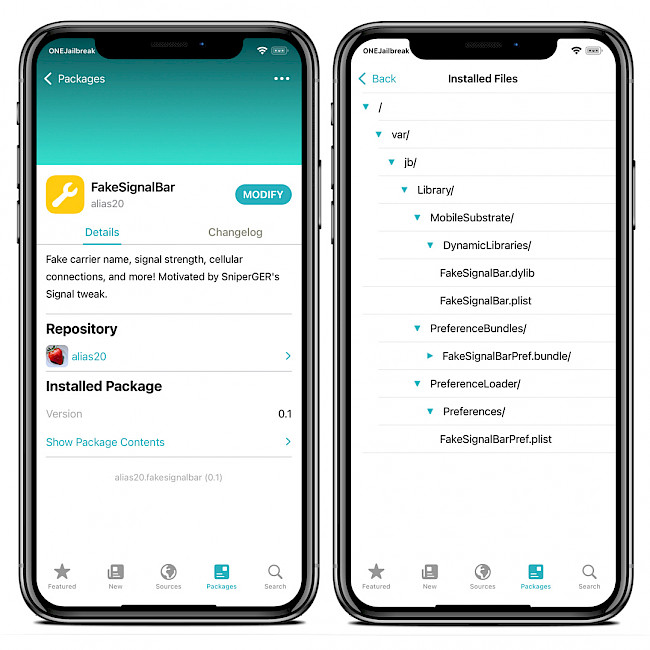
For added convenience, you can quickly add the repo to your preferred package managers (Cydia, Sileo, Installer, Zebra) by using the convenient quick links provided at the top of this page. With just one click, you can easily add the repo and download FakeSignalBar for iOS 15.
What's new
- Initial release of the tweak.





