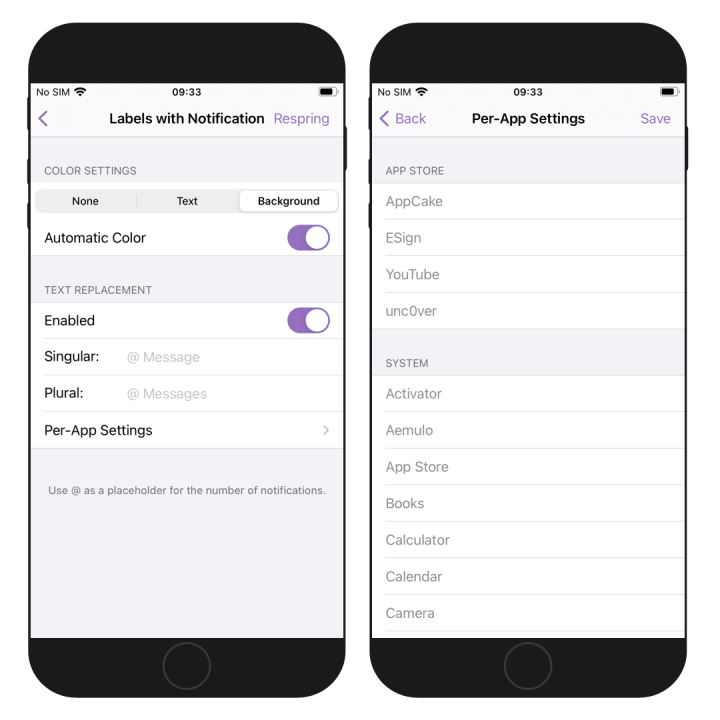CozyBadges tweak displays colorful notification labels on iOS 15 – iOS 16
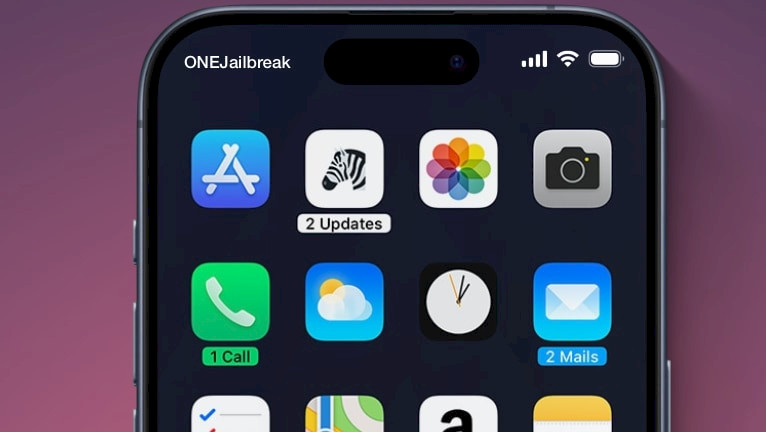
If you are bored with the style of badges that appear on the app icon when you have a notification you can try the CozyBadges tweak that replaces it with colorful labels under the app icon. CozyBadges works on iPhone, iPad, and iPod running iOS 13 – iOS 15. Because its source code was recently released, a new version for iOS 15 – iOS 16 has been updated with support for modern rootless jailbreaks such as Dopamine or Palera1n.
Key Takeaways
- CozyBadges for rootless jailbreaks was released in April 2024. This version was updated by Mikasa-san from the tweak's source code.
- The tweak was originally released as a paid package, but after NoisyFlake left the jailbreak community as a developer, he released it for free.
- CozyBadges source code was published on NoisyFlake's GitHub.
Repository
CozyBadges tweak for rootless jailbreaks was released through b4db1r3’s personal repository. To access the tweak and replace iOS notification badges with sleek labels, add the CozyBadges Repo to a package manager and install the tweak on iOS 15 – iOS 16 environment.
What is CozyBadges?
CozyBadges is a jailbreak tweak that displays cozy badges with notifications under icon apps displayed on the Home Screen. What's more, the tweak hides all app's labels making the screen look more modern. The rootful version supports iOS 13.0 to iOS 14.8. However, NoisyFlake open-sourced the tweak, and now we can install it on modern iOS 15+ rootless jailbreaks.
Once installed, CozyBadges adds a dedicated preference pane to the Settings app from where you can configure all options. From here you can hide labels that don’t have a notification, hide or show labels in the dock, or color either the text or background of displayed labels.
The configuration options are pretty basic. You can also replace the text of labels with a notification with a custom text. This feature can be configured on a per-app basis. CozyBadges tweak may work on XinaA15 Jailbreak for iOS 15, but there are some issues with hiding labels.

NoisyFlake, the developer, provided in the settings also label offset slider for the Home Screen and dock allowing you to set the labels in a different Y position. CozyBadges is also packed with an option to hide all labels displayed on the Home Screen and in the Dock.
This design of the notification tweak is very simple, but it really makes a difference when you use your device. By removing the labels and adding new notifications the Home Screen looks very clean and light. You just can't wait to see when new notifications will prompt.
What's new
- Added support for rootless jailbreaks.
- Add Select value by taping on the value in Slider.
- Adjust the tweak name and version to the center on Settings.
- Added iOS 14 support.
- Fix dock icons glitching when closing apps.
Therefore, CozyBadges look more interesting on your device's screen, and they pop up. NoisyFlake left the jailbreak community as a developer, but he also left his legacy. CozyBadges source code is now available at his GitHub Repository under MIT license.

How to install CozyBadges on iOS 16
CozyBadges tweak was released via Chariz Repo. Add the CozyBadges Repository to enable subtle changes to iOS with new colorful notification labels. This is a commercial rootful tweak that can be purchased for $1.99 from Chariz Store. b4db1r3 used the source code of updated CozyBadges by Mikasa-san and compiled the tweak for rootless jailbreaks.
To install CozyBadges for free on iOS 16 or iOS 15, follow the steps:
- Launch the Sileo or Cydia app from the Home Screen.
- Tap Sources → Edit → Add the new repositories URLs.
https://repo.chariz.com https://b4db1r3r3p0.yourepo.com - Search for CozyBadges in the newly added repo and install it.
- Restart the Springboard when prompted to apply changes.
- Set up the tweak from the preference pane in the Settings app.