ColorBar15 tweak brings colors to Status Bar on iOS 15
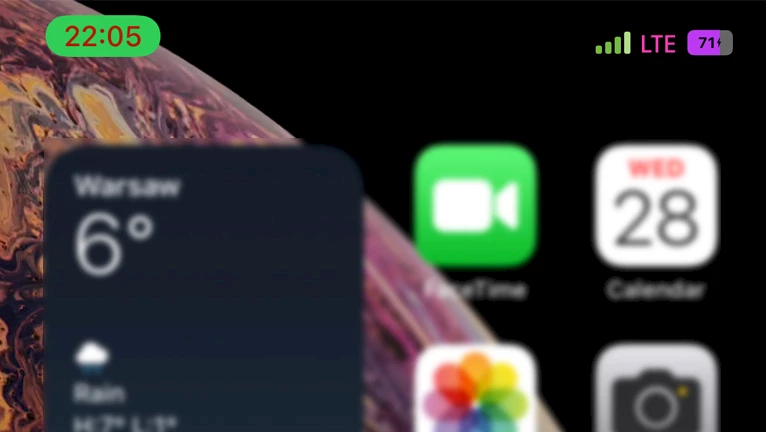
If you have a jailbroken iPhone and want to add some color to the Status Bar, you might want to check out the ColorBar15 jailbreak tweak. This tweak, created by iOS developer DTCalabro, is free to use and can add a personalized touch to your iPhone. ColorBar15 was updated to support rootless jailbreaks, and it works now with Dopamine on iOS 15.
Add ColorBar15 Repo to your package manager.
What is ColorBar15?
ColorBar15 is a jailbreak tweak that allows you to add a splash of color to your iPhone's Status Bar. It is specifically designed for use with rootless iOS 15 jailbreaks, such as XinaA15, and is a simple way to give your iPhone a unique and personalized look.
After installing the ColorBar15 tweak, a new preferences' pane will be added to the Settings app, allowing you to easily configure and customize the tweak to your liking. From this pane, you can access all the available options and adjust them to suit your preferences.
ColorBar15, lets you easily apply different colors to the Status Bar to match your style and preferences. Keep in mind that this tweak is only compatible with rootless iOS 15 jailbreaks. Use this tweak to colorize each object displayed in the Status Bar independently.

ColorBar15 can change the color of time indicator, text (such as LTE, 3G, 5G), Wi-Fi indicator, LTE signal, and glyphs. As for now, you can set only one color for the glyph icon. There is no option to change the colors by active glyphs (like DnD, Airplane, Location, or Personal Hotspot).
DTCalabro ColorBar15 tweak, includes the ability to theme the battery indicator that is displayed in the Status Bar. There are separate configurations for when the battery is charging and when it is not, giving you even more control over the appearance of your Home and Lock Screen.
ColorBar15 tweak allows you to add a touch of personalization to your Home Screen by applying different colors to the various elements displayed in the Status Bar. This includes the battery indicator, as well as other elements such as the time, signal strength, and more.
With this free tweak, you can easily give your iPhone a unique and eye-catching look that stands out from the crowd. Whether you want a bold and vibrant appearance or a more subtle and refined style, ColorBar15 gives you the flexibility to achieve the look you desire.
DTCalabro is working on the tweak, and will in future create a reworked configuration system that allows saving, loading, and restoring configurations. He will also try to implement the ability to change colors of glyphs separately. This is his first tweak created.
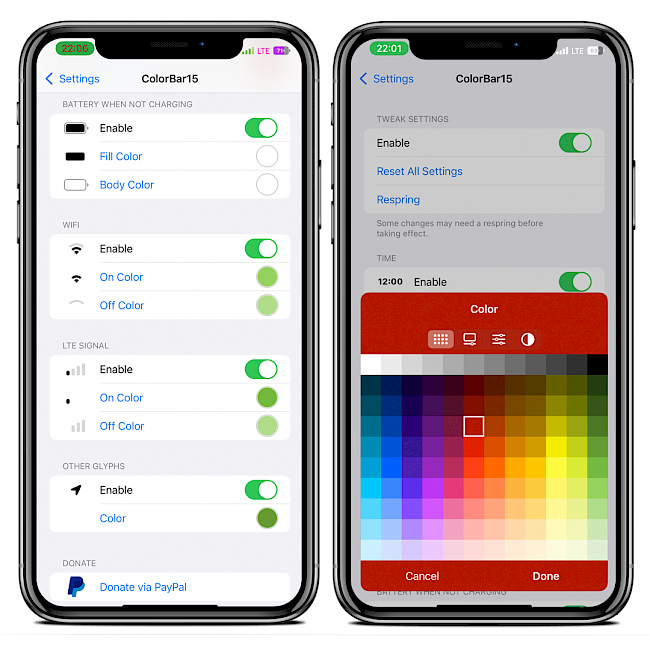
ColorBar15's latest update introduces several new features and enhancements, including support for rootless environments, the ability to customize the status bar background color, and the option to change or remove the camera and microphone indicators.
Additionally, you can now modify the color of pill indicators on notched devices and the background color on non-notched devices. The update also allows users to adjust the color of the network activity indicator on applicable devices. Finally, the update includes various performance and reliability optimizations to provide a better user experience.
Add Repository
ColorBar15 tweak was released as a free package through private DTCalabro's Repository. Add ColorBar15 Repo to your package manager and modify colors of every item and text displayed on the Status Bar. The tweak was created for iOS 15 – iOS 15.1.1 XinaA15 Jailbreak, however you can also run it with Dopamine, Fugu15 Max Beta, and palera1n rootless jailbreaks.
To install ColorBar15 tweak on your iOS with Sileo, follow those steps:
- Open the Sileo app from the Home Screen.
- Tap on the Sources tab, then select Edit button.
- Add the following repository URL:
https://dtcalabro.github.io/repo/ https://repo.chariz.com/ - Once the repository has been added, you can install the ColorBar15 package.
- After installation is complete, respring your iPhone for the changes to take effect.
- Now you can enable the ColorBar15 tweak from the Settings app.
For added convenience, you can quickly add the repository to your preferred package managers (Cydia, Sileo, Installer, Zebra) by using the quick links provided at top of this page. With just one click, you can easily add the repo to purchase ColorBar15 tweak for iOS 15.
What's new
- Updated ColorBar15 to version 1.1.0.
- Added rootless support.
- Overall improvements and bug fixes.
- Fixed a bug where the colors would not apply at all.
- Fixed a bug where the icons in settings would not display in Dark Mode.





