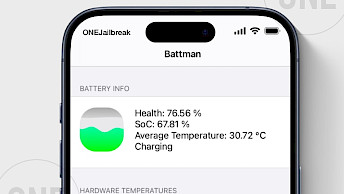CocoaTop IPA for iOS
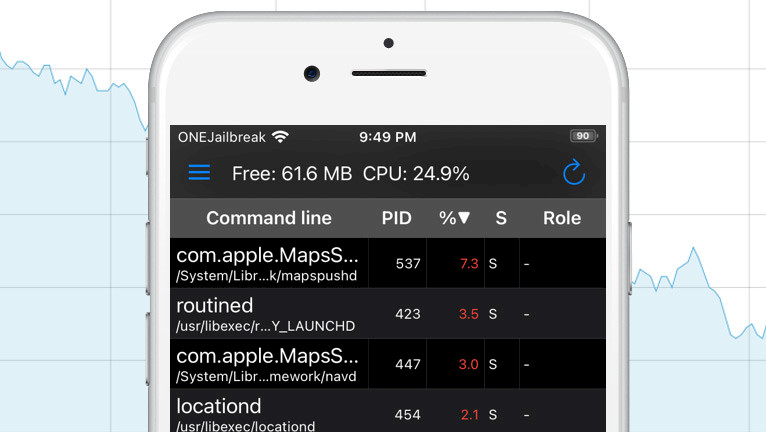
When you jailbreak your iPhone, it may happen that some kind of process or a tweak is draining your battery level quickly. Insisting an app like CocoaTop you can easily determine which process is using a significant amount of CPU and RAM. Recently, an unofficial CocoaTop rootless build was released with support for Dopamine and Palera1n.
What is CocoaTop?
CocoaTop is a free Process Viewer for iOS, allowing you among other things to monitor CPU and RAM activity and view running in the background daemons and apps. This tool was released for a jailbroken environment, but it also works with TrollStore on iOS 14 to iOS 16. There is also a compiled version of CocoaTop with support for rootless jailbreaks including Dopamine.
Once installed with TrollStore or any package manager, CocoaTop app will add an icon to the Home Screen. The application was updated in 2021, and it officially supports iOS 5 up to iOS 10, but you can run it on iOS 11, iOS 12, iOS 13, iOS 14, iOS 15, and iOS 16.
CocoaTop can display a lot of useful information regarding all processes and apps running in the background. You can filter by any column and add and remove columns with all kinds of data. There is obviously RAM and CPU usage, but also over 30 other parameters to choose from.
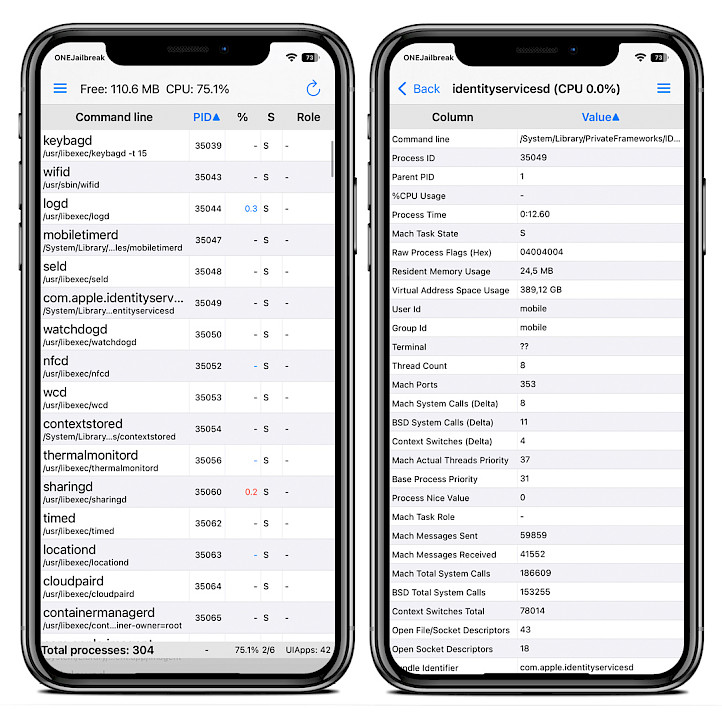
Process Viewer can display various information about running processes. Enable columns such as Process ID, CPU usage, mach task state, mach task rate, resident memory usage, user ID, mach ports, thread count, parent PID, etc. Other columns include total process running time, net bytes sent and received since lunch, disk I/O read and write per updated interval, and more.
On top of that, CocoaTop app offers some basic configuration options. From app settings page, you can define update interval in seconds, enable full width command line, show short paths, auto-scroll to a new terminal, show columns sort header, and totals, and highlight changing values. The last feature should be enabled by default because there is a lot going on.
When you tap on a process from CocoaTop table, it will open a detailed view with all the information about the process. This is a much better way to understand what the process is doing in the background. CocoaTop also offers an option to terminate or kill selected processes.
CocoaTop for iOS was released as an open-source project under GPL-3.0 license, with all files listed on the GitHub Repository. Source code is available for everyone to improve, and it requires theos libraries, and Apple iOS SDK iOS 13. CocoaTop was written in C and Objective-C.

Versions prior to 2.0.1 are 32 bit and will work on iOS 6 – iOS 10. The latest 64-bit version should work on iOS 10 up to iOS 16, with support for safe areas on iPhone X screen, dark mode, and split view on iPad. From the GitHub page, you can download the CocoaTop 2.2.3 deb, released in 2021.
CocoaTop DEB can be easily converted for TrollStore app with a tool like DebToIPA. In the article below, you can find already converted CocoaTop IPA ready to use with the TrollStore installer.
How to install CocoaTop IPA
CocoaTop app was released as an IPA package that can be installed only with TrollStore on compatible iOS 14 and iOS 16 devices. You can't install this Process Viewer for iOS with regular sideloading apps because it uses a system bug to modify some iOS settings.
- Install TrollStore on firmware between iOS 15 up to iOS 16.
- Download CocoaTop IPA and save it on iCloud.
- Share the downloaded IPA file with the TrollStore app.
- TrollStore will install CocoaTop automatically when loaded.
- Access the CocoaTop app from the Home Screen.
Compatibility: iOS 14.0 – iOS 15.4.1, iOS 15.5 beta 1 – iOS 15.5 beta 4, iOS 15.6 beta 1 – 15.6 beta 5. No other firmware releases are or will be supported. With TrollStore 2 there is support also for iOS 15.5 all the way to iOS 16.6.1. This app is possible because there is a bug in iOS.
Add Repository
CocoaTop was released for free through the BigBoss Repo. Add CocoaTop Repo to your package manager and install the Process Viewer for iOS. Even when the app supports iOS 5 up to iOS 10, it still can be installed on the latest iOS 15. The unofficial CocoaTop rootless package is available from a third-party repository. This version will not show on rootful jailbreaks.
To install CocoaTop on your jailbroken device, follow those steps:
- Open the Sileo app from the Home Screen.
- Tap on the Sources tab, then select Edit button.
- Add the following repository URL:
http://apt.thebigboss.org/ https://rootless.zqbb.cf - Install the CocoaTop app from the new repository.
- Respiring your iPhone to apply all changes.
- Open the CocoaTop app pane from the Home Screen.
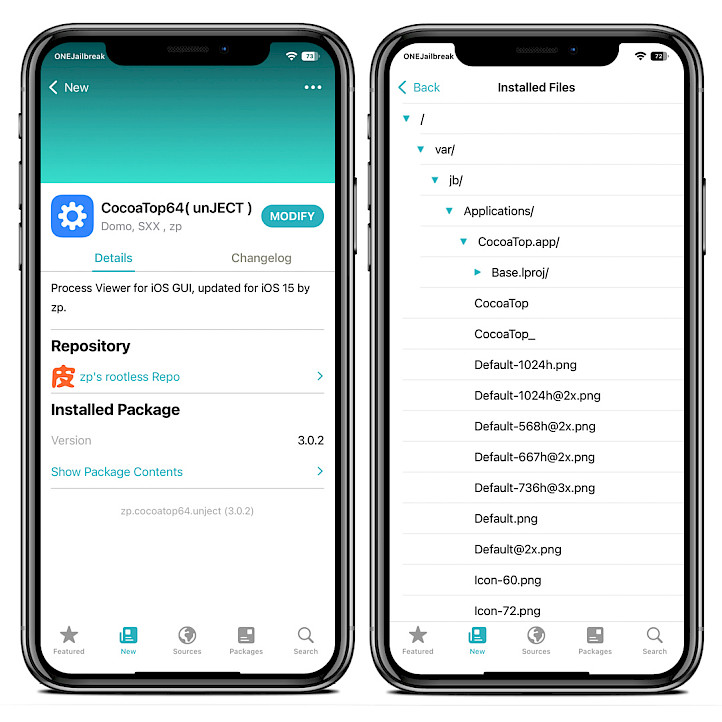
For added convenience, you can quickly add the repo to your preferred package managers (Cydia, Sileo, Installer, Zebra) by using the convenient quick links provided below. With just one click, you can easily add the repository and download CocoaTop for iOS 15.
What's new
- Updated CocoaTop to version 2.2.3.
- Added ports page fix by SongXiaoXi!
- Adds full iOS 13 support.
- UI fix including safe area on iPhone X screen.
- Support for native dark mode.
- Added split view on iPad.
- Filtering by any column.
- Easier column management.