CC modules for rootless Dopamine & Fugu15 on iOS 15
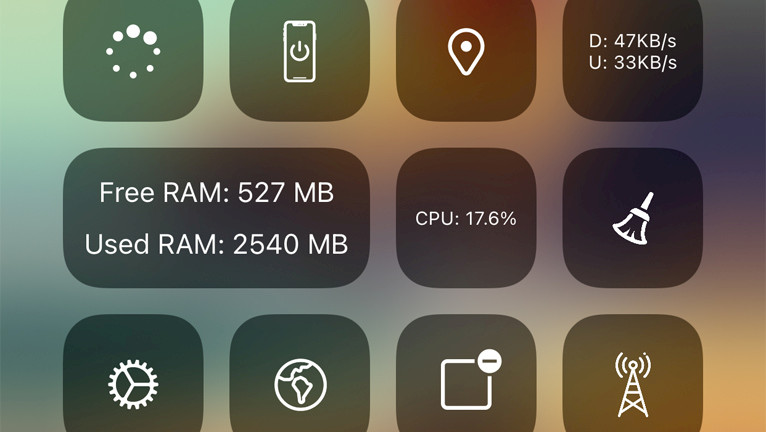
Control Center provides immediate access to frequently used functions. With just a tap, you can snap a photo, enable Wi-Fi, adjust screen brightness, and perform other actions without delay. However, system settings are limited by modules provided by Apple. Here are some jailbreak modules that can expand the capabilities of the Control Center.
The method for accessing and closing Control Center varies depending on the model of your device. For iPhone X and later models, simply swipe down from the top-right corner of your screen. For iPhone 8 and earlier models, swipe up from the bottom edge of any screen to bring up Control Center. To close CC, swipe up from the bottom of the screen or tap the screen.
Personalize your Control Center by adding controls for your favorite apps, settings, and features such as Camera, Alarm, Code Scanner, Music Recognition, Do Not Disturb During Driving, Home, and Dark Mode. To customize Control Center, navigate to the Control Center section in the Settings app. Tap the “Add” button next to the app or feature you want to include.
Furthermore, any jailbreak Control Center modules you have installed on rootless Dopamine or Fugu15 jailbreak will be readily available in this section. While some modules may offer customizable options, most will provide straightforward toggles to enable or disable a feature.

Several modules are available for the rootless jailbreaks on iOS 15 that offer additional features, such as the ability to clear the system cache, display real-time CPU and RAM usage, monitor current upload and download speeds, open Settings app, respring, toggle Wi-Fi and Bluetooth on and off, select the desired SIM card, and switch between cellular networks, among others.
Available CC modules for Dopamine & Fugu15 Max jailbreak:
- CC On & Off module
- CCSwitchData Rootless module
- CCSIM-Rootless module
- CCCellularRate Rootless module
- CCBadgeClear Rootless module
- CCVPN module
- CCSettings module
- Network Magic Rootless module
- Memory Magic Rootless module
- CPU Magic Rootless module
- Cache Magic Rootless module
- CCLocation Rootless module
- CCPower Rootless module
- CCRespring Rootless module
- CCScreenShot module
- CCAutoBrightnes module
- RealCC module
- CCLockScreen module
- BackgrounderAction15 CC support
- CCVibration module
- CCBalance module
- CCCalc module
- CCMono module
- CCCounters module
- CCDNDTimer module
- CCVibration module
- CCLockScreen module
Add Repository
All the aforementioned Control Center modules for the Dopamine & Fugu15 Max are available for download in a few different rootless repositories. To add the modules to your Sileo or Zebra package manager, search for them by name. Please keep in mind that older CC modules are not compatible with rootless jailbreaks unless they have been updated by their developers.
To install CC modules on your iOS device, follow these steps:
- Open the Sileo app from the Home Screen.
- Tap on the Sources tab, then select Edit.
- Add the following repositories URLs:
https://sopppra.mooo.com https://poomsmart.github.io/repo/ https://invalidunit.github.io/netskao-archive/ https://skypain.github.io/repo/ https://akusio.github.io http://apt.thebigboss.org/repofiles/cydia/ https://kingpuffdaddi.github.io https://lclrc.github.io/repo/ https://havoc.app - Search for CC rootless tweaks in the new repositories.
- Respiring your iPhone to apply all changes.
- Enable CC module from Control Center in Settings app.
Comments
Justin 2 years ago
CCPower and RealCC claim to be on BigBoss and for rootless. Nope! Nowhere to be found.
qbap 2 years ago
The tweaks mentioned in the article have not been officially updated to support rootless jailbreaks. However, all repositories mentioned in the article provide access to all CC modules.





