Bullfrog Assistant for iOS is the on-device IPA signing app

All modern tools designed to sign and install IPA files with your own certificate for iOS require a PC or Mac. Bullfrog Assistant is an on-device signing app allowing you to install IPA files using your Apple ID. It works without jailbreak, and you can sign 10 apps.
Download Bullfrog Assistant
Bullfrog Assistant 2.9.1 should be installed through the Bullfrog Assistant installer for Windows or macOS. However, it's also possible to sideload the Bullfrog Assistant IPA with Sideloadly, but in this case, it's required to select Normal Install from the Signing Mode options.
What is Bullfrog Assistant?
Bullfrog Assistant is a free iOS app allowing you to sign IPA files directly on your iPhone or iPad using the free Apple certificate. This tool is a great alternative for Sideloadly or AltStore and on top of that, it doesn't require a connection to a computer to install IPA files.
The application works without jailbreak and supports also the latest iOS 16 running on iPhone 14. Using Bullfrog Assistant for iOS you can install all kinds of IPA files including jailbreak tools such as unc0ver, tweaked apps like Spotify++, and every other app you can imagine.
Bullfrog Assistant works without a computer, but it requires one to install the on-device IPA signing app on your iPhone. The installation is straightforward, no matter if you are using a Windows or Mac installer. After connecting your device to the computer, click on the big button.

This tool stands out from third-party App Stores in that it can sign IPAs using your personal certificate connected to your Apple ID and password. It works similarly to ReProvision Reborn for jailbroken devices, but it works on jailed devices and doesn't require a jailbreak.
The latest release of Bullfrog Assistant supports iOS 14, iOS 15, and iOS 16. It allows you to import IPA files located on your iCloud, download IPAs from a URL, or browse the Web for IPA libraries. Once an app is imported you can sign, install it, and change some signature settings.
There is an option to select: signing certificate, change the app's displayed name on your Home Screen, version number, minimum iOS requirements, and Bundle ID (modifying this option allows you to install multiple instances of the same app on your iDevice).
Bullfrog Assistant can import third-party certificates to sign IPAs, but the most important feature of this tool is the option to generate a 7-day certificate for your apps through your Apple ID. This way you can sign up to 10 apps per account and run simultaneously 3 of them.
When an installed app will get revoked after 7-days, you can re-sign it again with Bullfrog Assistant. Because you are generating your personal certificate, there will be no random revokes. If you own a paid Apple Developer account, those restrictions are not available.
To add a personal certificate or import a certificate, navigate to the Certificates tab. If you want to generate your own certificate, be aware that it's required to use the 2-factor-authentications on your iDevice. From Bullfrog Assistant, you can also view all active apps and expiration dates.
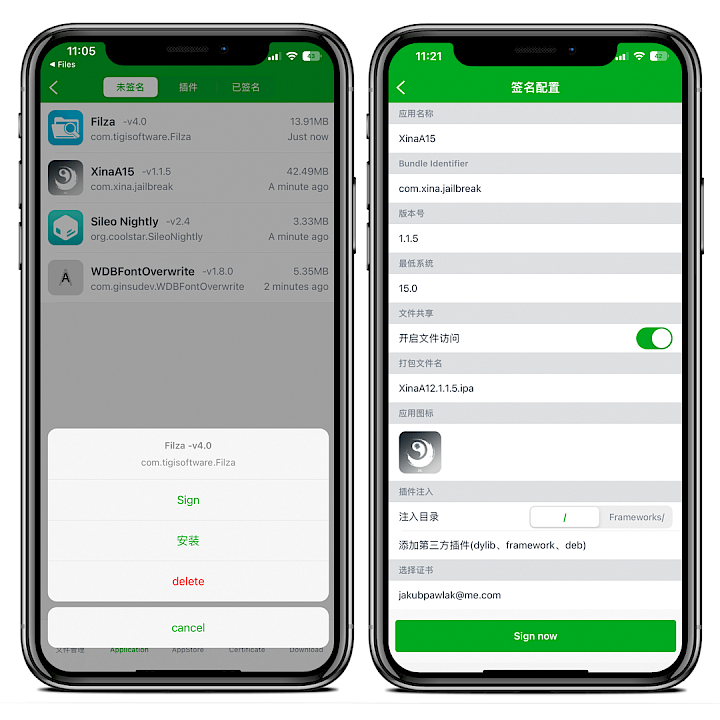
If you own an iPhone or iPod running iOS 15 up to iOS 15.4.1 you can also try to install TrollStore. This app uses a CoreTrust bug to sign permanently IPA files without revokes directly on your device. TrollStore will never support other iOS releases, unlike the Bullfrog Assistant.
Bullfrog Assistant is a Chinese app that uses outside servers to send some data including your UDID. If you don't feel comfortable create a new Apple ID to sign IPAs on your device.
What's more, Bullfrog Assistant is packed with a built-in Location changer, allowing you easily to set a virtual location by modifying the GPS coordinates. This feature supports iOS 15 and can be used to set a fake location on your iPhone. A VPN connection is required to enable this feature.
The newest release, adds even more useful features. The developer included now JIT support for compatible apps (compile apps natively on the device, allowing them to run at full speed), support for dylib, framework, deb plug-in injection, and download app resources online.
There is also included support for signature modification icon, and an option to update the Bullfrog Assistant online. You can also use shortcuts to automize some apps features on iOS.

How to sign IPA files on-device
Bullfrog Assistant for iOS can sign IPA files on your device using your private certificate. Once the app is installed on your iPhone, there are a few steps required to start generating your own certificates for apps. BullfrogAssistant works without any issues on iOS 15 and iOS 16!
- Install Bullfrog Assistant for Windows or Mac (links on top of this page).
- Connect the iPhone to your PC or Mac.
- Open Bullfrog Assistant Installer for Desktop.
- Click on the big and only installation button.
- Open the BullfrogAssistant app from Home Screen.
- Add and trust the api.ios222.com profile on your iDevice.
- Open the Certificate tab and tap on + button.
- Select Personal certificate from available options.
- Provide your Apple ID and password.
- Enter your 2-factor-authentication code from another device.
- Reopen Bullfrog Assistant and install the VPN configuration.
- Download an IPA file to iCloud in mobile Safari.
- Share the IPA and send it to BullfrogAssistant.
- Tap on the imported app to sign it.
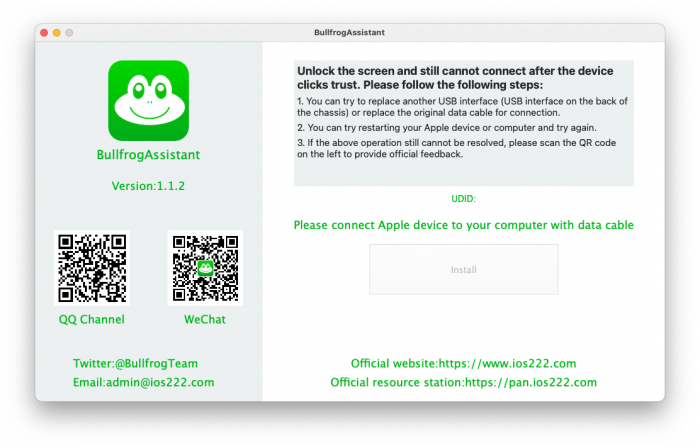
Bullfrog Assistant Installer for Windows and macOS are available in the english language. Bullfrog Assistant for iOS interface is available in English and Chinease languages.
Install IPA files with Bullfrog Assistant for iOS
Once an app is signed with your personal or imported certificate, it will be available from the Signed tab. Bullfrog Assistant doesn't install any signed app automatically, therefore you must do it by yourself. The IPA installation process is similar to other Desktop tools.
To install the IPA files with Bullfrog Assistant, simply follow these steps:
- Open the app store and navigate to the “Signed” tab.
- Tap on the signed IPA file to start the installation process.
- Once the installation is complete, the app icon will be added to the Home Screen.
To trust the app's certificate and enable the VPN connection:
- Open the Settings app and navigate to General → VPN & Device Management.
- Connect to the Bullfrog Assistant VPN profile.
- In the “Developer App” section, tap on your Apple ID email.
- Tap on Trust to allow the application to run with your certificate.
Important: Connecting to the Bullfrog Assistant VPN is required not only to sign and install IPA files on your device but also to update the application to the latest version.
What's new
- Updated Bullfrog Assistant to version 2.9.2.
- Removed all ads from the application.
- Support for JIT apps.
- Added online update mechanism.
- Added dylib, framework, deb plug-in injection.
- Fixed virtual positioning offset.
- Update it now possible by reinstalling from PC.
- Fix the problem that VPN cannot be added.
- Fixed the issue of signature flashback.
- Added support for signing IPAs on iOS 16.
- Various other bug fixes and improvements.
- The first release of Bullfrog Assistant Installer for Mac.
Comments
ben best 3 years ago
Is there and English version? Have the app on my Desktop, but can't read it.
qbap 3 years ago
Bullfrog Assistant PC installer is in Chinese. Connect the device to a PC, tap on the only button in the app interface to install the iOS app. Once installed, Bullfrog Assistant for iOS is available in English. All instructions are mentioned in the article above.
Salam Younis 2 years ago
Please change download’s link because there is difficult to download it.
qbap 2 years ago
If you have issues with downloading Bullfrog Assistant, try a VPN, or use a download manager to resume downloads. Currently, the links are working fine, but there is a high demand for downloads.
Mohshr90 2 years ago
When I press on the app, it’s crashing iOS 16.2.
abdallah 2 years ago
There is an error when I try to download the IPA. It's downloading for like 10 minutes, and then it just stops and says cant be downloaded.
qbap 2 years ago
Use a download manager with resume feature to get the Bullfrog Assistant IPA, or download the file from mirror 2 via MEGA.





