AutoUnlockX unlocks your device to the Home Screen
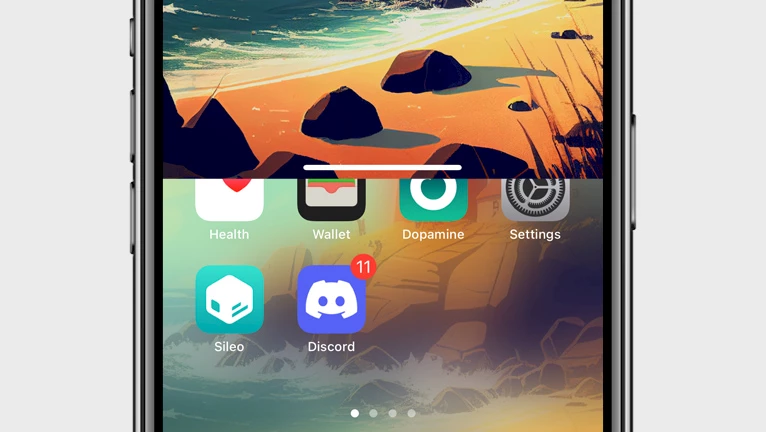
By default, iOS requires you to swipe up from the bottom of the Lock screen after Face ID recognition to unlock your device. AutoUnlockX offers a convenient way to access your device's Home Screen automatically without the need to swipe, making the unlocking process faster and more seamless. Now with Dopamine jailbreak support on iOS 15.
What is AutoUnlockX?
AutoUnlockX is a useful jailbreak tweak that allows you to enable auto unlock your iPhone to the Home Screen, with Face ID, without swiping. The tweak is fully customizable, including an automatic retry setting. The most recent version of AutoUnlockX tweak by SparkDev delivers support for rootless jailbreaks for iOS 15 including Fugu15 Max Beta, XinaA15, and Dopamine.
The tweak was made available in two distinct packages, one for rootless jailbreaks and the other for non-rootless jailbreaks. After installation, a dedicated preference pane for the tweak is added to the Settings app. This preference pane provides options for enabling the AutoUnlockX tweak and customizing all available settings to suit your preferences.
AutoUnlockX tweak is an incredibly useful tool that you may not realize you need until you've installed it on your device. It enables you to seamlessly use your device straight from the Home Screen or the most recently used app, without the need to manually unlock your device. This tweak proves to be an excellent time-saving feature for your daily usage.

The tweak offers a range of customizable settings that can be accessed from its dedicated preference pane. The settings include toggles for disabling the tweak if there is a notification, if music is playing, or if the flashlight is on. Additionally, you can also configure the option to tap and block the auto-unlock feature. To apply changes a respring is required.
In addition to the aforementioned settings, the developer has also incorporated an auto-retry interval and a delay before unlocking feature in the tweak. These options can be easily adjusted through simple sliders, allowing you to specify the time duration in seconds.
AutoUnlockX is compatible with all recent jailbreaks that have been released since iOS 11.0. Furthermore, the latest version of the rootless package for AutoUnlockX extends support to iOS 15 jailbreaks, such as the highly acclaimed Dopamine for iOS 15.0 – iOS 15.4.1.
Add Repository
To download AutoUnlockX tweak, you must add the official SparkDev Repository to your package manager. Add SnowBoard Repo to your package manager and install this amazing auto unlocking tweak for iOS 11 – iOS 15. Since AutoUnlockX 1.1.0 the tweak offers support for rootless jailbreaks such as XinaA15, Fugu15, and Dopamine.
To install AutoUnlockX theming engine on iOS with Sileo, follow those steps:
- Open the Sileo app from the Home Screen.
- Tap on the Sources tab, then select Edit button.
- Add the following repository URL: https://www.sparkdev.me
- Find the AutoUnlockX tweak and tap to download the package.
- Sileo will ask you to respring the device to finish the installation.
- From the Settings app, access AutoUnlockX preferences.
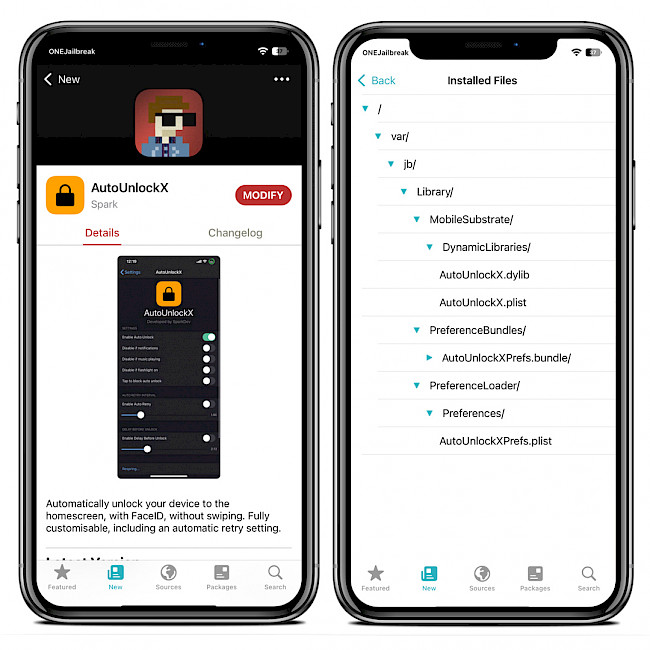
For added convenience, you can quickly add the repository to your preferred package managers (Cydia, Sileo, Installer, Zebra) by using the convenient quick links provided at the top of this page. With just one tap, you can easily download AutoUnlockX tweak for iOS 15.
What's new
- Updated AutoUnlockX to version 1.1.0
- Added support for rootless jailbreaks.
- Improve Hyperion support.
- Improve tap to block with delay.
- Overall bug fixes.





