ActionBar adds Undo, Select, Paste actions to Keyboard

When you use the select all, copy, and paste feature on iOS a lot, you will find ActionBar as a very useful tweak that will enhance your keyboard experience. The tweak adds all those actions to the bottom of your keyboard for quick, one tap access. Recently ActionBar Reborn was released delivering support for Dopamine jailbreak on iOS 15.
What is ActionBar?
ActionBar is a powerful jailbreak tweak that enhances the functionality of the system keyboard on your iPhone or iPad. With ActionBar tweak, you can easily access useful actions like select, copy, cut, paste, and undo right from your keyboard, without having to open the popup menu. For rootless jailbreaks such as Fugu15 or Dopamine you can try ActionBar Reborn.
Once installed, you can customize ActionBar to suit your needs by adding the action buttons to the bottom of the keyboard or by replacing the predictive bar. If you have an older device, you can also enable the iPhone X Keyboard feature, which extends the keyboard to the bottom of the screen and adds the extra space. There is also a respring button to apply all changes.
ActionBar tweak was initially released as a paid package, but it is now available for everyone free of charge. While it does not offer a plethora of features, it still significantly enhances your typing experience. Each action button is designed to adapt its function based on the context, providing a seamless user experience. However, it is worth noting that there is currently no option to configure which functions are displayed, limiting its flexibility in that regard.
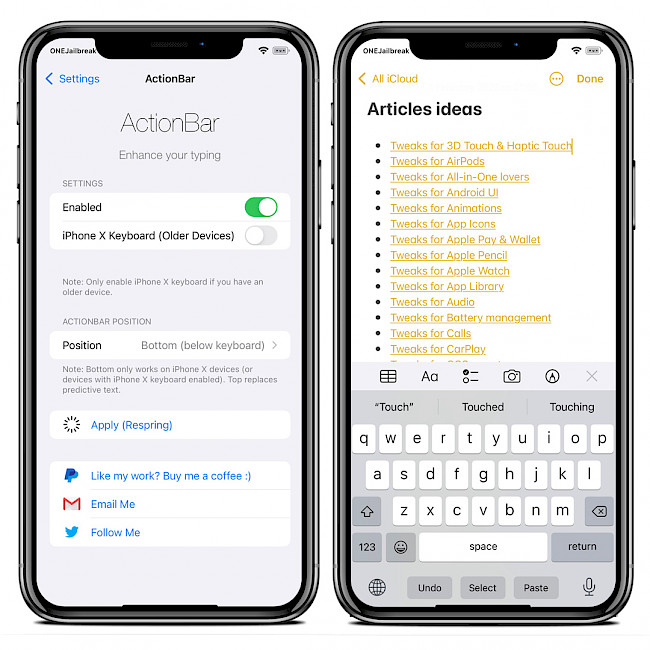
Previously the tweak offered an option to activate custom colors, and select the background color and text color for the ActionBar component. However, these options are not available anymore. The keyboard actions tweak was not updated since March 2022, but it works with all devices on iOS 11 – iOS 15. It is also compatible with the rootlets jailbreaks such as XinaA15.
Netskao has recently released an updated version of ActionBar Reborn that includes support for the Dopamine jailbreak on iOS 15 – iOS 15.4.1. This latest release allows users who have jailbroken their iOS 15 devices using the Dopamine tool to take advantage of ActionBar Reborn's features. It's worth noting, however, that the tweak starts working immediately after installation, and there are currently no preferences available to customize its behavior.
Add Repository
ActionBar was released as a paid package thought Packix Repository, but now it's available for free thought private RestiveConch Repository. Add ActionBar to your package manager and install this useful tweak to add undo, redo, select all, copy, cut, and paste actions to the bottom of your keyboard. The tweak support iOS 11 – iOS 14, and it can run also on iOS 15 as well.
To install ActionBar tweak on your iOS with Cydia, follow those steps:
- Open the Cydia app from the Home Screen.
- Tap on the Sources tab, then select Edit button.
- Add the following repository URL:
https://restiveconch.yourepo.com/ https://invalidunit.github.io/netskao-archive/ - Find the ActionBar or ActionBar Reborn and tap to download the package.
- Cydia will ask you to respring the device to finish the installation.
- From the Settings app, access ActionBar preferences.
For added convenience, you can quickly add the repository to your preferred package managers (Cydia, Sileo, Installer, Zebra) by using the convenient quick links provided below. With just one click, you can easily add the repo and download the ActionBar tweak.
What's new
- Updated ActionBar to version 1.3.7.
- Initial release of ActionBar Reborn.
- Overall bug fixes and improvements.
- Added support for iOS 15.
- Released the tweak as free.





