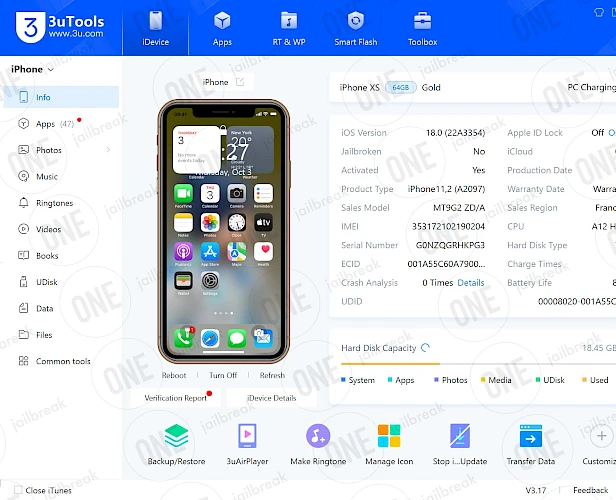3uTools Download
Download 3uTools and finalize the installation setup on your device. To finish the download process, simply click on one of the links provided below. You may find multiple options available. Once the download is finished, continue with the installation process. Remember to select the appropriate version for your operating system, whether it's for iOS, Windows, Linux, or macOS.
Screenshots
Download 3uTools Latest Version (Windows 10/11)
3uTools is a free iOS management tool that runs on Windows, designed to handle everything from flashing firmware and jailbreaking to managing files and photos on your iPhone or iPad. The latest version of 3uTools (v2025) is fully compatible with both Windows 10 and Windows 11, including support for 64-bit systems.
You can download the newest version directly from the official website or use one of the mirror links provided above. The installer is lightweight (around 110 MB), free of malware, and does not require any subscriptions or activation. Simply download, install, and start using all available features without limitations.
The Latest Version of 3uTools Full comes with updated device support, performance improvements, and compatibility enhancements for the latest iOS and iPadOS releases.
3uTools Windows 11 64-bit Installation Guide
Step 1. Download the 3uTools Installer for Windows 11 (64-bit and 32-bit).
Step 2. Double-click on the downloaded 3uTools_v3.25_Setup_x86.exe.
Step 3. Agree to the EULA and click on Install.
Step 4. Launch the 3uTools application on the Desktop.
How to install 3uTools for macOS
Step 1. Download the 3uTools Installer for macOS.
Step 2. Open the downloaded 3uTools_v3.09.002.dmg.
Step 3. From the new windows click on the .pkg to start the installation.
Step 4. Open → System Settings → Privacy & Security and allow the installer to run.
Step 5. Follow all the steps of the 3utoolsMac Installer.
3uTools Cracked vs. Official Version
A growing number of users are looking for cracked versions of 3uTools, hoping to unlock extra features or bypass limitations. The truth is, 3uTools already includes all features for free—there’s no premium version, and nothing is hidden behind a paywall.
Cracked versions floating around the internet often contain malware, bundled installers, or modified code that compromises your device security. Some may promise additional functionality, but in reality, they usually cause app crashes, file corruption, or even permanent damage to your connected iPhone. There’s also a risk of exposing your Apple ID or personal data to third parties.
To stay safe, always download 3uTools from trusted sources like the official website or this page. The official version gives you access to everything 3uTools offers—without any risk or need for activation codes. 3uTools torrent downloads often contain viruses - use official links for safe installation.
3uTools Features and Alternatives
3uTools is known as an all-in-one solution for iOS devices. Once connected, you can back up your data, install IPA files, flash IPSW firmware, and even recover bricked devices. It also lets you manage apps, photos, ringtones, and system files without needing iTunes.
For users looking for alternatives, i4Tools is a similar utility that offers much of the same functionality with a slightly different interface.
Overall, 3uTools remains one of the most popular tools for iOS power users because of its reliability, frequent updates, and free access to powerful features like firmware flashing, SHSH saving, and jailbreak integration.
Jailbreak iOS with 3uTools
3uTools includes basic jailbreak support for select iOS versions and provides quick access to external jailbreak tools like checkra1n, unc0ver, and Palera1n. While the tool itself doesn’t perform the jailbreak process directly for all iOS versions, it can help you check compatibility and guide you to the right utility for your device.
To start the jailbreak process, connect your iPhone and open the Toolbox tab in 3uTools. If your device is compatible, the Jailbreak section will show available tools or offer to download them. Jailbreak support varies based on iOS version, so make sure you check your system version before proceeding.
Currently, most jailbreak methods are available for iOS 14–16. iOS 17 has limited support, and for iOS 18, there’s no public jailbreak tool yet. If you're unsure which tool to use, 3uTools helps you identify the right one based on your device model and firmware.
For a full walkthrough, see the dedicated jailbreak section.
Release notes
Version 3.27.0 for Windows
- Added support for iOS 26
- Fix some known issues
Version 3.19.021 for Windows
- Fix some known issues
Version 3.0.15 for macOS
- Fixed bugs
Version 3.0.9.002 for macOS
- Added support for iPhone 16 series testing
- Fix some known issues
Version 3.17.025 for Windows
- Added support for iPhone 16 series testing
- Fix some known issues
Version 3.0 for Windows
- New UI Design and optimized the online resources
- Added iPhone 14 and other new device adaptations
- Optimized Easy Flash and iTunes Flash
- Add the Face ID Test feature to the Toolbox
- Included the new version of 3uAirPlayer
- 3uAirPlayer added new USB cable mirroring
- Added iPhone SE 3, iPad Air 5, and other new device adaptations
- Add new device adaptations such as iPhone 13
- Adds Computer Screen Recording Function
- iTunes advanced repair adds the function of installing a runtime library
- Jailbreak has been updated to a brand new version
- Optimizes the function of Delete Invalid Icons
- Optimizes iTunes download logic
- Fixes the issue that some functions in iOS 15 could not be used
- Optimize the related issues of IPA Signature