YTPatch for TrollStore
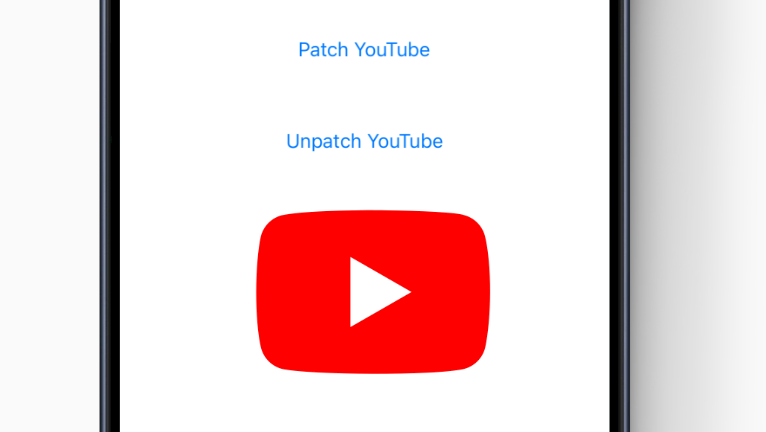
YTPatch, by Nathan, is a user-friendly tweak for the stock YouTube application, enabling users to effortlessly disable advertisements without the need for a jailbreak or manual patching of the IPA prior to sideloading. The sole prerequisite is to possess a TrollStore-compatible device to successfully apply the patch to the YouTube app.
Download YTPatch IPA
YTPatch was released as a TIPA package that can be downloaded and imported into TrollStore 2. Alternatively, use the direct Install to download the app automatically with TrollStore. This feature requires you to enable the URL Scheme from TrollStore Settings.
What is YTPatch?
YTPatch offers a straightforward solution to eliminate ads within the stock YouTube app, completely bypassing the need for jailbreaking or tweak injection. By utilizing TrollStore, this application efficiently modifies the behavior of the YouTube app directly on your device. YTPatch is compatible with iOS versions ranging from 15 to 17.0.
Although initially distributed as an IPA package, conventional IPA installers are ineffective for sideloading. The installation process requires the use of TrollStore or TrollStore 2, granting YTPatch the necessary permissions to modify system files responsible for accessing YouTube on iOS 15 to iOS 16 and iOS 17.0. It's important to note that not all devices are supported.
Upon successful sideloading, YTPatch seamlessly integrates into your device, appearing as a standard application on the Home Screen. Once launched, users encounter a user-friendly interface where they can effortlessly patch and unpatch the YouTube application.
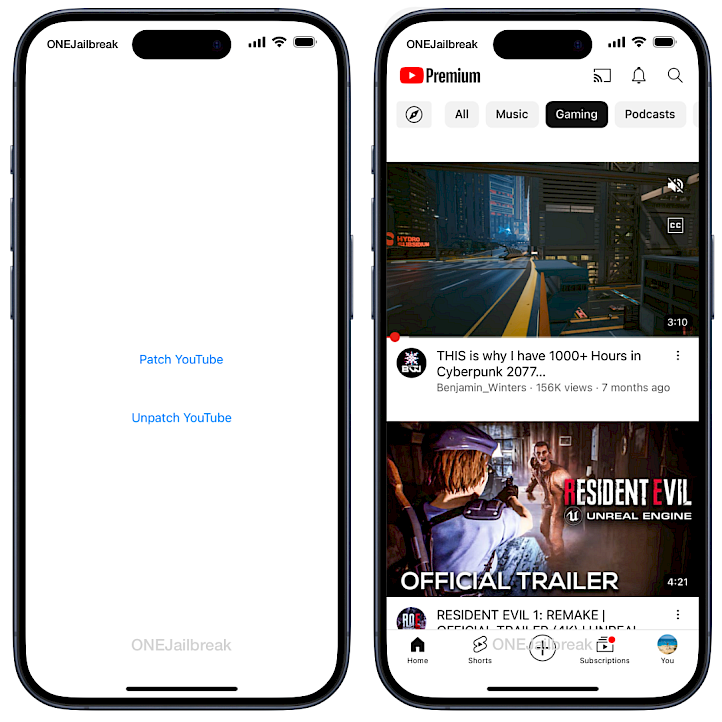
It's important to highlight that when you utilize YTPatch to patch the YouTube application, it not only eliminates advertisements but also activates background playback functionality.
How to install YTPatch IPA
YTPatch can be installed on your device only through the TrollStore or TrollStore 2 IPA installers. When using other tools like Sideloadly, AltStore, Bullfrog Assistant, and Esign the application will not allow you to patch YouTube app from your iPhone.
Step 1. Install TrollStore on iOS following how to install TrollStore 2 guide.
Step 2. Download YTPatch IPA from the link at the top of this page.
Step 3. Open TrollStore 2 from your Home Screen.
Step 4. Import YTPatch IPA to TrollStore 2.
Step 5. Proceed with the installation process.
Step 6. Open the Settings app and enter the Privacy & Security.
Step 7. In the Security section follow Developer Mode.
Step 8. Enable Developer Mode and restart your device.
Step 9. Connect your iPhone to a PC or Mac and Turn On Developer Mode.
Step 10. Open YTPatch from the Home Screen.





