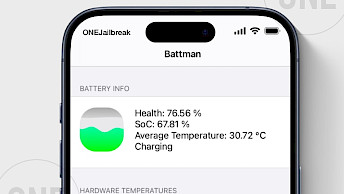UiharuX IPA for TrollStore: Unlocking multitasking and new possibilities

straight_tamago has elevated the TrollStore experience with the release of UiharuX. This impressive app brings a range of new, never-before-seen features to TrollStore devices. The standout feature is the ability to run directly on the SpringBoard, allowing you to interact with your device right from the Home Screen.
Download UiharuX IPA for TrollStore
UiharuX was released as an IPA package that can be installed on supported devices with TrollStore. It is compatible with all iOS versions supported by opa334's TrollStore (i.e. iOS 15.0 - 17.0). You can't sideload UiharuX IPA with other IPA installers. Download links to the latest version are available below.
Why use UiharuX?
UiharuX for TrollStore is an impressive app that brings jailbreak-like features to iOS devices, all without needing a jailbreak. One of its key features is a new App Launcher, which lets you easily run apps. What sets UiharuX apart is its unique ability to run multiple apps simultaneously and pin them directly to your Home Screen.
This feature was first introduced by a demo concept FrontBoard App Launcher from Duy Tran Khanh. He discovered how to open apps in windowed mode with a custom interface. Because it was released as an open-source project straight_tamago takes it to the next level providing a better user experience.
With UiharuX for TrollStore, you can open apps from the new App Launcher and pin them to your Home Screen. The updated interface lets you view multiple open apps at once, resize their windows, and close them whenever needed, giving you more control and flexibility. It not only looks but also feels like a jailbreak tweak.
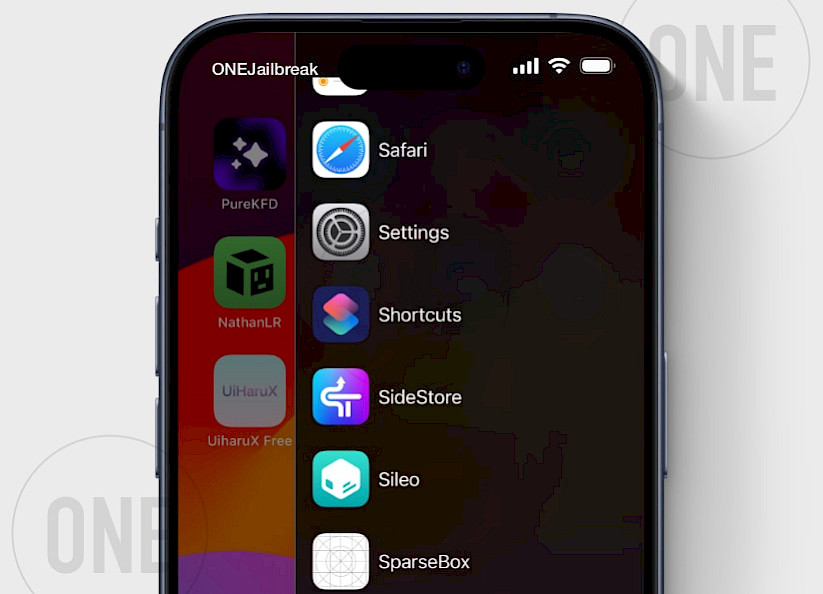
UiharuX Free provides more than just an App Launcher with multitasking support—it also includes handy shortcuts. With the special ToolBox, you can quickly check your device’s IP address and current uptime. It also offers actions like respring, reboot, quitting apps, and toggling location services, all from one place.
Before releasing UiharuX, straight_tamago experimented with what was possible and launched a free TrollStore app called Osushi. While Osushi offers even more features, its interface isn’t as refined as UiharuX’s. However, you can still download and try Osushi yourself if you want to explore its capabilities.
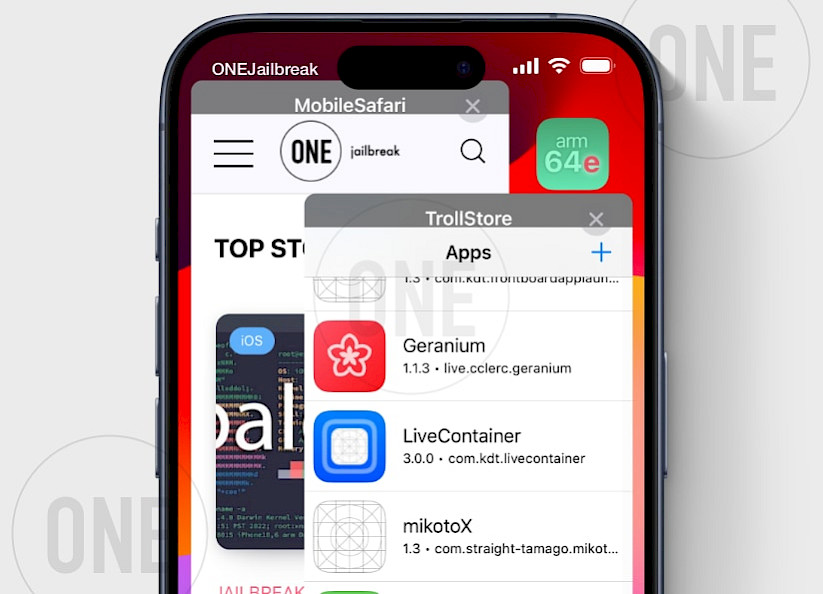
UiharuX Pro: Additional Features for iOS
straight_tamago also provided a paid version (now it's free) of UiharuX for TrollStore. It adds more features to the ToolBox, and it looks like more amazing features are under development. Those include a SpringBoard replacement, where you can access apps, move icons, add widgets, manage notifications history, and more.
The paid version of UiharuX, now available for download, includes modules like FlashLight, EdgeLight, FakeIsland, and SnowFall. The FlashLight module lets you activate the flashlight with a twist, allowing you to adjust the brightness and even change the color (white, yellow) of each lamp in your iPhone.
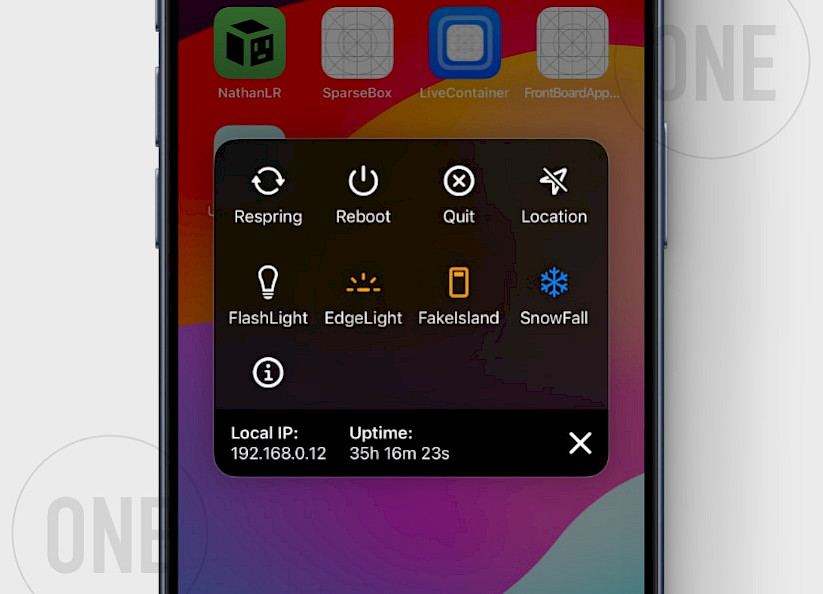
When EdgeLight is activated, a colored border appears around the edges of your iPhone, creating a unique and immersive experience. It’s likely inspired by the new Siri interface introduced with AI in iOS 18.1.
FakeIsland is another exciting feature developed by straight_tamago. It mimics the Dynamic Island experience but works on all devices compatible with TrollStore. Unlike other tools that enable Dynamic Island on iOS, FakeIsland operates independently, giving you a similar experience without relying on system features.
SnowFall is another jailbreak-inspired feature that lets you display falling snowflakes on your Home Screen. It’s perfect for the winter season and can make your wallpapers feel more lively and festive. I’d definitely use it to give my device a cozy, wintery vibe. More features will be added in the next updates.
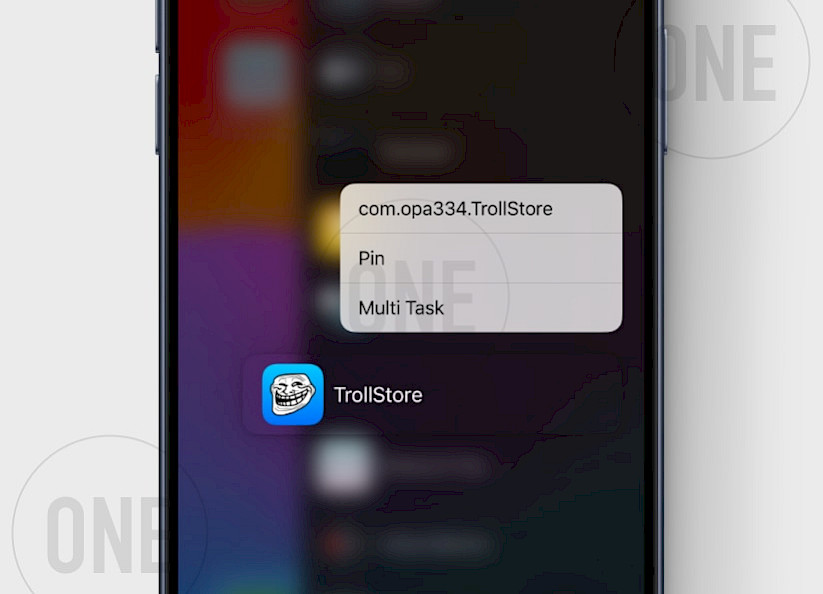
This technology, inspired by the Helium app, allows you to create widgets and add new features to both the Home Screen and Lock Screen without the need for jailbreaking your device. However, keep in mind that UiharuX is only compatible with devices that support TrollStore, and sideloading with other IPA installers will not work.
straight_tamago is one of the key developers behind impressive tools like misaka, misakaX, mikotoX, and several other tweaks. If you’d like to support her work, you can purchase the UiharuX IPA through straight_tamago's official Patreon page. Your contribution helps support all her efforts for the community.
I’ve reviewed many TrollStore apps, and UiharuX is definitely one of my favorites. If you want to see how you can enhance your device with TrollStore installed, check out the TrollStore Apps category, where you’ll find dozens of other useful tools such as Geranium, TrollRecorder, TrollFools, TrollApps, and more.
How to Install UiharuX IPA on iPhone & iPad
UiharuX IPA allows users to activate some amazing features on iOS devices. Installing the UiharuX IPA is a straightforward process once TrollStore is set up on your device. The IPA enables advanced features, offering users more control over their apps and system tweaks without the need for a computer or jailbreak.
Here's how to install UiharuX with TrollStore:
- Install TrollStore on firmware between iOS 14 to iOS 17.0.
- Visit the UiharuX IPA Download page.
- Tap "Install via TrollStore" to download.
- TrollStore will install the IPA automatically.
- Launch the TrollFools App from your Home Screen.
FAQ
UiharuX is a TrollStore app that brings multitasking to all iOS 15 – iOS 17.0 devices, among other things. It was released for free with basic features available. The paid version adds even more possibilities.
UiharuX IPA can only be installed through the TrollStore IPA Installer, as it requires additional privileges granted by the CoreTrust exploit. Regular IPA sideloading tools won’t work for this installation.
Yes, UiharuX Pro is available now for free. While the paid version offers more features, the free release still provides multitasking support, an App Launcher, and a few additional options.