Helium IPA Download: Enable Status Bar widgets on iOS
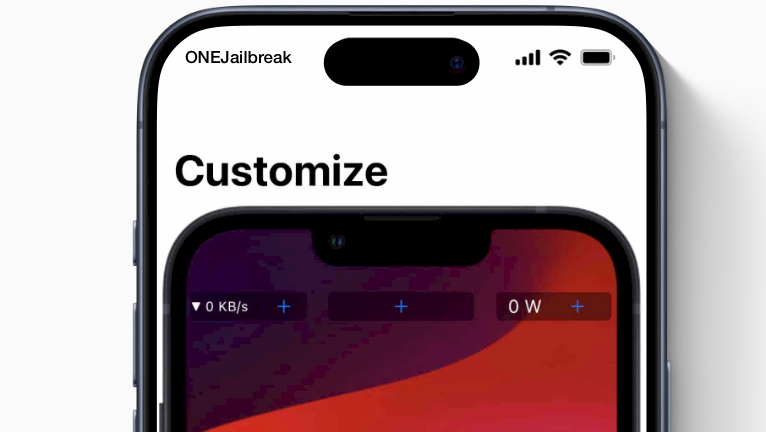
Helium is a tool from leminlimez that introduces a unique feature for TrollStore devices. This tool integrates widgets directly into the Status Bar in iOS versions 15 to 17. What’s great about this feature is that you don’t need to jailbreak to use it, but it works just as well on jailbroken devices. Helium’s latest release brings new widgets and general improvements to the app. AsakuraFuuko is now maintaining the app.
Download
Helium was released as an IPA package that can be downloaded and imported into TrollStore 2. Alternatively, use the direct Install to download the app automatically with TrollStore. This feature requires you to enable the URL Scheme from TrollStore Settings.
What is Helium
Helium is a new TrollStore tool allowing users to add widgets under or above the Status Bar on iOS 14, iOS 15, iOS 16, and iOS 17. The only requirement is to run TrollStore on your device to install the Helium IPA. Sideloading the app with other IPA installers will not work. By default, the most recent release of Helim offers access to 7 widgets that can be placed in the Status Bar.
After successfully installing Helium, a new icon will be added to your Home Screen. Please note that the application may not open if your device's developer mode is not enabled. Kindly note that Helium is tailored for TrollStore, and attempting to sideload it using other IPA installers will prove ineffective. In such cases, the Status Bar widgets tool will not install.
Upon initiating Helium, you will access an interface featuring Home, Settings, and Customize panes. The initial pair empowers you to activate the HUD and set the update frequency. However, the real intrigue unfolds within the Customize tab. Here, you can enable widgets, either below or above the Status Bar, depending on the Helium version you have installed.

Helium's HUD (heads-up display) empowers users to activate up to three widgets positioned on the left, right, and center. A selection of seven widgets is at your disposal, including options like network speed, device temperature, battery details, time, date, custom text labels, and current capacity (battery percentage). The Customize interface is well-designed and intuitive.
In contrast to StatusMagic, which was also introduced for TrollStore 2, Helium brings a fresh array of widgets to the Status Bar. While StatusMagic focuses on modifying the text displayed in the Status Bar or eliminating the default icon indicators like Wi-Fi, Signal, AirPlane, etc.
Helium can be installed with a permanent TrollStore IPA installer. TrollStore 2 offers support for a wider selection of iOS devices spinning from version iOS 15.5 – iOS 16.6.1, and iOS 17.0 thanks to CVE-2023-41991. It supports also all iOS 15.0 and up, but for iOS 14 and iOS 15 up to iOS 15.4.1, it is recommended to use TrollStore 1. Helium works also with jailbroken devices.
Leminlimez released Helium as an open-source project, licensed under GPL. The source code for the Status Bar widgets for TrollStore on iOS 15 and beyond is readily available on GitHub. As for now, Helium was released in two versions with widgets above or below the Status Bar.
Info: Helium v2 beta has been given to Discord server boosters for testing, more features are still in the works. This version will provide even more features and improvements.
Leminlimez has ceased maintenance of Helium, but thanks to its open-source nature, AsakuraFuuko has taken up the mantle by forking the project and unveiling Helium 3. This new version boasts numerous enhancements, optimizations, and bug fixes, ensuring a smoother and more refined user experience. New versions are released regularly.
How to install Helium on iOS with TrollStore
Helium can be installed on your device only through the TrollStore or TrollStore 2 IPA installers. When using other tools like Sideloadly, AltStore, Bullfrog Assistant, and Esign the application will not run or may display an error during installation on your device.
Step 1. Install TrollStore on iOS following how to install TrollStore 2 guide.
Step 2. Download Helium TIPA from the link at the top of this page.
Step 3. Open TrollStore 2 from your Home Screen.
Step 4. Import Helium TIPA to TrollStore 2.
Step 5. Proceed with the installation process.
Step 6. Open the Settings app and enter the Privacy & Security.
Step 7. In the Security section follow Developer Mode.
Step 8. Enable Developer Mode and restart your device.
Step 9. Connect your iPhone to a PC or Mac and Turn On Developer Mode.
Step 10. Open Helium from the Home Screen.
Info: Tipa files are essentially IPA files with modified extensions. These files are specifically recognized by TrollStore and typically cannot be installed using traditional IPA installers.
What's new
- Updated Helium to the latest version.
- Widgets can now be placed at the top, bottom, or center of the screen.
- Added custom height setting.
- Added settings for blur style and alpha.
- Added setting for text alpha.
- Added the option for fahrenheit in device temperature widget.
- New charging symbol widget that shows up when the device is plugged in.
- Fixed issue where the height of one label impacted all of them.
- Fixed url schemes not working.
- Customize position, widget size, font size, and text color.
- Create as many widgets and widget sets as you want.
- Support for iOS 14 added.
- Added new widgets and button to delete user data.
- Fixed the HUD not being able to load data on rootless jailbreaks.
- Temporary fix for missing "Done" button on the update interval setting.




