Tranquil tweak: Background noise from iOS 15 on iOS 11+
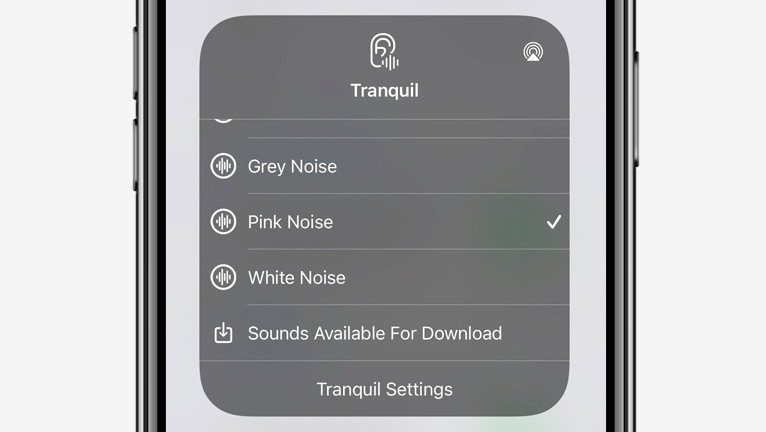
Apple often introduces new features with upgrades to the iOS firmware, and many of these can be easily implemented on older devices. One such feature is the background noise functionality for the Control Center on iOS 15. However, with Tranquil tweak running jailbreak you can enjoy this feature on older devices, and much more.
What is Tranquil?
Tranquil is a free jailbreak tweak that brings the background noise feature from iOS 15 to older devices running iOS 11 – iOS 15. What's more, it extends it from allowing to import custom audio, and sounds directly from the preference page using iCloud. Recently Tranquil tweak was updated to support the latest version of Fugu15 Max Beta and Dopamine jailbreaks.
Once the installation of Tranquil Tweak is finished, a new module is added to the Control Center section in the Settings app. This module allows you to customize various sound settings, such as selecting the default sound, enabling background sounds, defining the default volume, pausing on route change, and using the tweak when media is playing. In addition, you can import custom sounds and open the import directory in Filza to manage sound files.
Tranquil tweak comes equipped with six default sounds: Balanced Noise, Brown Noise, Central Noise, Grey Noise, Pink Noise, and White Noise. However, the tweak also provides an option to download additional audio from the server (helping to keep the package size smaller) as desired: Flowing Stream, Infra Noise, Light Rain, Ocean Waves, Thunder Storm, and Ultra Noise.

Moreover, you can import custom audio and sounds directly from the preference page using iCloud. Importing audio directly in Filza, SSH, or other platforms will load them immediately. Renaming or deleting imported audio is also conveniently possible from the preference page.
With these added options, you can further personalize your sound experience to achieve the perfect ambiance for relaxation or focus. Plays background sounds to mask unwanted environmental noise. These sounds can minimize distractions and help you to focus or rest.
You can also set a playback timer to define a playback duration. The tweak automatically stops playback when the audio route changes, which can be a helpful feature for those on the go. Furthermore, the tweak supports layouts for both Landscape and Portrait orientations, making it flexible for users to adjust according to their preferences. It also supports both iPhone and iPad layouts, ensuring that users can use the tweak on their preferred device.
Tranquil tweak provides a Control Center module for quick access to controls. This feature offers an intuitive and native feeling experience to users. Additionally, the tweak has a 1:1 feature set, offering everything that the native Background Sounds feature offers on iOS 15 and more.

Tranquil Tweak, developed by CreatureSurvive, is available for download as an open-source project from the GitHub Repository. The source code of the tweak was primarily written in the Objective-C programming language, a widely-used language for iOS app development.
Add Repository
Tranquil tweak was released as a free package that can be easily downloaded from the private CreatureCoding Repository. Add the official Tranquil Repo to your package manager and install the free tweak to enable background sounds feature from iOS 15 on older devices with jailbreak. The recent update of the tweak adds support for rootless jailbreaks based on Fugu15.
To install Tranquil tweak using Sileo, follow those steps:
- Open the Sileo app from the Home Screen.
- Tap on the Sources tab, then select Edit button.
- Add the following repository URL:
https://creaturecoding.com/repo/ - Find the Tranquil tweak and tap to install the package.
- Sileo will ask you to respring the device to finish the installation.
- From the Control Center in Settings app, enable the Tranquil tweak.
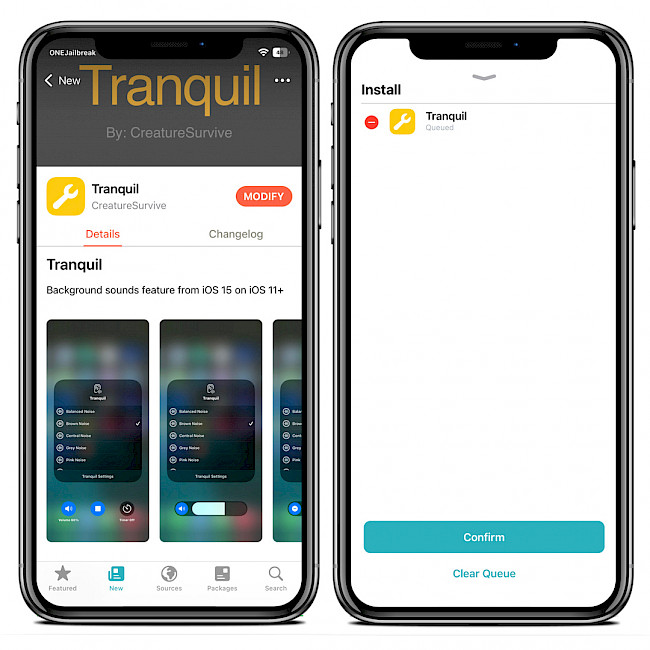
For added convenience, you can quickly add the repository to your preferred package managers (Cydia, Sileo, Installer, Zebra) by using the quick links provided at the top of this page. With just one click, you can easily add the repo to download Tranquil tweak for iOS.
What's new
- Updated Tranquil to version 1.0.4.
- Added support for Fugu15 Max and Dopamine.
- Added audio routing selection view.
- Minor refactoring and fixes for iOS 15.
- Updates to internal Audio Player.
- Added downloadable sounds.





