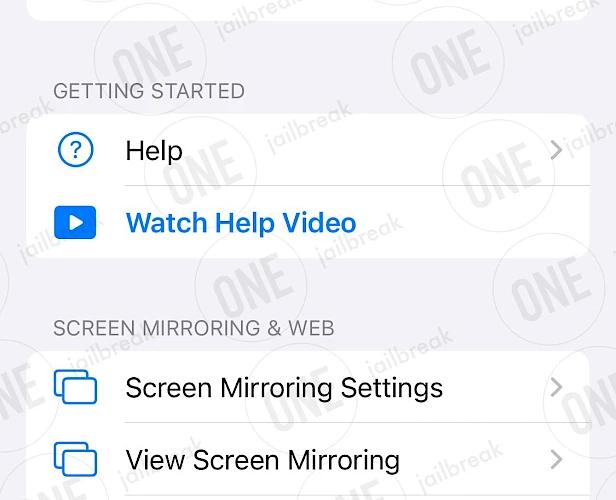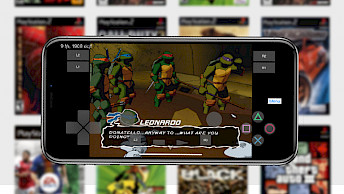TDS Video Download
Download TDS Video and finalize the installation setup on your device. To finish the download process, simply click on one of the links provided below. You may find multiple options available. Once the download is finished, continue with the installation process. Remember to select the appropriate version for your operating system, whether it's for iOS, Windows, Linux, or macOS.
Screenshots
TDS Video: Available Versions
- TDS Video IPA can be installed using any IPA Installer app. This version is compatible with iPhones running iOS 16.5 to 18.4. It works both when your car is parked and while driving. A paid Apple Developer Certificate is required to access the app from CarPlay.
- TDS Video (App Store – recently was removed by Apple) is a free version of the app, but it only functions in stationary mode when the car is not moving. It only works when stationary ;)
- TDS Video (TestFlight) is a beta version that can be installed via TestFlight. It remains active for 90 days, but there’s a limit on the number of devices that can use it. If the beta is unavailable, try the mirror link or sideload the IPA file. It works while driving.
Information: We're working to reinstate another TestFlight mirror installation method. Regularly check the page for availability. Only 10,000 slots will be available, so act quickly to secure yours.
How to install TDS Video IPA on iPhone
If you are unable to join TestFlight (it's full with 10k installations), you can still install TDS Video on your iPhone or iPad using your favorite IPA installer. Download the most recent version of the IPA and sideload it manually.
Here's how to install TDS Video IPA on iPhone:
- Download the latest TDS Video IPA for iOS 16 – 18.
- Install Sideloadly for Windows or macOS.
- Import your certificate with CarPlay entitlements support.
- Sideload TDS-Video.IPA by following the guide Installing IPA on iPhone.
- Open the TDS Video App from your Home Screen.
Location Stationary bypass code
Want to be able to use the TDS Video (App Store) on the go and not be required to stop?
- Open TDS Video from the Home Screen and press "Enter Code".
- Type in the code "CarPlay".
- Close the app from the App Switcher and open it again.
Release notes
Version 1.5
- Build improvements and speed fixes
Version 1.2.8
- Updates and code improvements
Version 1.1b7
- Added "stationary mode" when the car is not moving
- Overall bug fixes and improvements
Version 1.0b20
- Bug fix release
Version 1.0b19
- Added Live Web View while Screen Recording is active (HTTP Server)
Version 1.0b18
- Added driving detection feature via the Fitness App
- Added functionality to stream video from the Photos app
- Now you can also View Screen Mirroring on your iPhone
- Added New Modern App Interface
Version 1.0b13
- Added a new icon
- Added the ability to share links from both shortcuts and share sheet on a url
- Fixed issue where some users cannot get left sided CarPlay screen to remove black bar on right side of screen
- Bug fixes and speed improvements
Version 1.0b12
- Better UI and new categories for Settings
- Broadcasting Improvements
- Fixed issues with some CarPlay displays
- Speed improvements
- Optimized battery life
- Bug fixes
Version 1.0b10
- Better screen mirroring handling (no frame drops)
- Added option to cast a video file from iCloud
- Added option to flip the screen on the CarPlay display
Version 1.0b6
- Overall improvements and bug fixes
- Better user interface
- Added option to switch to left-handed interface from the app
How to install TDS Video IPA on iOS in 2025
Method 1: Sideload TDS Video IPA with Sideloadly
Sideloadly, based on the AltStore IPA installer, is a popular tool for sideloading the TDS Video IPA onto your iOS device. It uses a free signing certificate provided by Apple and supports all iPhones and iPads.

Here's how to sideload TDS Video IPA via Sideloadly:
- Download the latest TDS Video IPA for iOS.
- Install Sideloadly for Windows or macOS.
- Sideload TDS Video IPA by following the guide Installing IPA on iPhone.
- Open the TDS Video App from your Home Screen.
Method 2: Install TDS Video IPA via TrollStore
TDS Video was released as an IPA package that can be sideloaded onto your iPhone using the TrollStore 2 IPA Installer. If you have a compatible device running iOS 14 to 17.0 with TrollStore, you can install the TDS Video IPA permanently without needing a signing certificate.

Here's how to install TDS Video IPA with TrollStore:
- Install TrollStore on firmware between iOS 14.0 to iOS 17.0.
- Download TDS Video IPA for iOS and save it on iCloud.
- Share the downloaded IPA file with the TrollStore app.
- TrollStore will automatically install TDS Video when the file is loaded.
- Access TDS Video App from the Home Screen.