SplitViewEverywhere
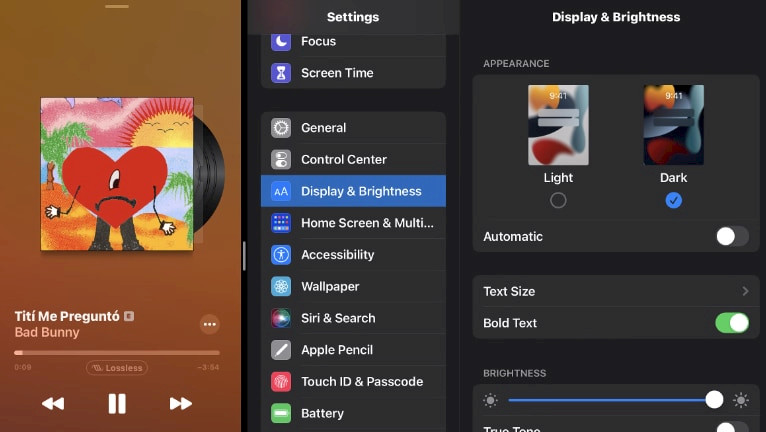
SplitView and SlideOver are multitasking features introduced in iPadOS. With the newly released jailbreak tweak, SplitViewEverywhere, you can now enable these features beyond the stock limitations imposed by Apple. Traditionally, SplitView and SlideOver were restricted to certain apps like Settings, but this open source jailbreak tweak breaks that barrier, unlocking the full potential of your iPad running the latest iPadOS.
Key Takeaways
- To enable SplitView and SlideOver features on not supported apps running iPadOS you can install the free SplitViewEverywhere tweak by ETHN.
- After installation, the tweak requires a respring to apply all changes to iPadOS. There are no configuration options available.
- SplitViewEverywhere source code is available via the GitHub Repository. The compiled tweak can be downloaded from Havoc.
- This tweak was designed for iPad only. For iPhones and iOS try the paid Dynamic Stage tweak or download a free alternative Medousa tweak.
Repository
SplitViewEverywhere was released as a free jailbreak tweak available for download from the Havoc Store. It's compatible with iPads running iOS 15.0 – iPadOS 16.7.7. Add the official repository to your package manager and install the tweak. Rootless jailbreaks are supported.
What is SplitViewEverywhere?
SplitViewEverywhere, developed by ETHN, is a new jailbreak tweak designed to unlock SplitView and SlideOver functionality for apps that were previously unsupported on iPadOS. Prior to this tweak, the ability to, for instance, watch Netflix while simultaneously browsing through your X timeline was restricted. However, now, such multitasking scenarios are fully accessible.
Once installed, SplitViewEverywhere enables SplitView and SlideOver functionality on your iPad without requiring any user interaction. Notably, this tweak does not include a configuration pane for customization. To disable it, simply uninstall the package from your system.
In Split View, two apps are displayed side by side, allowing you to work with both simultaneously. You can adjust the size of each app by dragging the slider that appears between them, customizing your workspace to suit your needs perfectly.
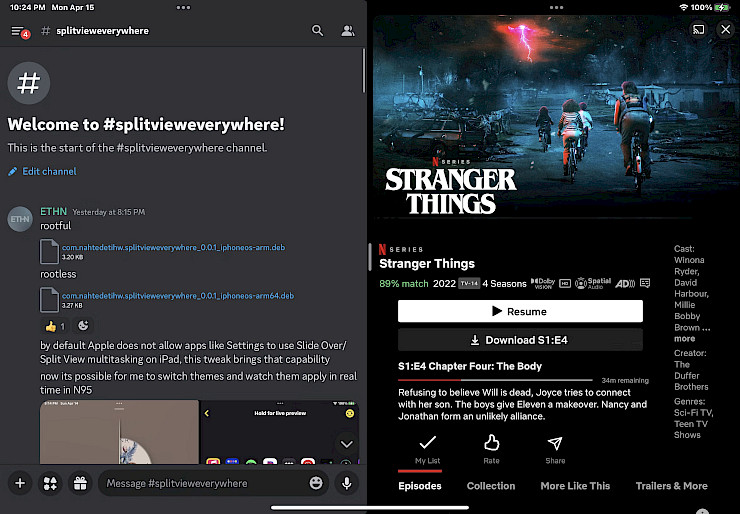
Conversely, Slide Over introduces a smaller floating window that showcases one app, which you can effortlessly drag to either the left or right side of your screen for quick access while maintaining focus on your primary task. SplitViewEverywhere is open-sourced.
To begin multitasking, you have several options: you can utilize the Multitasking menu, access apps from the Dock, or simply search for them using Spotlight. With SplitViewEverywhere, these default system features are leveraged to enable SplitView and SlideOver in all apps.
Here's a simple guide to get started:
Open an app: Launch any app you want to use for multitasking.
Access Multitasking menu: Tap the Multitasking button at the top of the screen.
Choose Split View or Slide Over: Within the Multitasking menu, select either the Split View button or the Slide Over button.
Adjust layout: The current app will move aside, and your Home Screen will appear, allowing you to choose another app to use alongside the first one.
If you're interested in bringing SplitView and SlideOver functionality to your iPhone, there are several jailbreak tweaks available for that purpose. One notable option is Dynamic Stage, which has garnered significant attention for its elegantly crafted iOS multitasking experience.
Another noteworthy choice is Medousa, which offers similar advanced multitasking features as a free alternative. With Medousa, you can unlock a wide array of multitasking capabilities, opening up new possibilities for productivity and convenience on your iPhone.
How to install SplitViewEverywhere on iPadOS
SplitViewEverywhere package, designed for both rootless and rootful jailbreaks, has been recently made available through the Havoc Store. To take advantage of this useful tweak, simply add the SplitViewEverywhere Repo to your package manager and proceed with the installation.
To install the SplitViewEverywhere tweak on iPadOS using Sileo, follow the steps:
- Open the Sileo app from the Home Screen.
- Tap on the Sources tab, then select Edit.
- Add the following repositories URLs:
https://havoc.app/ - Search for the SplitViewEverywhere tweak.
- Install the packages and respiring your device to save changes.
- There is no configuration pane available.





