SmartNotifications
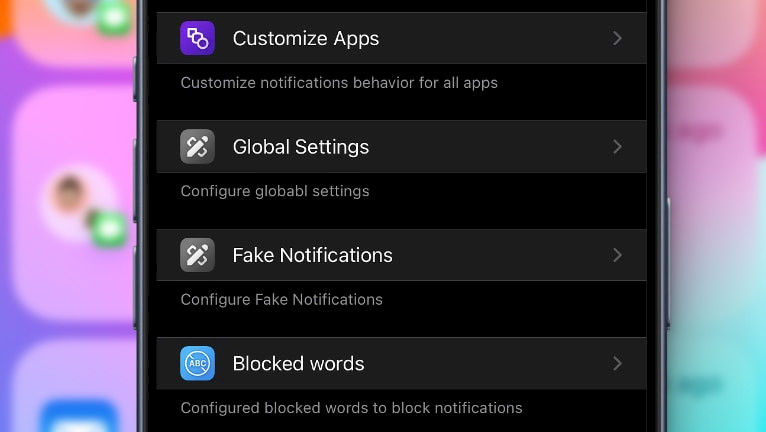
SmartNotifications, developed by EliasSfeir, represents a remarkable overhaul of a popular jailbreak tweak, offering users control over notification management on their jailbroken devices. With this tweak, users can individualize notification experiences by setting custom sounds for each app, snoozing notifications, blocking contacts, and even filtering out specific words. This level of customization ensures that users receive notifications tailored to their preferences, enhancing overall device usability.
SmartNotifications Tweak Repository
SmartNotifications was released as a paid package available for purchase from the Havoc Store at $2.49. Add the SmartNotifications Repo to your package manager and install the tweak to customize iOS notifications. It supports rootless jailbreaks such as Palera1n and Dopamine.
What is SmartNotifications?
SmartNotifications is the latest jailbreak tweak designed to revolutionize your notification experience on jailbroken iOS devices. With a plethora of features including custom tones, personalized notifications, convenient snooze options for timely reminders, and much more, SmartNotifications offers unparalleled customization capabilities. What's more, it supports modern rootless jailbreaks such as Dopamine and Palera1n running iOS 15 and iOS 16.
The latest version brings enhancements and a complete rewrite to support iOS 16, ensuring compatibility and optimal performance. Elevate your notification game with SmartNotifications - from adding custom ringtones for specific apps to setting time frames, snoozing notifications, and even blocking contacts, the possibilities for customization are endless.
Upon installation, the SmartNotifications tweak seamlessly integrates a dedicated preference pane into your Settings app. From this intuitive interface, you can effortlessly configure and fine-tune all options according to your preferences and needs.
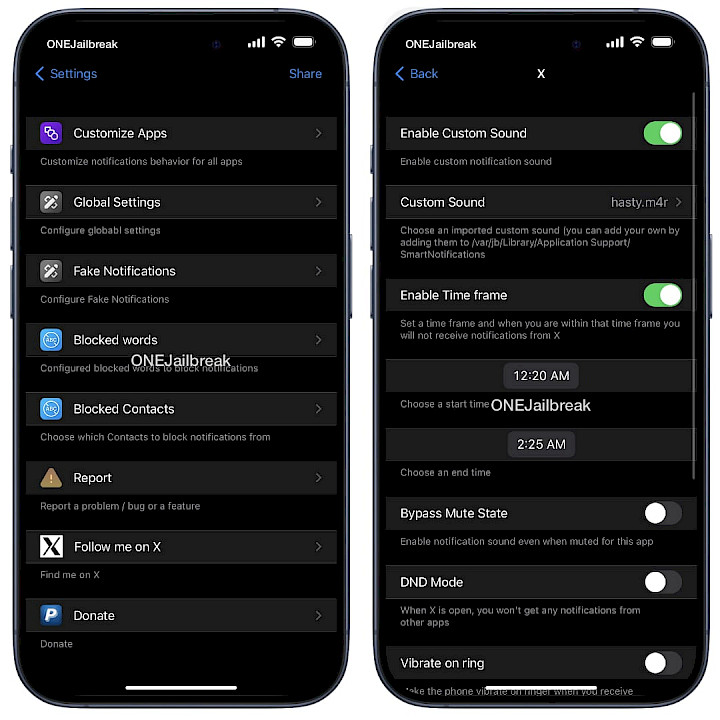
One of the most notable aspects of SmartNotifications tweak for rootless jailbreaks is its granular control over notification behavior for individual apps. Users can now tailor notification sounds, time frames, and even bypass the mute state for specific apps, ensuring that crucial alerts are never missed, even in silent mode.
For those seeking to curate their notification schedule, the custom time frame feature proves invaluable. By delineating specific periods for app notifications, users can carve out dedicated windows for focused work or leisure without the distraction of incessant alerts.
The inclusion of a Do Not Disturb (DND) mode further enhances the user experience, allowing individuals to immerse themselves fully in their chosen activities without interruption. Whether indulging in entertainment or tackling important tasks, SmartNotifications tweak empowers users to dictate when and how notifications intrude upon their lives.
Moreover, the tweak offers customizable vibration patterns and LED flash alerts, providing additional sensory cues for incoming notifications. This level of personalization extends to the blocking of contacts and keywords across various applications, ensuring a distraction-free environment tailored to individual preferences.
A particularly intriguing feature of SmartNotifications is its ability to generate fake notifications. With this functionality, users can craft custom alerts from any app, sender, or message content, offering a discreet means of managing social interactions or maintaining privacy.
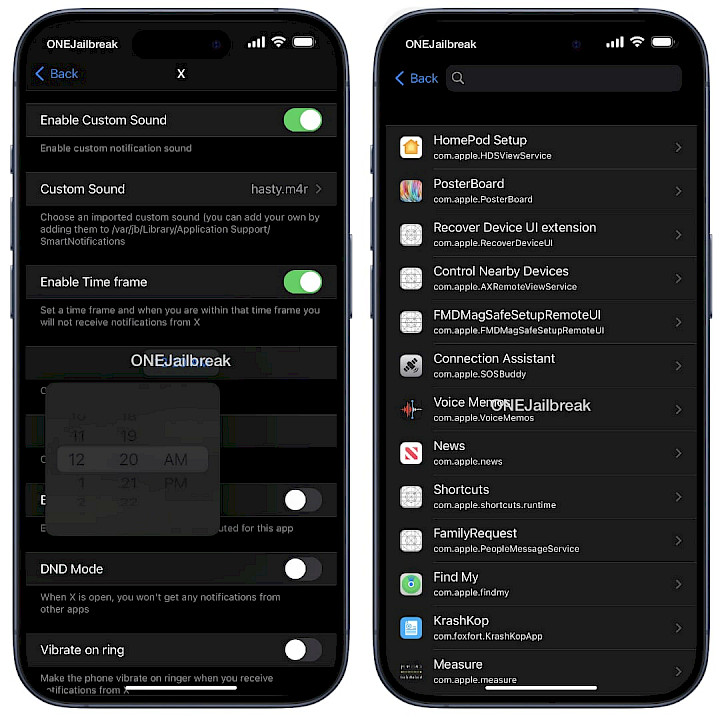
In addition to these individualized settings, SmartNotifications also provides convenient global options such as snooze notifications and the ability to remove unnecessary buttons, further streamlining the notification management process.
Overall, SmartNotifications stands as a comprehensive solution for those seeking to exert greater control over their iOS notification experience. With its diverse array of features and intuitive interface, this tweak promises to revolutionize how users interact with notifications on their devices, offering a newfound sense of customization and convenience.
How to add SmartNotifications Repo to Sileo
SmartNotifications tweak is now available for purchase at $2.49 via the Havoc Store. Enhance your iOS experience by customizing notifications effortlessly. Simply add the official NetFence Repo to your package manager and delve into the realm of personalized notifications. NetFence seamlessly supports jailbroken devices running iOS 15 through iOS 16.
To install SmartNotifications tweak on your jailbroken iOS device, follow the steps:
- Open the Cydia app from the Home Screen.
- Tap on the Sources tab, then select Edit.
- Add the following repository URL:
https://havoc.app - Install the SmartNotifications package from the newly added repository.
- To apply all changes, respiring your iPhone.
- Configure the SmartNotifications from the Settings app.





