Best CarPlay Screen Mirroring Apps for iPhone

Screen mirroring isn’t typically available in standard CarPlay setups, as the system prioritizes safety by reducing distractions. However, there are two simple ways to mirror your iPhone screen onto your CarPlay display without needing extra gadgets—just your iPhone is enough.
Normally, CarPlay sticks to a streamlined interface with driving-friendly apps like navigation and music controls, keeping your attention on the road. Apple doesn’t support things like watching videos, viewing photos, playing games, reading books, or browsing the web through CarPlay.
While some people turn to third-party apps, jailbreaking, or adapters to enable screen mirroring, these options fall outside Apple’s official CarPlay framework. Plus, they can pose safety risks, especially when you’re behind the wheel. That said, let’s explore how you can get around this limitation to enable screen mirroring for CarPlay.
Understanding CarPlay Screen Mirroring in 2025
Many iPhone users want to unlock their CarPlay’s full potential by accessing apps like YouTube, Plex, Netflix, and other streaming platforms—something Apple’s restrictions currently block.
Let’s be honest: whether it’s keeping passengers entertained during long drives or letting kids in the backseat watch their favorite shows, the demand for this flexibility is real.
Don’t worry, we’re talking about passenger screen time here—safety first!
While Apple’s guidelines aim to minimize distractions, there’s no denying the appeal of turning your car into a multimedia hub for everyone except the driver.
Essential Tools: CarBridge Tweak and TDS Video App
CarBridge plays a huge role in the jailbreak community by bypassing CarPlay restrictions. It allows you not only for screen mirroring but also offers an option to enable native apps, access YouTube app, and more. On the other hand, there is TDS Video (for seamless mirroring) that works without jailbreak.
1. CarBridge Jailbreak Tweak
CarBridge has the ability to bridge official CarPlay apps. This means that you can disable the official CarPlay portion of the app and use the full iPhone app on CarPlay. For instance, you can use Apple Maps on your car without any limitations, just like on an iPhone. It also offers the portal a screen mirroring feature.
This jailbreak tweak offers more than just a screen mirroring feature for your iPhone connected to CarPaly.

What I like
- Access to all apps
- Posibility to play video
- Support for screen mirroring
- Interactive interface
- Native iOS apps support
- Integration with CarPlay
- Vertical mirroring support
What I don't like
- Distraction during driving
- Supports only iOS 13 – iOS 16
- Jailbreak required
- Requires a purchase ($9.99)
2. TDS Video
TDS Video is a free and open-source iOS application that offers some great features for CarPlay displays without the need for jailbreak or any exploits. Aidan Dye, the developer behind the project, discovered that by using the screen recording feature, it's possible to stream the video to the CarPlay component.
In short, this app provides only an option to broadcast a recording of your iPhone screen to CarPlay.
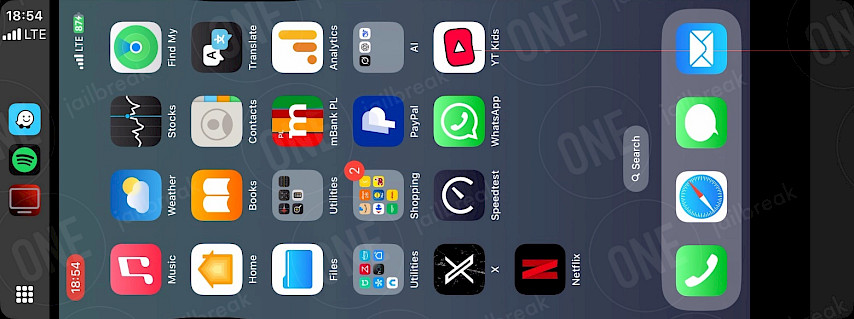
What I like
- Works with iOS 16 – iOS 18
- Posibility to play videos
- Screen mirroring
- Builtin Web Browser
- Open-Source and Free
- No jailbreak required
What I don't like
- Pre-recorded media
- Delay in playback
- Interaction only with iPhone
Installing CarBridge: Step-by-Step Configuration for CarPlay
Detail how to install and configure the CarBridge tweak to enable third-party app access on CarPlay.
Step 1. Jailbreak your iPhone
- Follow our jailbreaking guide to learn how to jailbreak your iPhone.
Step 2. Purchase CarBridge
- Add the official CarBridge repository https://havoc.app to your package manager.
Step 3. Install CarBridge on your iPhone
- Open the Sileo app to download the CarBridge package.
Step 4. Connect your iPhone to CarPlay
- Use a USB cable or WiFi to link your iPhone to your car's CarPlay interface.
Step 5. Configure CarBridge for CarPlay
- Open the Settings app and navigate to the CarBridge configuration pane.
Setting Up TDS Video: Mirroring Your iPhone Screen to CarPlay
Walk through installing and optimizing the TDS Video app for high-quality screen mirroring via CarPlay.
Step 1. Install TDS Video Screen Mirroring
- Download TDS Video for your iPhone running iOS 16 – iOS 18.
Step 2. Open TDS Video App
- Launch the TDS Video App from your Home Screen.
Step 3. Start Broadcasting
- Press and hold the Screen Recording button in the Control Center.
- Select TDS Car Stream from the menu.
Step 4. Connect your iPhone to CarPlay
- Use a USB cable or WiFi to link your iPhone to your car's CarPlay interface.
Step 5. Launch the TDS Video app on CarPlay
- Open the TDS Video app from the CarPlay interface to see your iPhone screen.
Conclusion
Whether your iPhone is stock or modified, screen mirroring to CarPlay is achievable with the right approach. Built-in features like AirPlay or browser-based solutions offer straightforward ways to project content directly to your car’s display—no extra hardware required.
Ensure your iPhone and car system are running the latest software versions to minimize compatibility issues. If you experience lag, audio delays, or disconnections, basic fixes like restarting your devices, securing a stable Wi-Fi/cellular connection, or opting for a wired CarPlay link can often resolve the problem.
While mirroring unlocks entertainment, navigation, and app access on the go, always prioritize safety: let passengers handle interactions, or adjust settings before driving. With these steps, your CarPlay screen becomes a versatile portal for content, making every drive more engaging.
So, fire up your favorite apps, tweak your settings, and enjoy a smarter, more connected drive. Happy mirroring!
CarPlay iPhone Mirroring for Cars:





