How to Mirror iPhone Screen to Skoda Car

Since 2010, every Skoda car has come with the option to connect your iPhone using Apple CarPlay. This isn’t unique—brands like BMW, Mercedes, Renault, and Ford offer similar features. However, Skoda’s system doesn’t natively support iPhone screen mirroring, which might disappoint some users.
The good news? There are workarounds to mirror your iPhone screen onto Skoda’s MIB infotainment (e.g., Columbus, Bolero). Even better, there’s now a way to do it without needing to jailbreak your iPhone. When screen mirroring is set up on your Skoda, you can display your iPhone’s screen on the car’s infotainment system.
This lets you watch YouTube videos, browse the web, or use any app installed on your phone. Without jailbreaking, though, it’s view-only—meaning you can see the screen but can’t interact with it through touch.
Current Skoda Models with CarPlay Support
All current Skoda models support CarPlay, ensuring a seamless experience for modern drivers. These include:
- Skoda Fabia IV (from 2021)
- Skoda Octavia IV (from 2020)
- Skoda Superb IV (from 2023)
- Skoda Kodiaq (from 2016)
- Skoda Karoq (from 2017)
- Skoda Enyaq (from 2020)
- Skoda Kamiq (from 2019)
- Skoda Scala (from 2019)
Some older Skoda models, particularly from 2015 onwards, may support CarPlay, but this depends on the specific generation and trim level. For example:
- Skoda Fabia III (2014-2021, likely from 2015 onwards)
- Skoda Octavia III (2013-2020, likely from 2015 onwards)
- Skoda Superb III (2015-2023)
It's worth noting that not all versions of these older models have CarPlay as standard, and some may require aftermarket upgrades.
How to Mirror iPhone Screen to Skoda Infotainment
Since MirrorLink does not support iOS devices, iPhone users looking to mirror their screens on the Skoda MIB Columbus infotainment system need alternative solutions. In this context, we will explore third-party CarPlay Screen Mirroring Apps like CarBridge or TDS CarPlay. These apps offer workarounds, enabling iPhone screen mirroring and allowing access to all iPhone features directly through Skoda's display.
Method 1: MIB iPhone Mirroring Configuration (Jailbreak)

Detail how to install and configure the CarBridge tweak to enable iPhone Mirroring for Skoda Infotainment.
Step 1. Jailbreak your iPhone
- Follow our jailbreaking guide to learn how to jailbreak your iPhone.
Step 2. Purchase CarBridge
- Add the official CarBridge repository https://havoc.app to your package manager.
Step 3. Install CarBridge on your iPhone
- Open the Sileo app to download the CarBridge package.
Step 4. Connect your iPhone to CarPlay
- Use a USB cable or WiFi to link your iPhone to your car's CarPlay interface.
Step 5. Configure CarBridge for CarPlay
- Open the Settings app and navigate to the CarBridge configuration pane.
Method 2: iPhone Mirroring to Skoda CarPlay (No Jailbreak)
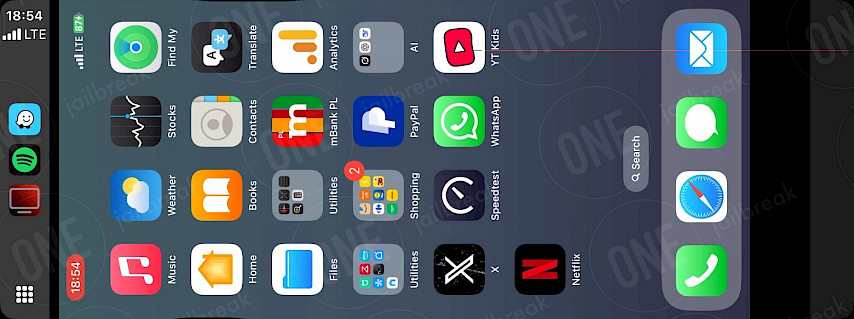
Walk through installing and optimizing the TDS CarPlay app for high-quality screen mirroring via CarPlay.
Step 1. Install TDS CarPlay Screen Mirroring
- Download TDS CarPlay for your iPhone running iOS 16 – iOS 18.
Step 2. Open TDS CarPlay App
- Launch the TDS CarPlay App from your Home Screen.
Step 3. Start Broadcasting
- Press and hold the Screen Recording button in Control Center.
- Select TDS CarPlay Stream from the menu.
Step 4. Connect your iPhone to CarPlay
- Use a USB cable or WiFi to link your iPhone to your car's CarPlay interface.
Step 5. Launch TDS CarPlay app on CarPlay
- Open the TDS CarPlay app from the CarPlay interface to see your iPhone screen.
Conclusion
Whether you’ve got a stock iPhone or a jailbroken one, getting its screen to show up on your Skoda’s CarPlay display is easier than you’d expect. You can use a simple USB cable, or a wireless connection to bring your YouTube, Safari, or other app right onto your car’s infotainment screen—no need for Android Adapters.
To avoid any headaches, make sure both your iPhone and your Skoda’s system are running the latest software updates. If you run into issues like lag, choppy audio, or dropped connections, don’t sweat it—quick fixes like restarting your devices, relaunching the app or switching to a wired CarPlay setup usually do the trick.
Mirroring opens up a world of entertainment and convenience, but safety comes first. Let your passengers fiddle with the screen if needed, or tweak things before you start driving. Once you’ve got it set up, your Skoda’s display turns into a handy extension of your iPhone, making every trip that much better.
Give these steps a try, follow along, and enjoy a smooth, connected ride. Happy driving—and happy mirroring!




