How to hide jailbreak with RootHide Manager
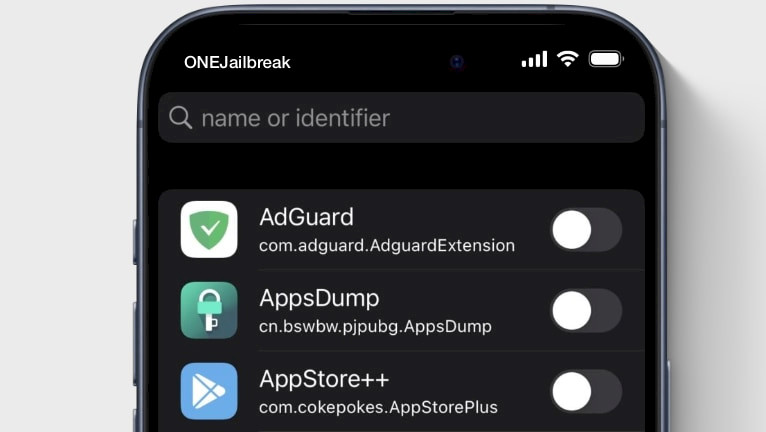
RootHide Manager is an essential part of the most advanced built-in jailbreak detection bypass for iOS, the RootHide Jailbreak. Even with sophisticated jailbreak detection technologies enabled, you may choose with ease which apps or games should be placed on the blacklist within the application, enabling them to operate in jailbroken environments. RootHide Manager can work only with the RootHide Jailbreak.
Requirements
- Jailbroken iOS device using RootHide Jailbreak.
- RootHide Bootstrap installed.
- Installed RootHide Manager app on iOS.
- iOS 15 – iOS 17.0.
Hide jailbreak detection with RootHide Manager
- Jailbreak your iPhone using RootHide Jailbreak.
- After a successful jailbreak, the RootHide Manager App will be installed.
- Open the RootHide Manager app from the Home Screen.
- Switch to the balcklist tab to reveal installed apps.
- Select an app that detects that is running on a jailbroken device.
- Use varClean to clean up junk files generated by other jailbreaks and tweaks.





