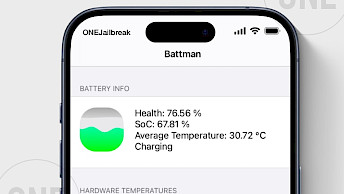Dopamine RootHide Download
Download Dopamine RootHide IPA for TrollStore to complete the setup. Click the links below to initiate the download. Alternatively, opt for the direct installation through TrollStore, which will automatically download and load the app for you. Make sure to enable the URL Scheme in TrollStore Settings to utilize this feature seamlessly. TrollStore supports iOS 14.0 beta 2 - iOS 16.6.1, iOS 16.7 RC (20H18), and 17.0.
What is Dopamine RootHide IPA?
Dopamine RootHide IPA is an installation package of a modified iOS jailbreak tool that integrates RootHide technology, designed to bypass detection mechanisms while offering advanced customization and stealth features. Built on the Dopamine IPA framework, it supports newer iOS versions and prioritizes undetectability, making it ideal for users seeking a discreet, powerful jailbreak experience.
RootHide Jailbreak combines stealth-focused RootHide technology to mask jailbreak traces from apps like banking services or games, reducing ban risks. It supports iOS 15–16, ensuring compatibility with modern devices, and unlocks deep system customization such as themes, tweaks, and UI modifications. Enhanced security minimizes vulnerabilities by hiding jailbreak status and optimizes device stability.
Dopamine RootHide IPA isn’t available on the App Store and requires sideloading via tools like TrollStore. While RootHide improves security, sideloading carries inherent risks, including potential malware exposure or violating Apple’s terms of service, which could lead to device instability. Always download IPAs from trusted sources like ONE Jailbreak and stay informed about updates to mitigate issues.
RootHide IPA Versions for Sideloading
Legacy Version: Dopamine RootHide IPA v1.1.3
- This older version still works for those clinging to the “good old days,” but it’s no longer actively updated. While functional, it lacks compatibility fixes and stability improvements found in newer releases. Use this only if you’re troubleshooting or have specific needs tied to older iOS versions.
Recommended Stable Release: Dopamine RootHide IPA v2.2.2.17
- Launched in May 2025, this version is the current gold standard for most users. It’s optimized for devices running iOS 15 to iOS 16, offering smoother performance, better app compatibility, and fewer crashes. If you’re new to jailbreaking or prioritize reliability, this is your go-to choice for daily use.
Experimental Build: Dopamine RootHide IPA v2.4.5.18
- Compiled directly from the rootHide GitHub Repository, this bleeding-edge version is for testers and enthusiasts. It includes untested tweaks, like enhanced jailbreak masking layers, but may come with bugs or instability. Install this if you’re eager to try upcoming features—just don’t expect polish.
Release notes
Version 2.2.2.17
- Stable Release
Version 1.1.3
- Hide more jailbreak (and TrollStore) traces
Version 1.1.2
- Fixed an issue where a "multi jbroot" error might occur on re-jailbreak
- Fixed an issue where an "updatelinks" error might occur on re-jailbreak
- Fixed an issue where tweaks might not work after a few days of jailbreaking
- Prevent doapmine app from being launched again if jailbreak fails
- Hide more jailbreak traces
- Update built-in roothide manager
- Update built-in Sileo package
- Update built-in strapfiles
Version 1.1.1
- Redirect the home directory for jailbreak root processes
- Redirect preference path for some apple internal apps
- Prevent screen from going to sleep during jailbreaking
- Add signal capture to launchd's crashreporter
- Update built-in Sileo and roothide manager
- Update built-in strap file
Version 1.1
- Overall improvements and bug fixes.
Version 1.0.9
- Fixed the issue that may cause some apps to crash in a jailbroken state.
- Fixed the issue that some Apple apps may not be launched in a non-jailbroken state (have to launch the app once in a jailbroken state to fix it).
- Fixed the issue the Crane and some other tweaks not working correctly on 1.0.8 (If you have used 1.0.8 for a fresh jailbreak, please reinstall the roothide core package in Sileo).
- Fixed the issue where some apps installed in the TrollStore may detect jailbreak.
Version 1.0.8
- Hide more traces of Jailbreak.
Version 1.0.7
- Fixed the issue of "Invalid Kernel Stack" causing device panic/reboot.
- Fix the issue that Filza may not be able to install deb file.
- Fix the issue of incorrect return value and error code of exec* apis.
- Fix the issue where frida-server cannot spawn apps.
- Fix the issue that the arm64e binary built by theos on ios cannot run.
- Update the built-in sileo and rootide manager and roothide-core packages.
Versionk 1.0.5
- Fixed the issue of not being able to respring in some tweak settings.
- Fixed the issue that jailbroken daemons not loaded when disabling tweak injection.
- Fixed the issue that caused the device to reboot when some tweaks crashed.
- This version will work better with the dynamic patching framework.
- Add a rootless compatibility layer to support most rootless tweaks.
Version 1.0.4
- Add more features of hiding jailbreak.
- Enhance stability when activating jailbreak.
- Fix the issue that some binaries cannot be loaded.
- Fix the issue that xcode cannot connect device after rebooting user space.
- Fixed the issue that safe mode does not work after installing some broken tweaks.
- Update the built-in sileo and roothide manager packages.
- Full support for the roothide dynamic patches framework.
- Fix the issue that some system processes cannot write to jbroot:/var/.
Version 1.0.3
- Released RootHide Patcher.
- Update roothide core to version 0.0.3.
- Update Sileo to fix some bugs.
- Overall improvements and bug fixes.
- Fix for failure to bypass jailbreak detection on some devices.
- Fixed the issue where jailbreak failed on some devices.
- Updated RootHide Manager App.
- Fixed the issue where the jailbreak success rate could not be displayed correctly.
- Fixed some localized language display issues in RootHideManager.
How to Install Dopamine RootHide IPA via TrollStore
Dopamine RootHide was released as an IPA package installable only via the TrollStore 2 IPA Installer on iPhones, exploiting iOS from 14 to 17.0 to modify restricted files. TrollStore apps can't be installed with regular IPA sideloading tools.

Here's how to install Dopamine RootHide IPA with TrollStore:
- Install TrollStore on firmware between iOS 14.0 to iOS 17.0.
- Download Dopamine RootHide IPA for iOS and save it on iCloud.
- Share the downloaded IPA file with the TrollStore app.
- TrollStore will automatically install Dopamine RootHide when the file is loaded.
- Access Dopamine RootHide App from the Home Screen.