Resentment

uz.ra has pleasantly surprised us once again by delivering a new jailbreak tweak. Its primary objective? To replace the iOS 16 Lock Screen music player with a design closely resembling Apple's original layout. While HALO tweak boasts a plethora of original features and designs, the Resentment tweak was created with the sole purpose of replicating the Lock Screen music player found in iOS 16 and later versions.
Repository
Resentment tweak was released as a DEB package that can be installed directly from the Havoc Store at $2.49 (owners of HALO tweak will get a $1 discount). To quickly access the iOS 16 Lock Screen music player, you can add the official Resentment Repo to your preferred package manager and install the tweak for iOS 14 and iOS 15. Notably versatile, Resentment caters to rootless jailbreak environments.
What is Resentment?
Resentment, a jailbreak tweak, endeavors to replicate the iOS 16 music player visible on the Lock Screen, extending its functionality to iOS 14 and iOS 15. Uz.ra has succeeded in reproducing the music module with 90% accuracy; however, forthcoming updates will aim to achieve nearly 100% resemblance to the music widget present in iOS 16 or iOS 17.
Following the installation of the Resentment tweak, a new dedicated preference pane seamlessly integrates into the Settings app. Within this pane, users can access various options sequentially. First, they have the ability to enable the iOS 16 Lock Screen music player replica.
Next, they can toggle additional functionalities, such as the option to show or hide the blurry background. Furthermore, users can choose whether to enable haptic feedback, which provides tactile responses when tapping on artwork. Lastly, they can adjust the position of the label to the center when the artwork is expanded.
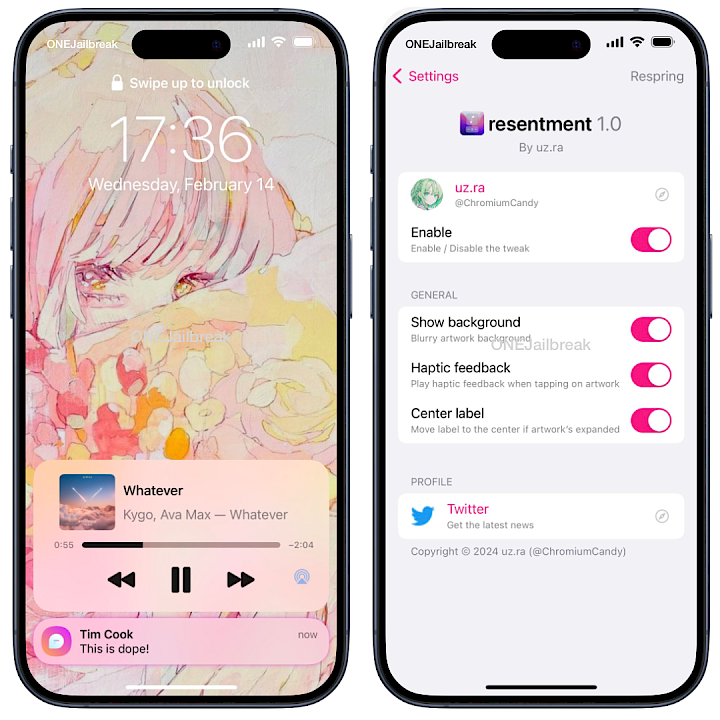
The Resentment tweak boasts an iOS 16-inspired lock screen music player. Users can tap on the artwork to seamlessly expand or minimize it, with fluid animations enhancing the experience. When expanded, a blurry background elegantly envelops the interface. Additionally, the tweak incorporates a dynamically centered label with captivating animations.
Alternatively, consider exploring HALO. This jailbreak tweak is crafted to imbue the aesthetic allure of iOS 16 into the Lock Screen of older devices running iOS 15. Seamlessly replacing the default appearance of the music widget, HALO delivers a visually captivating transformation. Featuring a prominent album cover and minimalist controls that elegantly occupy the entire screen, HALO introduces a modern and spacious design.
How to install Resentment on iOS
Resentment tweak is available for purchase and download from the Havoc Repository. When you will add the official Resentment Repo to your package manager you will be able to find, purchase, and install the tweak on iOS 14 and iOS 15.
To install Resentment on an iOS device with Sileo, follow the steps:
- Open the Sileo app from the Home Screen.
- Tap on the Sources tab, then select the Edit button.
- Add the following repository URL:
https://havoc.app/ - Sileo will automatically refresh all new packages.
- Search for Resentment and install the package from the new repository.
- Restart the Springboard to apply changes.
- Configure the Resentment tweak from the Settings app.
What's new
- Added Apple music Suggestions support
- Fixed iOS 14 respring issue.
- Fixed conflict with Mitsuha Forever.





