Posi0nKFD IPA: tweaks for KFD exploit
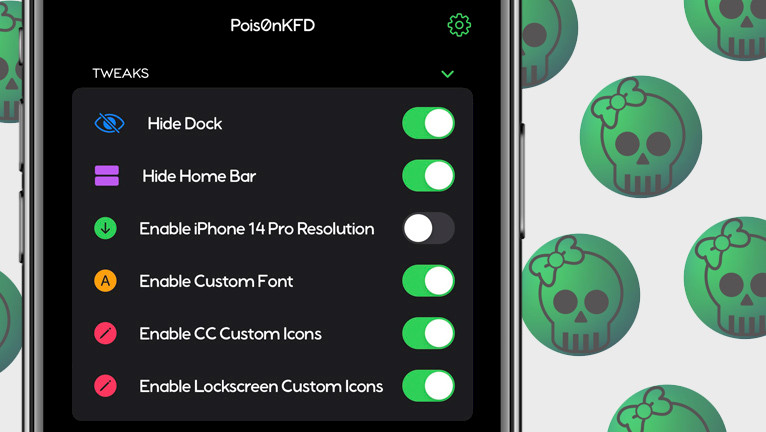
Introducing Posi0nKFD, an innovative proof of concept tool currently in active development, offering a groundbreaking solution for tweaking non-jailbroken iOS devices. With Posi0nKFD, you can now modify some hidden system settings on iOS 16 without the need for a jailbroken environment, all thanks to the powerful KFD exploit.
Posi0nKFD IPA for A12–A16 devices
What is Posi0nKFD?
Posi0nKFD (PosionKFD) is a tweak tool for iOS, leveraging the recently unveiled KFD exploit compatible with iOS versions 16.5 and below, as well as iOS 16.6 Beta 1. While its potential reaches all modern devices from A12 to A16, it is important to note that its successful implementation necessitates the discovery of a unique offset for each device and iOS version. This makes it a more intricate task for developers until a comprehensive offset list becomes available.
Unlock hidden options of your iOS devices with Posi0nKFD, providing seamless and user-friendly tweaking capabilities. Leveraging the latest exploit, this tool enhances your mobile experience to a whole new level. Please note, that not all devices and firmware are supported.
Posi0nKFD empowers you to customize your iOS device effortlessly, offering features such as hiding the Dock and Home Bar, enabling iPhone 14 Pro Resolution, and even allowing you to use custom fonts. Furthermore, you can personalize the Control Center with custom icons and add a touch of uniqueness to your Lock Screen with custom icons as well.

KFD, short for kernel file descriptor, stands as a pioneering project that revolutionizes the reading and writing of kernel memory on Apple devices. This ingenious exploit serves as the backbone of Posi0nKFD, opening up a world of possibilities for font manipulation and unparalleled customization on iOS systems that are compatible with this exceptional tool.
With KFD at its core, Posi0nKFD empowers users to delve into the depths of iOS customization, giving them the ability to manipulate fonts and create a truly unique and personalized mobile experience. This groundbreaking synergy of KFD and Posi0nKFD introduces a new era of creativity and exploration, transforming iOS devices into canvases of individual expression.
As of the publication date of this article, Posi0nKFD has been successfully tested and confirmed to work on the following iPhone models and iOS versions:
| iPhone 11 Series: iOS 16.2, iOS 16.3, iOS 16.3.1, iOS 16.4, iOS 16.4.1, iOS 16.5, iOS 16.6 beta 1. |
| iPhone 11 Pro: iOS 16.5, iOS 16.4.1, iOS 16.6 beta 1. |
| iPhone 14 Pro: iOS 16.6 beta 1. |
| iPhone 13 Pro Max: iOS 16.6 beta 1. |
| iPhone 13: iOS 16.2, iOS 16.3, iOS 16.3.1, iOS 16.4, iOS 16.4.1, iOS 16.5, iOS 16.6 beta 1. |
| iPhone XS: iOS 16.2, iOS 16.3, iOS 16.3.1, iOS 16.4, iOS 16.4.1, iOS 16.5, iOS 16.6 beta 1. |
| iPhone 11, iPhone 12, iPhone XS Max, iPhone 14 Pro Max, iPhone 14: iOS 16.6 beta 1. |
*All supported firmware versions for these devices are listed here, providing users with comprehensive information to ensure seamless compatibility with their iOS systems.
Currently, Posi0nKFD can be considered more of a proof of concept tool rather than a fully-featured tweaking application for non-jailbroken devices running iOS 16.5 and lower. While it showcases the potential and power KFD exploit, it may have some limitations at this stage.
It is essential to note that Posi0nKFD is an evolving project, and as it continues to grow and develop, it is highly likely that additional models and firmware versions will be supported in the future. The development team is continuously working to enhance the tool.
Posi0nKFD has made its debut as an open-source project, accessible through the GitHub Repository. The source code of this impressive iOS tweaking tool predominantly comprises the C and Objective-C programming languages. One of the most notable components included in the source code is the KFD exploit to read and write kernel memory on Apple devices.
Download Posi0nKFD IPA
Posi0nKFD was released as a free IPA package that can be sideloaded with your preferred tool on iOS 16.5 and below. It was tested to work only on some iOS 16 devices. You can also try to install the app using TrollStore on compatible devices and iOS firmware versions.
Step 1. Download Posi0nKFD IPA from the links below:
Step 2. Open Sideloadly application.
Step 3. Connect your iPhone / iPad to the computer via USB.
Step 4. Click on the IPA icon to select the app to install.
Step 5. Enter your Apple ID to sign IPA file.
Step 6. Click the Start button to install the IPA file on your device.
Step 7. Provide the password for your Apple ID.
Step 8. Open Settings app from the home screen.
Step 9. Navigate to General → VPN & Device Management.
Step 10. Click on the developer app with your e-mail.
Step 11. Tap on Trust to allow the application to run.
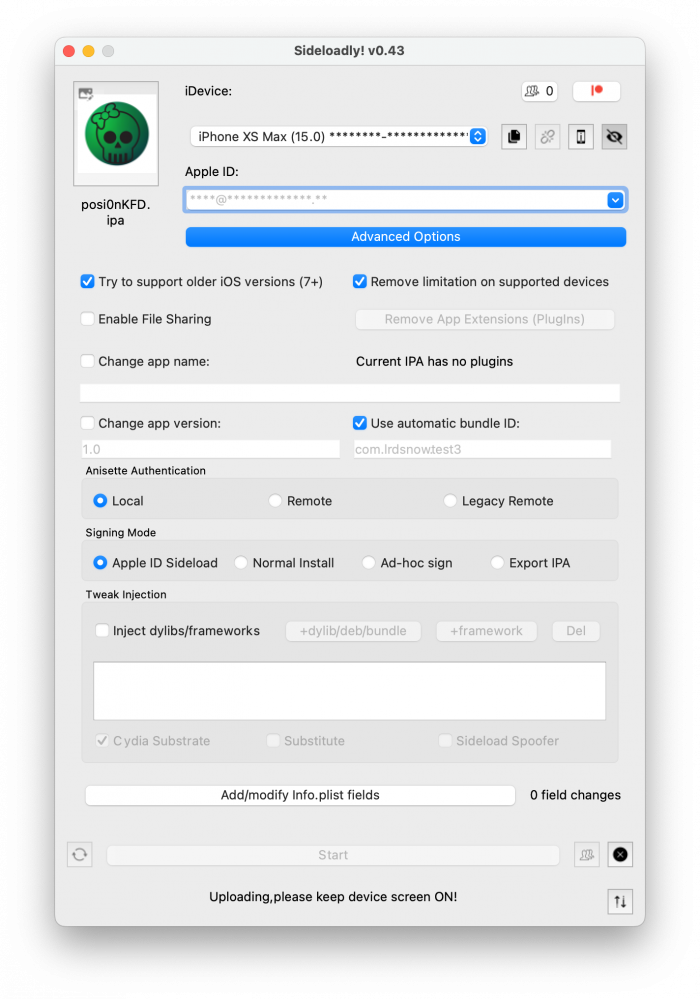
What's new
- Updated Posi0nKFD to version 1.3.
- Fix A16 Commit And Offset Update (from Miska's Repo).
- Integrated A16 detection in one IPA.
- Added Hide notification and media player background.
- Added Mute Camera.
- Added Enable lock Screen Custom Icons.
- Added a dedicated Posi0nKFD version for A16.
- Bug fixes and overall improvements.
- Added new offset to support more devices.


