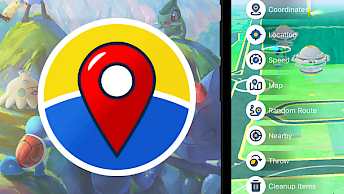Play! Download
Download Play! IPA file and finalize the installation setup. Simply click the link provided below to begin the download process. Alternatively, you can use the Direct Install links to seamlessly send the Play! IPA file to your preferred signing application for iOS, including TrollStore, Sideloadly, AltStore, Scarlet, and ReProvision. You can also download the IPA and install it manually using tools like Bullfrog Assistant, Esign, Feather, or Gbox.
Release notes
Version 0.69
- Overall improvement and bug fixes
Version 0.68
- Implemented missing instruction, fixing rendering in some visual novel games
- Fixed regression in JIT that was causing rendering issues in Free Running
- Fixed hanging when skipping intro video in Viewtiful Joe
- Added missing HLE function needed for Mojib-Ribbon
Version 0.63
- Better compatibility with PS2 games
- Over 930 games confirmed to be playable since last time
- Added support for iOS 15 and iOS 16
- Fixed some more issues with CD-ROM CHD support (ex.: Zombie Virus)
- Improved handling of floating point clamping, fixing issues with games
- Other compatibility fixes (Toy Story 3, Wall-E are now playable)
- Fixed some save state stability issues
- Added support for AltServer JIT activation
Version 0.62
- Preliminary Namco System 256 support
- Added drive and drum support for select Namco System 246/256 games
- Compatibility improvements: Shadow Tower Abyss improved its status, and other hanging games were fixed
- Some minor optimizations
- Android: Added Korean translation and other localization updates
Version 0.61
- Too much to list out since the previous official release (0.56), but many compatibility updates and some optimizations
- Over 930 games confirmed to be playable since last time
- Preliminary Namco System 246 support. This is only supported in the desktop version at the moment
How to install Play! IPA on iOS in 2025
Method 1: Sideload Play! IPA with Sideloadly
Sideloadly, based on the AltStore IPA installer, is a popular tool for sideloading the Play! IPA onto your iOS device. It uses a free signing certificate provided by Apple and supports all iPhones and iPads.

Here's how to sideload Play! IPA via Sideloadly:
- Download the latest Play! IPA for iOS.
- Install Sideloadly for Windows or macOS.
- Sideload Play! IPA by following the guide Installing IPA on iPhone.
- Open the Play! App from your Home Screen.
Method 2: Install Play! IPA via TrollStore
Play! was released as an IPA package that can be sideloaded onto your iPhone using the TrollStore 2 IPA Installer. If you have a compatible device running iOS 14 to 17.0 with TrollStore, you can install the Play! IPA permanently without needing a signing certificate.

Here's how to install Play! IPA with TrollStore:
- Install TrollStore on firmware between iOS 14.0 to iOS 17.0.
- Download Play! IPA for iOS and save it on iCloud.
- Share the downloaded IPA file with the TrollStore app.
- TrollStore will automatically install Play! when the file is loaded.
- Access Play! App from the Home Screen.