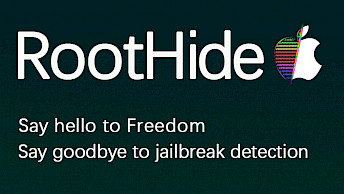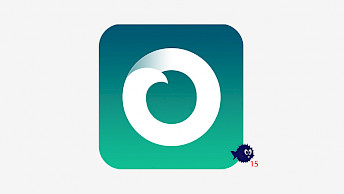How to use Palera1n-C Jailbreak for iOS 15 – iOS 17.4
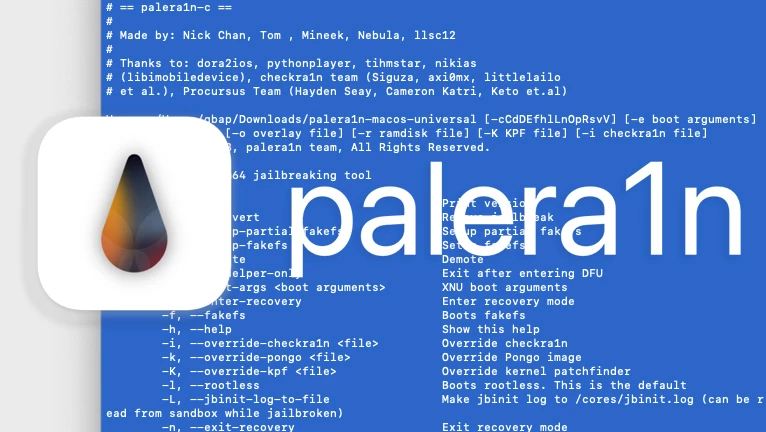
Palera1n Jailbreak for iOS 15 and iOS 16 has been significantly enhanced with the release of Palera1n-C, which is now available for macOS, Linux, and iOS. Additionally, Palera1n-C can be conveniently executed from a Windows PC, making the overall jailbreak experience more accessible, particularly for those who are keen to install tweaks.
Download Palera1n-C Jailbreak
What is Palera1n-C?
Palera1n-C represents a C rewrite of the Palera1n Jailbreak script that is compatible with iOS 15 – iOS 17. The updated version streamlines the jailbreaking process, while incorporating several new features. However, it is important to note that Palera1n-C is exclusively designed for A8 to A11 devices (arm64 iOS/iPadOS). This version will replace the official palera1n script.
Palera1n offers dual jailbreak capabilities, allowing users to jailbreak their device in either fakefs-rootful mode or in rootless mode. It is important to note that Palera1n-C utilizes the checkm8 exploit, resulting in a semi-tethered jailbreak. This means that after rebooting the device, users will need to run the Palera1n tool again to re-enter the jailbroken state.
Previously, the Palera1n jailbreak was achieved through a complex blend of shell and Python scripts utilizing multiple command line tools. However, with the introduction of Palera1n-C, the process has been streamlined into a single, user-friendly command line tool.

While Palera1n-C is still in beta, it is now available as a pre-built tool, making the jailbreak process simpler and more accessible for users. Palera1n-C brings with it several new features designed to enhance the jailbreak experience. One of the most notable is support for passcode activation on A10 (X) devices. Anything below A9 may need to run Palera1n-c in PongoOS state.
Info: Tethered jailbreak is no longer available (Semi-Tethered jailbreak only). On devices with 16 GB of capacity, only Rootless jailbreak is possible.
This version also automatics loads all jailbreak tweaks. This eliminates the need to run the “Do All” command from the Palera1n loader app each time you enter the jailbreak environment. The Palera1n loader app has also been updated to support both rootless and rootful jailbreak modes, and it automatically adjusts its settings accordingly. If you are already jailbroken, the “Install button” will no longer be displayed in the app. It works on iOS 15 – iOS 17.4.
One of the most significant improvements in Palera1n-C is that it no longer requires an Internet connection, with the exception of the initial download. The tool also eliminates the need for creating a RamDisk or installing external command line tools such as gester and pyimg4.
The jailbreak process is now performed entirely on the iOS device, resulting in a higher success rate and a more streamlined experience. Finally, Palera1n-C is much more compact in size, with a file size of 7 MB, making it a more space-efficient option compared to its predecessor.

Palera1n-C installs Sileo Nightly instead of the Sileo version present on your jailbroken device. Additionally, a Palera1n-C for iOS app has also been developed, enabling you to jailbreak another device from a jailbroken device using Palera1n-C. However, it's important to note that this option may result in a lower success rate in terms of jailbreak completion.
Palera1n-C was released to the public as an open-source project, licensed under the MIT license. It is available on the GitHub repository, providing access to the source code for developers and users alike. The project was primarily developed using the C programming language, offering a robust and efficient foundation for the jailbreak tool.
For Windows PC users, a new solution is now available to allow you to use Palera1n Jailbreak. You can download Palen1x, a compact Linux distribution with a size of approximately 25 MB, designed specifically for jailbreaking iOS devices using the innovative Palera1n-C jailbreak tool. This LiveCD can be installed on a USB stick and run from a Windows machine.
The latest version of Palera1n-C Jailbreak includes several significant improvements. Firstly, it now offers support for iOS 17 – iOS 17.1, which expands the range of devices that can be jailbroken. Additionally, the jailbreak now includes BindFS 16.0+ support, which provides users with greater flexibility when customizing their devices.
Another significant improvement in this version is the new rewritten loader app, which has been designed to enhance user experience. The app has been baked with bakera1n and is 90% smaller in size (approximately 300kb), making it more efficient. The loader has also been fully rewritten with UIKit and includes localizations for Chinese and Japanese.
Furthermore, the new loader creates a randomized string jb-XXXXXXXX that contains the procursus folder, similar to Dopamine. This unique feature ensures greater security and anonymity for users. The new version also includes a lot of debugging information and a download progress bar, making it easier for users to track the progress of the jailbreak.
Finally, the new version of Palera1n-C Jailbreak includes an option to hide the environment, which is useful for jailbreak detection (on rootless), and updated bootstraps. Overall, these improvements make the latest version of Palera1n-C Jailbreak more efficient.
Supported devices
All A8-A11 systems on a chip (SoC) are supported by jailbreak. Below, you can find the actual list of compatible Palera1n-C Jailbreak iPhones and iPads. The jailbreak was tested to run and work without issues on iPhone X (GSM), iPhone 8, iPhone 7, and iPhone 6s running iOS 15.
for iOS 15.0 – 15.7.3
- A8 – Phone 6, iPhone 6 Plus, iPad Mini 4.
- A8X – iPad Air 2.
- A9 – iPhone 6S, iPhone 6S Plus, iPhone SE, iPad (2017) 5th Generation.
- A9X – iPad Pro (12.9 in.) 1st generation, iPad Pro (9.7 in.).
- A10 – iPhone 7 and iPhone 7 Plus, iPad (2018, 6th generation), iPad (2019, 7th generation) (iOS 14 not supported).
- A10X – iPad Pro 10.5” (2017), iPad Pro 12.9” 2nd Gen (2017).
- A11 – iPhone 8, iPhone 8 Plus, and iPhone X.
for iOS 16.0 – 17.4
- A11 – iPhone 8, iPhone 8 Plus, and iPhone X.
Warning: Palera1n still does not work on iOS 16.4. Attempting to do so will cause an infinite loop trying to mount the rootfs. Don't use the jailbreak with iOS 16.4.
How to run Palera1n-C on macOS
Palera1n-C is a free software program, designed exclusively for macOS. It's important to note that macOS has strict measures in place to protect against malware and unauthorized developers. As a result, you may encounter difficulty opening or installing the app.
To open Palera1n-C on your macOS, follow those steps:
- Enter the following commands in the terminal app:
sudo xattr -r ./palera1n-macos-universal sudo xattr -rd com.apple.quarantine ./palera1n-macos-universal sudo xattr -d com.apple.quarantine ./palera1n-macos-universal sudo xattr -r com.apple.quarantine ./palera1n-macos-universal sudo chmod +x ./palera1n-macos-universal chmod 755 ./palera1n-macos-universal - Double-click on the palera1n-macos-universal app.
- Tap on → System Preferences → Privacy & Security.
- In Security section allow palera1n-macos-universal app on “Allow anyway”.
- Open palera1n-macos-universal app in terminal.
./palera1n-macos-arm64 -fc or for rootless jailbreak ./palera1n-macos-arm64 -l - Enter DFU mode and follow the on-screen instruction.
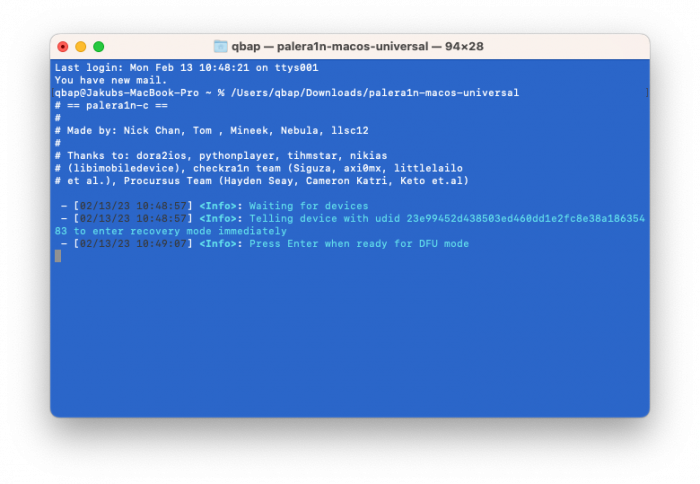
Tip: A9(X) and earlier devices have an issue where they will get stuck in pongoOS. In the terminal window, press Control + C on your keyboard. Rerun the command you just ran eg. sudo palera1n -B -f (create BindFS) or sudo palera1n -C -f (create FakeFS).
Migrate from palera1n.sh
Before attempting the new jailbreak, it is important to note that if you have previously used a Palera1n tethered jailbreak, you will need to restore the rootfs before proceeding.
To restore rootfs with the palera1n.sh script, follow the steps:
- Go into your palera1n folder, or clone a new one if needed.
- Execute the following command to restore the rootfs.
./palera1n.sh --tweaks <your iOS version> --restorerootfs - Make sure usbmuxd is restarted.
sudo systemctl stop usbmuxd sudo usbmuxd -f -p - Run Palera1n-C from the command line and follow the on-screen instructions.
Tip: On A11, you must disable your passcode while in the jailbroken state (on iOS 16, you need to reset your device before proceeding with palera1n-c on A11).
Release notes
- Updated Palera1n-C to version 2.0.0 Beta 9.
- Support for iOS 17.0 – iOS 17.1 (and potentially higher).
- Added support for iOS 16.4 – iOS 16.6.
- Removed Palera1n droplet from title.
- Added userspace reboot option.
- Made terminal show your jbtype.
- Changed the content view gradient to be animated.
- Added debug options (triple tap a title in settings).
- Palera1n app colors are different depending on iOS version.
- Rootless will not display an option to install other package managers.
- Fix Detecting DFU mode devices.
- Make SpringBoard show non-default system apps.
- Fix amd64 binaries being embedded into non-amd64 releases.
- Fixed version string.
- Fix Palera1n iOS entitlements.
- Fix A8(X) fakefs.