Palera1n Rootful - A Guide

Palera1n, a checkm8 jailbreaking tool, offers users the flexibility of two modes: rootless mode, the default setting that is favored by developers and in vogue with recent trends due to its stability and reliability, and rootful mode, specifically in the form of fakefs-rootful mode. While rootless jailbreaks like Dopamine and Fugu15 are gaining popularity, Palera1n allows operating in a jailbroken environment with root privileges.
This comprehensive guide aims to enlighten you on how to harness the power of Palera1n in its Rootful mode. Delving into the intricacies of this alternative approach, you will gain insights into the advantages and disadvantages it presents. Understanding when and how to utilize Palera1n in Rootful mode is essential for users seeking an optimal jailbreaking experience.
Palera1n Rootful generates a fake filesystem, offering users unrestricted read-and-write access to files. This advantageous feature, however, has a trade-off – it consumes additional storage space on the device. Specifically, for devices with 16 GB of storage, Palera1n Rootful will require an extra 2-3 GB of free space to facilitate this operation. It's important to note that the size of the created fake filesystem is smaller, achieved by sacrificing writability in seldom-used paths.
On the other hand, devices running iOS 16 or those with more than 10-15 GB of available storage space can activate Palera1n Rootful full fake filesystem mode, ensuring comprehensive read-and-write capabilities across all areas of the device with at least 32 GB of storage.
Note: Palera1n Rootful mode is not permanent and requires a access to computer to boot your iDevice after restart. On A11 devices, you must disable your passcode before accessing rootful mode (you will not be able to use your passcode).
Installing Palera1n Rootful
Palera1n Rootful offers diverse methods for setting up a rootful jailbreak environment on iOS 15 and iOS 16 checkra1n devices, ranging from iPhone 6s to iPhone X (A8-A11). The choice of parameters depends on your device's available storage and the specific iOS version you are using. Follow this guide to install palera1n rootful environment, instead of the default rootless.
| Argument | When use |
| -B -f | 16 GB iDevice and iOS 15 (min. free space 2-3 GB) |
| -B -f | 32 GB+ iDevice and iOS 15 (min. free space 10-15 GB) |
| -c -f | 32 GB+ iDevice and iOS 16 (min. free space 10-15 GB) |
Step 1. Download Palera1n Jailbreak for your PC or Mac.
Step 2. Extract the archive to Desktop and open the terminal app.
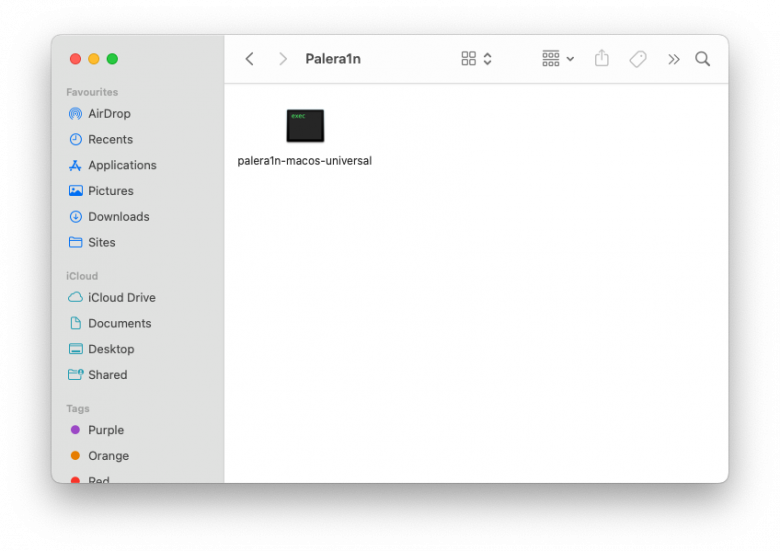
Step 3. On Mac execute the command to allow the app to run.
sudo xattr -r ./palera1n-macos-universal
sudo chmod +x ./palera1n-macos-universal
sudo chmod 755 ./palera1n-macos-universalStep 4. Tap on → System Preferences → Privacy & Security → Full Disk Access.
Step 5. Enable Full Disk Access for your terminal application.
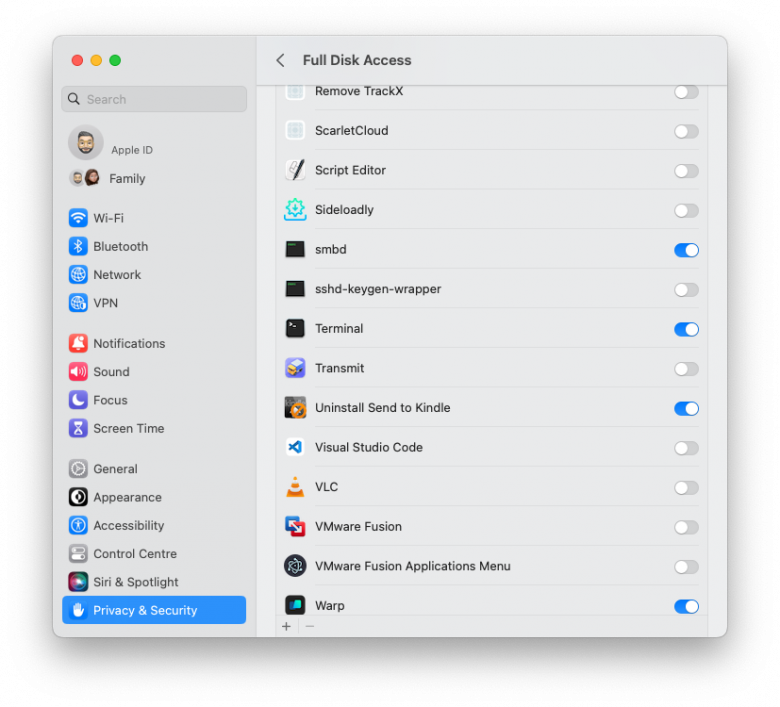
Step 6. Open the terminal app and navigate to the palera1n directory.
cd /Users/qbap/Desktop/Step 7. Run the Palera1n Rootful jailbreak with the following operators.
./palera1n-macos-universal -B -fStep 8. Enter DFU mode and follow the on-screen instructions.
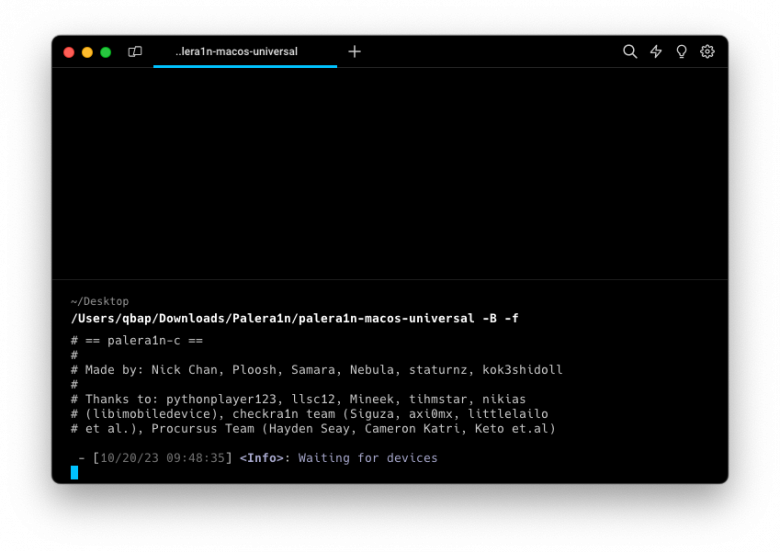
Step 9. Once completed, the iPhone will be jailbroken in rootful mode.
Step 10. Open the palera1n loader app and tap Install.

Rootful operators explained
| Argument | Description |
| -c, --setup-fakefs | When used with -f, --fakefs, creates the new APFS volume required for rootful. Will fail if one already exists. |
| -B, --setup-fakefs-partial | Creates smaller fakefs at the expense of having unwritable parts in rarely-written paths. This option currently does not work on iOS 16. |
| -f, --fakefs | Proceed in rootful mode. This applies to both full fakefs and partial fakefs. |
Useful Palera1n Rootful commands
To setup fakefs for rootful mode:
palera1n -fcTo re-jailbreak in rootful mode:
palera1n -fTo remove the jailbreak in rootful mode:
palera1n --force-revert -fTo verbose boot in rootful mode:
palera1n -VfTo create a partial fakefs with bind mounts:
palera1n -BfTo exit recovery mode:
palera1n -nConclusion
In conclusion, navigating Palera1n Rootful mode is a seamless experience, particularly beneficial for addressing tweaks without rootless support updates and meeting specific iCloud Bypass requirements. However, for everyday read and write access to the complete file system is not needed. The landscape of tweaks is rapidly evolving, with most being developed for rootless environments, indicating a significant shift in the future of jailbreaking.
Comments
Evilisn 10 months ago
Tks, I really don't know I need to add a `-c` param to the command when first time using rootful mode.




