Oneko
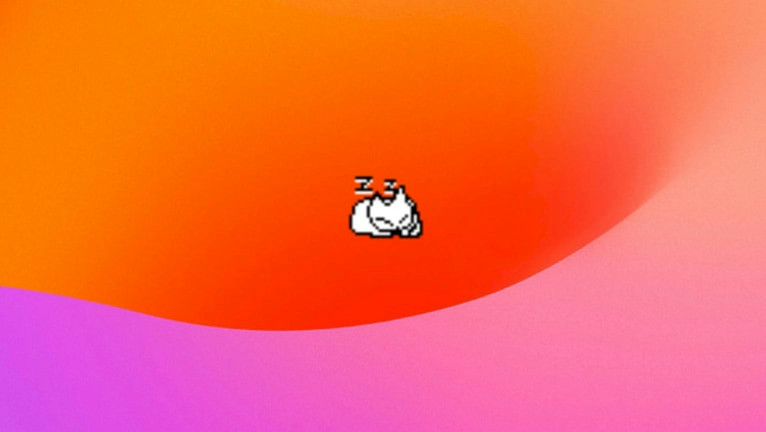
Some jailbreak tweaks don't add any functionality to your device but are just fun to use. One of these is Oneko, recently released by Pixelmator. This free tweak displays a Neko cat on your Home Screen that follows your finger and takes naps. The tweak supports iPhone, iPad, and iPod touch running iOS 15.0 to 17.5.
Oneko Repository
Oneko was released throught Chariz Store as a free package. You can install the Oneko tweak from the official repository on modern rootless jailbreaks such as Dopamine and Palera1n. What is great, Pixelomer released the tweak for arm and arm64 architectures delivering support for more iDevices.
What is Oneko?
Oneko is a jailbreak tweak that displays cute cat animations on your Home Screen. Inspired by Neko, an open-source animated cursor-chasing cat originally developed for the NEC PC-9801, this tweak brings playful cat animations to your device. The Neko cat mostly sleeps on your Home Screen.
Pixelomer developed a port of Oneko for iOS, using the source code from oneko-mac. This version includes predefined cat animations saved as GIF files. The developer ensured compatibility with iOS 15 and iOS 16 on arm64e and arm64 architectures. The project evokes nostalgia similar to the 90s Tamagotchi craze, with Neko serving as a notable inspiration. However, Oneko doesn't require you to pet your cat.
Oneko tweak was released as an open-source project available for download from Pixelomer's GitHiub Repository. The source code uses multiple programming languages including Objective-C, C, and Logos. This is a fun tweak that will make you smile every time when you navigate through the Home Screen or apps.

From Oneko's Repository on GitHub you can also download the DEB packages for manual installation. However, the developer released the tweak also thought Chariz for easier access.
Installing Oneko on Jailbreak
Oneko tweak was released as a free package available for download from Chariz Store. Add Oneko 2 Repo to your package manager and enable the cat on iOS 15 – iOS 16.
To install Oneko on your jailbroken device, follow the steps:
- Open the Sileo app from the Home Screen.
- Tap on the Sources tab, then select the Edit button.
- Add the following repository URL:
https://repo.chariz.com - Sileo will automatically refresh the packages available in the repo.
- Search for Oneko tweak and install the package.
- Restart the Springboard to apply all changes.





