No2Theft

Find My app serves as a valuable tool for users seeking to locate their misplaced or lost iPhone. This functionality proves especially beneficial when the device is within proximity and connected to the internet. Even when offline, the iPhone can still be tracked via Bluetooth signals emitted by nearby Apple devices. Extending beyond these capabilities, the No2Theft tweak enhances the Find My app's functionality by capturing pictures of the thief, activating an alarm in predefined situations, and more.
No2Theft Tweak Repo
No2Theft tweak was released as a DEB package, which can be purchased from the Havoc Store at $1.99. To access the tweak against pranksters, annoying nosy people, and thieves, you can add the No2Theft Repo to your package manager and install the tweak for iOS 16.
What is No2Theft?
No2Theft is an innovative jailbreak tweak crafted specifically for iOS 16, surpassing the limitations of Apple’s Find My app. It goes beyond by orchestrating a conspicuous response when specific conditions are met, serving as a robust deterrent against theft. It can trigger an unmistakable alarm the moment someone unplugs your charger.
Upon installation, a dedicated preference pane seamlessly integrates into the Settings app, granting easy access to configure No2Theft according to your preferences. Its primary feature is to activate a distinct alarm immediately upon detecting charger disconnection. This persistent alarm not only alerts you but also triggers a photo capture of the intruder and discreetly shares the precise location, forwarding it directly to your designated email addresses.
EliasSfeir, the developer behind No2Theft, has integrated a series of enhanced features to bolster its functionality. Upon installation, users gain access to a range of capabilities tailored for heightened security and device recovery. All features support iOS 16 rootless jailbreaks.
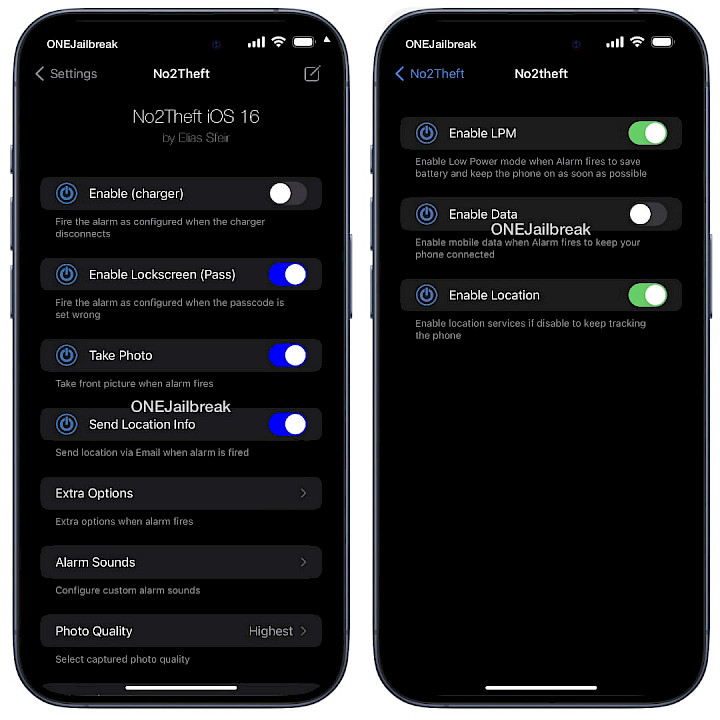
Firstly, users can establish a threshold for password attempts. Once this threshold is reached, the alarm system activates, reinforcing device security. Furthermore, No2Theft now facilitates the capture of snapshots of the intruder. These images are swiftly saved to the device's camera roll and dispatched via Email for further scrutiny.
Lastly, leveraging the same robust API, No2Theft provides pinpoint accuracy in location tracking, comparable to Google Maps. This feature aids in the precise identification of the device's whereabouts, thereby facilitating effective recovery efforts.
When your phone goes missing, No2Theft tweak allows you to send a specific word via text. This action initiates email alerts sent to your designated email addresses, promptly providing the precise location of your device.
You can take charge of your device's security with Attempts Management. Define the allowable number of password attempts before the alarm activates. Additionally, a recommended 3-second buffer countdown precedes the alarm's activation.
No2Theft allows you to customize your alarm experience with Custom Alarm Sounds. Choose from a selection of four pre-loaded alarms or incorporate your tunes seamlessly. Easily integrate preferred sounds by placing them in /Library/Application Support/No2Theft/Alarm Sounds.
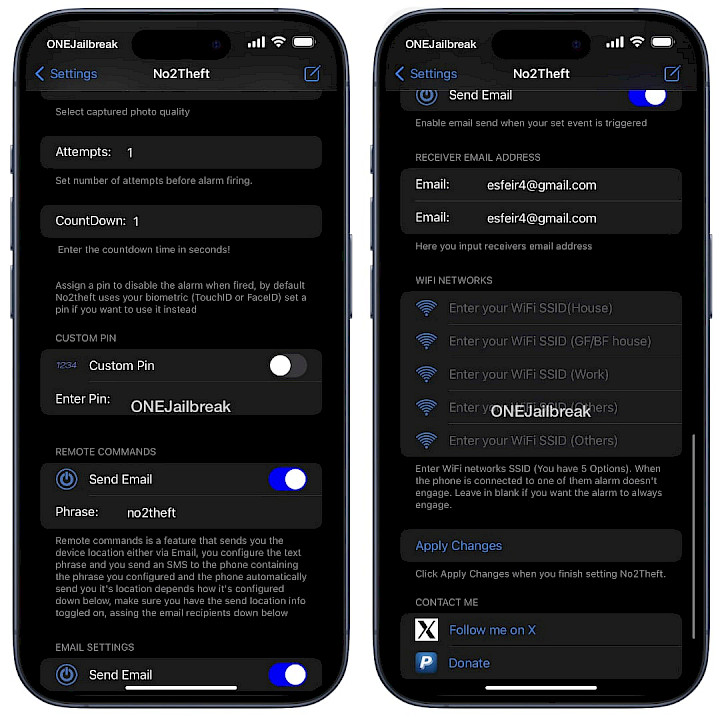
There is also an option to set optimal image quality during alarm events with Image Quality Control. Adjust settings according to your preferences, particularly for front-facing pictures. Maintain discretion with Safe WiFi Networks. Connect No2Theft to up to five preferred WiFi networks, ensuring the silence of the alarm when connected to trusted networks.
No2Theft tweak offers also some additional features. Enable data, Low Power Mode (LPM), and location services with a simple flip of a switch during an alarm, enhancing your device's capabilities in crucial moments.
Gain insight into Email Sending with No2Theft. Rest assured knowing that emails triggered by No2Theft are dispatched from its exclusive Office 365 business account, ensuring reliability and security in email communication.
How to add No2Theft Repository to Sileo
No2Theft tweak can be purchased for $1.99 through the Havoc Store. Add No2Theft Repo to your package manager and install the tweak for your jailbroken environment. No2Theft supports jailbreaks running iOS 16 – iOS 16.7.7, including Dopamine and Palera1n.
To install the No2Theft tweak on your jailbroken iOS device, follow the steps:
- Open the Sileo app from the Home Screen.
- Tap on the Sources tab, then select Edit.
- Add the following repository URL:
https://havoc.app - Install the No2Theft package from the newly added repository.
- To apply all changes, respiring your iPhone.
- Configure the No2Theft within the Settings app.
Note: In the same repository, you can find also a separate No2Theft package dedicated to rootful and rootless jailbreaks running iOS 15.0 through iOS 15.8.1.





