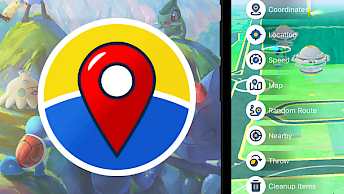Mini vMac for iOS Download
Download Mini vMac for iOS IPA file and finalize the installation setup. Simply click the link provided below to begin the download process. Alternatively, you can use the Direct Install links to seamlessly send the Mini vMac for iOS IPA file to your preferred signing application for iOS, including TrollStore, Sideloadly, AltStore, Scarlet, and ReProvision. You can also download the IPA and install it manually using tools like Bullfrog Assistant, Esign, Feather, or Gbox.
Release notes
Version 2.6
- Added 512×384 variant of Mac II
- Requires iOS 13.4
- Prefer pixel-perfect scaling when display scaling filter is set to nearest
- Auto-hide iOS home indicator
- Partially fix some command-key shortcuts going to iOS instead of the emulated Mac
- visionOS support (only tested in simulator)
Version 2.5
- Update to Mini vMac 37.03 beta
- Fixed crash when deleting disk images on iPad
- Adds recently used disks to quick actions menu
- Removed custom presentation modes for disk and settings screens
- Doesn't show "The developer of this app needs to update it to work with this version of iOS" error when installing IPA on iOS 15
Version 2.4
- Update to Mini vMac 37 Alpha snapshot 200926 (can run Winter Games!)
- Change emulated machine without restarting the app
- Use contextual menu on iOS 13 and later
- Remember selected speed value more often
- Fix machine icons benig miscached on iOS 14
- Fix screen not returning to normal size after dismissing sheet by dragging on iOS 13
- Set minimum target to iOS 9
- Other minor UI adjustments
How to install Mini vMac for iOS IPA on iOS in 2025
Method 1: Sideload Mini vMac for iOS IPA with Sideloadly
Sideloadly, based on the AltStore IPA installer, is a popular tool for sideloading the Mini vMac for iOS IPA onto your iOS device. It uses a free signing certificate provided by Apple and supports all iPhones and iPads.

Here's how to sideload Mini vMac for iOS IPA via Sideloadly:
- Download the latest Mini vMac for iOS IPA for iOS.
- Install Sideloadly for Windows or macOS.
- Sideload Mini vMac for iOS IPA by following the guide Installing IPA on iPhone.
- Open the Mini vMac for iOS App from your Home Screen.
Method 2: Install Mini vMac for iOS IPA via TrollStore
Mini vMac for iOS was released as an IPA package that can be sideloaded onto your iPhone using the TrollStore 2 IPA Installer. If you have a compatible device running iOS 14 to 17.0 with TrollStore, you can install the Mini vMac for iOS IPA permanently without needing a signing certificate.

Here's how to install Mini vMac for iOS IPA with TrollStore:
- Install TrollStore on firmware between iOS 14.0 to iOS 17.0.
- Download Mini vMac for iOS IPA for iOS and save it on iCloud.
- Share the downloaded IPA file with the TrollStore app.
- TrollStore will automatically install Mini vMac for iOS when the file is loaded.
- Access Mini vMac for iOS App from the Home Screen.