Lunar is a jailbreak Lock Screen tweak for iOS

Lock Screen stands out as one of the most frequently viewed screens on your iPhone. Whether you're quickly checking the time, catching up on incoming messages, or simply admiring your device in idle moments, it remains constantly active. However, despite the functionality it offers, the stock Lock Screen provided may eventually lose its appeal. Lunar tweak is a solution to rejuvenate and enhance your Lock Screen experience.
Lunar Tweak Repository
Lunar tweak was released as a DEB package that can be purchased directly from the Havoc Store at $1.99. To quickly access the Lock Screen tweak, you can add the official Lunar Repo to your preferred package manager and install it on iOS 15 – 16.6.1. Notably versatile, the Lunar tweak supports only rootless jailbreak environments like Dopamine and Palera1n.
What is Lunar?
Lunar is an innovative jailbreak tweak designed to elevate the Lock Screen experience by transforming its visual elements such as the time and date display. Additionally, it grants access to widgets, including up-to-date weather conditions. It was developed by haxi0sm and sourcelocation, responsible for notable layouts like Dopamine Jailbreak.
This elegant Lock Screen tweak, though simple in design, enriches your device's interface with a dedicated preference pane accessible through the Settings app. Here, users can effortlessly customize various options to their preferences. With this pane, you can adjust text alignment from center to left or right, and conveniently enable widgets.
Lunar supports a small range of widgets, including Battery Percentage and Weather, with more on the horizon. Compatibility extends to both notched and notchless devices, ensuring a seamless experience. Lunar supports only rootless jailbreaks.
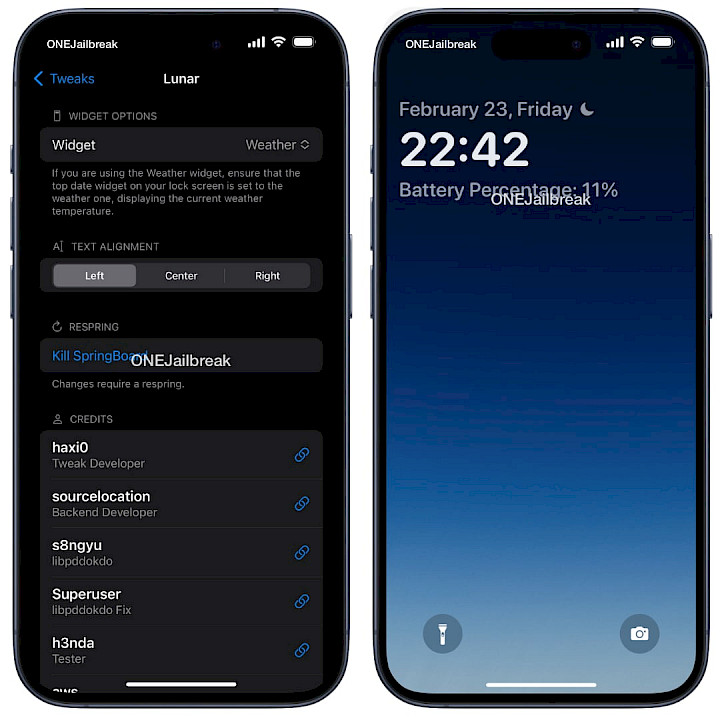
While Lunar undoubtedly enhances your Lock Screen experience on a jailbroken device, it's just one of many tweaks available for this purpose. A multitude of jailbreak tweaks exist, each offering unique ways to customize your Lock Screen. From altering its appearance and adding widgets to enhancing quick actions and refining notification aesthetics, the possibilities are vast.
For a comprehensive overview of some of the most remarkable Lock Screen tweaks for iOS 14 and newer, be sure to check out our article titled Lock Screen Tweaks for iOS.
How to add Lunar Repository to Sileo
Lunar tweak is available for purchase and download from the Havoc Repository. When you add the official Lunar Repo to your package manager you will be able to find, purchase, and install the tweak on iOS 15 – iOS 16, including the Dopamine 2.0 environment.
To install Lunar on an iOS device with Sileo, follow the steps:
- Open the Sileo app from the Home Screen.
- Tap on the Sources tab, then select the Edit button.
- Add the following repository URL:
https://havoc.app/ - Sileo will automatically refresh all new packages.
- Search for Lunar and install the package from the new repository.
- Restart the Springboard to apply changes.
- Configure the Lunar tweak from the Settings app.





