Location Simulation IPA for TrollStore: Fake GPS on iOS 15
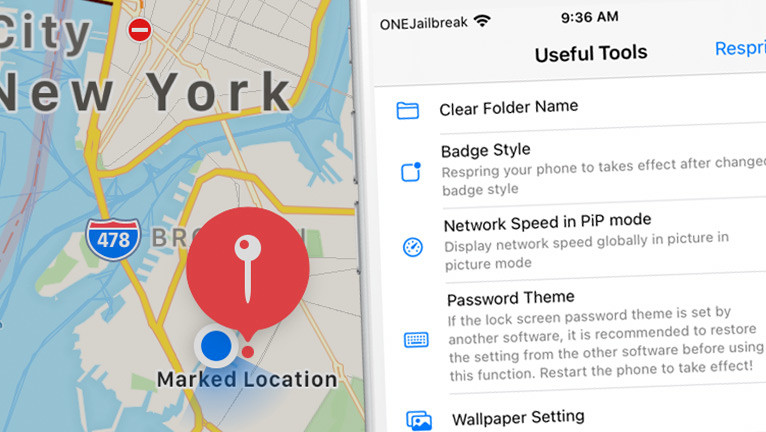
Developers are utilizing the TrollStore installer to release apps that include useful system tweaks for iOS 15 without the need for jailbreaking. One of the most noteworthy tweaks available is Location Simulation, an exceptional tool that offers a range of features, including the ability to set a fake GPS location on an iOS 15 device.
Install LocSim IPA on your iPhone:
What is Location Simulation?
Location Simulation (LocSim) is an app that is compatible with TrollStore devices and can be easily installed on iOS 15. Its primary function is to enable you to change your iPhone's location directly on the device without requiring a jailbreak or a computer. In addition to this, the app comes with seven other useful tools that further enhance the user experience.
Upon successful installation via TrollStore, the Location Simulation app icon will automatically appear on your Home Screen, providing you with easy access to the tool. Once you open the app, you will be presented with three distinct sections: Location Simulation, Records, and Mine where you can purchase a license, and access all other tools provided by the application.
This time this is a paid package with a trial license allowing you to test the app before you will decide to purchase it. With Location Simulation you can spoof your iPhone location without jailbreak on iOS 15. This feature allows you to add multiple GPS coordinates from Apple Maps to the Location Simulation list and enable them with one tap. Fake GPS works with all apps.
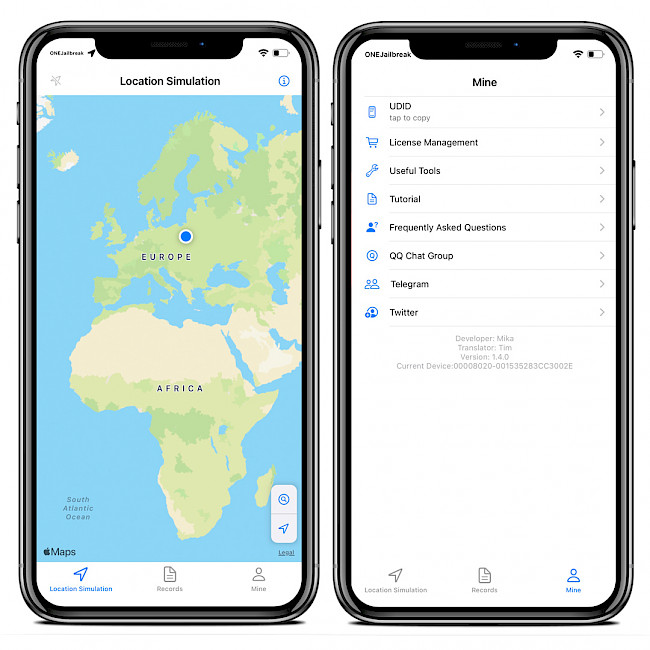
Spoofing iPhone location comes with a couple of actions such as start location Simulation, stop Location Simulation, adjust longitude and latitude, modify tag, and delete a record.
Although Location Simulation was primarily designed to enable users to fake their GPS coordinates on their iPhones, the developer also incorporated a handful of other handy tools. For example, the Badge Style utility lets you change the badge color by using a color picker or even replace it with an image, thereby offering greater customization options for your device.
Password Theme utility can help you easily modify the look of the locks screen password by replacing the numbers with custom images, setting an empty style, and also safely restoring the settings to system values. If the Lock Screen password theme is set by another app like Cowabunga restore the settings from the software before using this function.
In addition to the Badge Style utility, another useful feature of LocSim is the ability to display the network speed on the Home Screen in Picture-in-Picture (PiP) mode. This feature allows you to customize the display of network speed by adjusting the size of the floating window, changing the font size and color, and setting a new background color.

Furthermore, you can even display your IP Address on the floating window, providing you with even more information about your device's network connection. The network speed display accurately shows the real-time download and upload speed.
On top of that, you can also easily create Light Mode and Dark Mode wallpapers from any Pictures located in your iPhone library. Perspective Zoom is also supported. LocSim can also respring your device, clear all folder names with one tap, view all running processes in the background, and terminate them. The tool is also packed with Crash Log Viewer for apps.
Compatibility: iOS 15.0 — iOS 15.4.1, iOS 15.5 beta 1— iOS 15.5 beta 4, iOS 15.6 beta 1 – 15.6 beta 5. No other firmware releases are or will be supported. No support for iOS 15.5, no support for iOS 15.6, and no support for iOS 16. This app is possible because there is a bug in iOS.
Location Simulation is under active development and new versions are released pretty often. The latest release includes new features such as add, delete and export multiple location records, new import function for locating records, automatic remark function for locating records, and use long press the app icon to open the Internet speed widget.
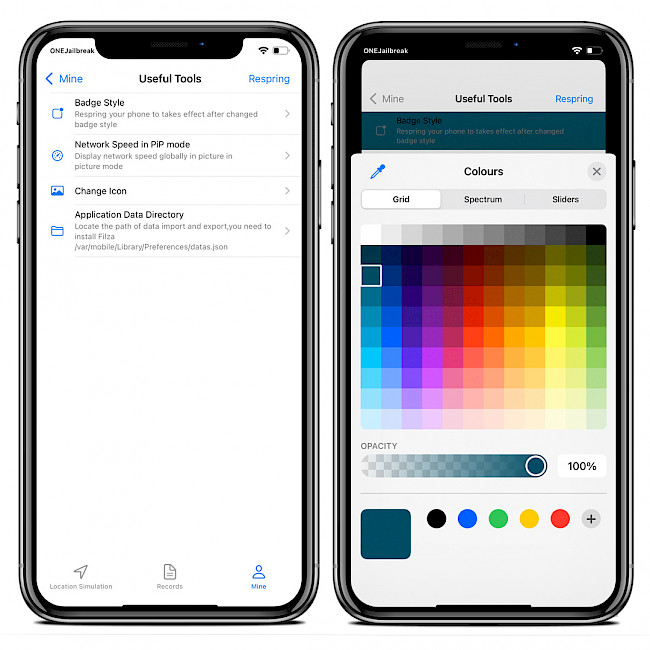
How to install Location Simulation IPA
Location Simulation was released as an IPA package, but to access those restricted iOS system settings, it's required to sideload the app using TrollStore. This app works on iOS 15 only. When you try to install the IPA using AltServer this will not allow you to access those options.
To install Location Simulation (LocSim) on iOS 15 with TrollStore, follow those steps:
- Install TrollStore on iOS 15 up to iOS 15.4.1 (and some iOS betas).
- Download LocSim IPA 1.4.1 in mobile Safari and save it on iCloud.
- Share the downloaded IPA file with the TrollStore app.
- TrollStore will install LocationSimulation automatically.
- Access the Location Simulation from your Home Screen.

Hint: The old version of LocSim IPA 1.3.2 offers access to all tools that have been removed from the app in newer releases. Download the old version to access those features.
Fake iPhone GPS location on iOS 15
LocSim allows you to fake the iPhone GPS location on iOS 15. There is no need to connect your iPhone to a computer. What's more, the tool can spoof real locations directly on an iOS device without a jailbreak. To set new GPS coordinates on iOS, follow those steps.
Note: Some apps may have a network-assisted positioning mechanism that can detect that GPS location is set to a fake one. If the virtual positioning can't be stopped just restart your iPhone. Location Simulation works only when installed throught TrollStore!
Step 1. Install LocSim IPA with TrollStore.
Step 2. Open LocSim app from the Home Screen.
Step 3. Switch to the Location Simulation tab.
Step 4. Long press with your finger on the map.
Step 5. Start location simulation to set Fake GPS.
What's new
- LocSim updated to version 1.4.1.
- Resolve iPad flash back.
- Add search function.
- Increase simulated altitude.
- List mode, Long press for quick positioning.
- ActionSheet style pop-up window can click the background to disappear.
- Add positioning status display on the home page.
- Focus mode added to home map.
- Added quick location start/stop access from Home Screen icon.
- Removed some useless operations in auxiliary functions.
- New in app update mechanism.
- Add the current autofocus position after the APP starts.
- New manual focus position button.
- List Style Adjustment.
- Add visual feedback of positioning completion.
- New record homepage last open mode.
- Add built-in map selection.
- Improved the offset problem by using a deviation correction algorithm.
- International support.
- Updated Network speed in PiP mode module.
- Added Wallpaper Settings.
- Included Process Management utility.
Comments
Ferney 1 year ago
Can you guys help to get this version? I’m trying to install it but is only a zip file with no ipa. Please.
qbap 1 year ago
For some reason iOS is changing the IPA into IPA.ZIP extension when you download. Just change it back to IPA.
Ferney 1 year ago
How do I do that? I try to change the name but is not working. Please, help me.
Tkkkod 6 months ago
Locsim no free??
qbap 5 months ago
No, this application is paid.
Paula 5 months ago
I have been trying to make payment for locsim but I dont see a way around it. HELP !!!
qbap 5 months ago
Contact the developer on his Telegram or QQ Chat Group.





