KillApps tweak redefines the look of iOS App Switcher

Unleash the full potential of your iOS App Switcher with KillApps, the powerful jailbreak tweak. While Apple leaves the App Switcher untouched, this tweak offers a wealth of customization options and functionalities that are not available on a stock iOS 15.
Add KillApps Repo to your package manager:
What is KillApps?
KillApps tweak allows you to easily customize the look of App Switcher on iOS 14 and iOS 15. Whether you're using Palera1n or XinaA15 jailbreak, KillApps gives you complete control over the appearance of your App Switcher. But that's not all, you can also close all opened apps with one tap or by using the swipe down gesture. The latest release brings support for iOS 16.
Upon installation, this tweak adds a dedicated preferences pane to the Settings app, allowing you to tailor your App Switcher to your exact preferences. With features like the grid mode, custom app sizes, or hiding app icons and names transform the look and feel of your App Switcher has never been easier on jailbroken devices running iOS 14 up to iOS 16.
The iOS App Switcher is a feature built into the operating system that allows you to switch between running apps. You can access the App Switcher by double-clicking the home button on an iPhone with a physical home button, or by swiping up from the bottom of the screen on an iPhone with Face ID. App Switcher displays a card-style interface with a preview of apps.

KillApps is a powerful tweak that allows you to view multiple apps at once in the App Switcher, utilizing the iPad grid-style view. In addition, you can take your customization to the next level by adjusting the size of each app window, specifying the spacing between windows, rounding the corners to your desired value, and even loading custom close all and respring buttons.
Tip: To respring your device from App Switcher tap on the respring button for 3 seconds.
Easily manage your customization options with the KillApps preferences page. From this user-friendly interface, you can select which apps to exclude from the grid-style view in the App Switcher, and quickly reset all settings to their default values with just a few taps.
Take your multitasking to the next level on your iPhone with KillApps - the ultimate customization tweak for XinaA15 running iOS 15 to 15.1.1. This is the first tweak that offers such a comprehensive range of customization options for this jailbreak. For those on older jailbreaks, the Kill All Apps tweak provides similar features, although without support for XinaA15.
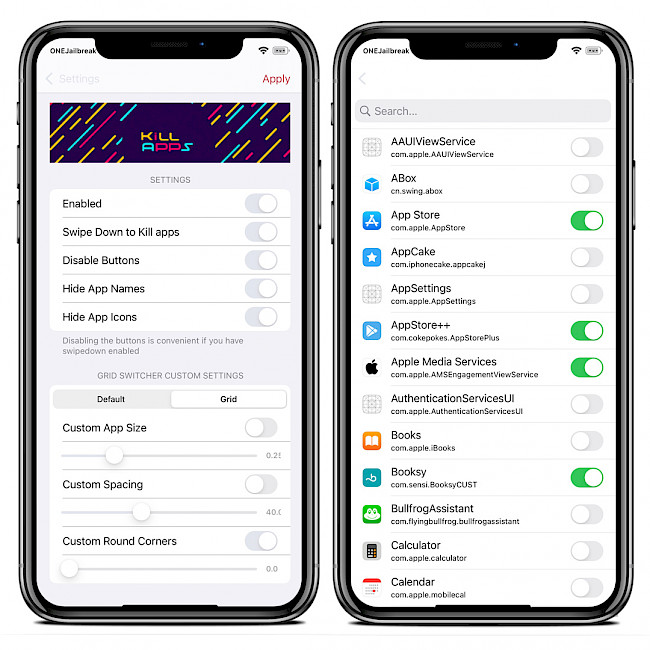
Add Repository
To download KillApps tweak, you must add the official SOPPPra's Repository to Cydia Sources. Add KillApps Repo to your package manager and install this amazing tweak to redefine App Switcher for jailbroken devices running iOS 14 – iOS 15. XinaA15 is also supported. Recently, the repository is down, but you can still install the tweak DEB file for rootless jailbreaks.
To install KillApps tweak on your iOS with Cydia, follow those steps:
- Open the Cydia app from the Home Screen.
- Tap on the Sources tab, then select Edit button.
- Add the following repository URL or install the DEB:
https://sopppra.mooo.com - Find the KillApps tweak and tap to download the package.
- Cydia will ask you to respring the device to finish the installation.
- From the Settings app, access KillApps preferences.
Alternatively, please use the quick links available at the top of this page to add the repository to your favorite package manager (Cydia, Sileo, Installer, Zebra) with just one tap.
What's new
- Updated KillApps to version 1.7.8.
- Overall optimizations and bug fixes.
- Fixed the position of the buttons for all devices.
- Added iOS 16 support.
- Reorganized settings pane.
- Changed default images for buttons.
- Added option to hide buttons.
- Included swipe down gesture to kill apps.
Comments
Sunil John 2 years ago
The restoring works but not the “Kill” button. I’m on 16.1.2 iPhone X.
qbap 2 years ago
KillApps was updated to support iOS 16. Now all features, including the “Kill” button should work on your iPhone.





