KFDFontOverwrite IPA: change iOS fonts without jailbreak
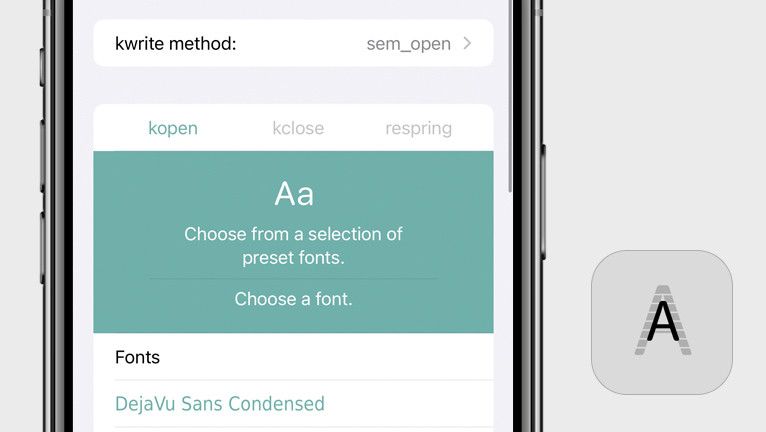
WDBFontOverwrite was among the pioneering tools to introduce the potential of the MacDirtyCow exploit. Recently, a new tool called KFDFontOverwrite has been unveiled, which offers comparable functionalities but harnesses the KFD exploit for iOS 15 – iOS 16.5 and iOS 16.6b1. Just like its predecessor, KFDFontOverwrite is designed specifically for A12+ devices, but it is optimized to work on the latest iOS releases.
Download KFDFontOverwrite IPA for iOS 15 – iOS 16
What is KFDFontOverwrite?
KFDFontOverwrite is a free font changing tool for iOS, incorporating the original source code of WDBFontOverwrite, the potent KFD exploit, xsf1re's repository, and Little_34306's offset work. Drawing inspiration from the original project, KFDFontOverwrite seamlessly replace system fonts, providing a range of prebuilt fonts to choose from or the option to import custom ones.
The driving force behind KFDFontOverwrite is the recently revealed KFD exploit, specifically designed for iOS versions 16.5 and earlier. KFD, an abbreviation for kernel file descriptor, represents a groundbreaking project aimed at enabling the reading and writing of kernel memory on Apple devices. This exploit lies at the core of KFDFontOverwrite's functionality, unlocking new possibilities for font manipulation and customization on compatible iOS systems.
By default, KFDFontOverwrite comes with 9 built-in fonts that can be enabled on your device. Because the application is using the exploit, it doesn't require a full-featured jailbreak to replace the system fonts. Furthermore, you can also import even more compatible fonts and apply them on your iOS 15 – iOS 16 device. Everything from iPhone XS to iPhone 14 Pro Max is compatible. Also, it works on iOS 16.6b1 with iPhone Xr, iPhone 11 and 11 Pro, iPhone 14 Pro.
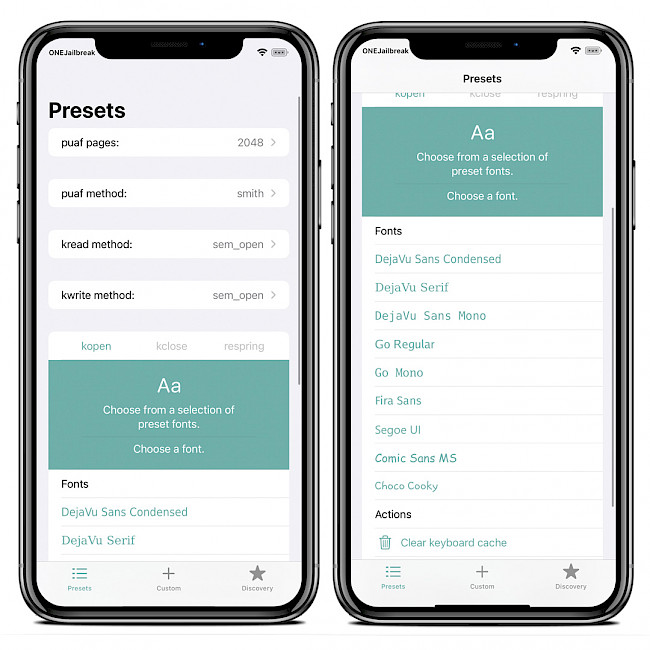
While KFDFontOverwrite does support all A12 and newer devices, it's essential to be aware that the exploit's effectiveness on specific devices necessitates a corresponding offset. The community is actively engaged in discovering iDevices offsets, but the process may take some time to uncover all the necessary ones. As a result, users should exercise patience and stay informed about any updates to ensure optimal results on their devices.
KFD exploit surfaced following Apple's release of a fix in iOS versions 16.5.1 and 16.6. Consequently, these specific firmware releases, as well as any future ones, remain incompatible with the exploit. Users should be aware that attempting to utilize the KFD exploit on such iOS versions will not yield the desired results. It is recommended to exercise caution and only apply the exploit on supported iOS versions to avoid any potential issues or complications.
For those with jailbroken devices seeking a more convenient method to change system fonts on iOS, the A-Font tweak presents a superior solution. With just one tap, this straightforward tool allows users to modify system fonts seamlessly on iOS 13 through iOS 16. Moreover, A-Font extends its support to the latest releases of iOS 15 rootless Dopamine, Palera1n, and XinaA15 Jailbreak, ensuring compatibility with a wider range of jailbroken devices.
KFDFontOverwrite, like its fellow development projects, adopts an open-source approach and is made available through a dedicated GitHub Repository. This open-source nature allows developers and enthusiasts alike to access, review, and contribute to the codebase, fostering a vibrant community of innovation and improvement.
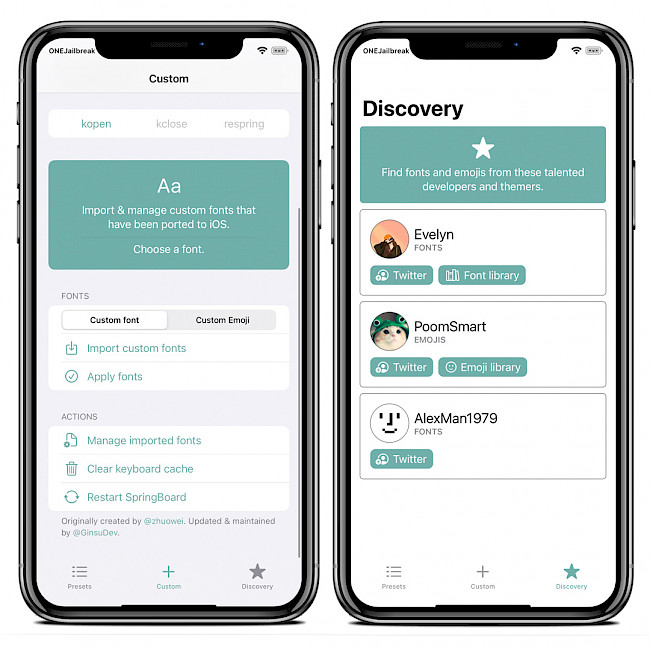
The tool offers the ability to modify fonts in various aspects of the iOS system, such as Settings, apps, and web browsers. However, it's important to note that this font changing is not applied globally across the entire system. The final release of KFDFontOverwrite introduces a noteworthy addition, enabling users to import custom fonts like SFUI.ttf, emoji font, and PingFang.ttc, expanding the possibilities for font personalization.
On iOS 16.1.2 and below, you can still use the original WDBFontOverwrite, the first tool using the latest Dirty Cow kernel exploit for iOS devices. It still works stable on A12+ devices.
How to use KFDFontOverwrite
Changing system fonts with KFDFontOverwrite is a straightforward process. If your device is already supported, you can easily follow these simple instructions to customize your fonts. If offset for your iDevice was not discovered yet, be patient for the community to add it.
- Open KFDFontOverwrite app from Home Screen.
- Wait 30 seconds, then press the kopen button.
- Apply desired fonts.
- Tap on the kclose button.
- KFDFontOverwrite will automatically respring.
Download KFDFontOverwrite IPA
KFDFontOverwrite was released as a free IPA package that can be sideloaded with your preferred tool on iOS 16.5 and below. It was tested to work on iOS 15 – iOS 16. You can also try to install the app using TrollStore on compatible devices and iOS firmware versions.
Step 1. Download KFDFontOverwrite IPA (link on top of this page).
Step 2. Open Sideloadly application.
Step 3. Connect your iPhone / iPad to the computer via USB.
Step 4. Click on the IPA icon to select the app to install.
Step 5. Enter your Apple ID to sign IPA file.
Step 6. Click the Start button to install the IPA file on your device.
Step 7. Provide the password for your Apple ID.
Step 8. Open Settings app from the home screen.
Step 9. Navigate to General → VPN & Device Management.
Step 10. Click on the developer app with your e-mail.
Step 11. Tap on Trust to allow the application to run.
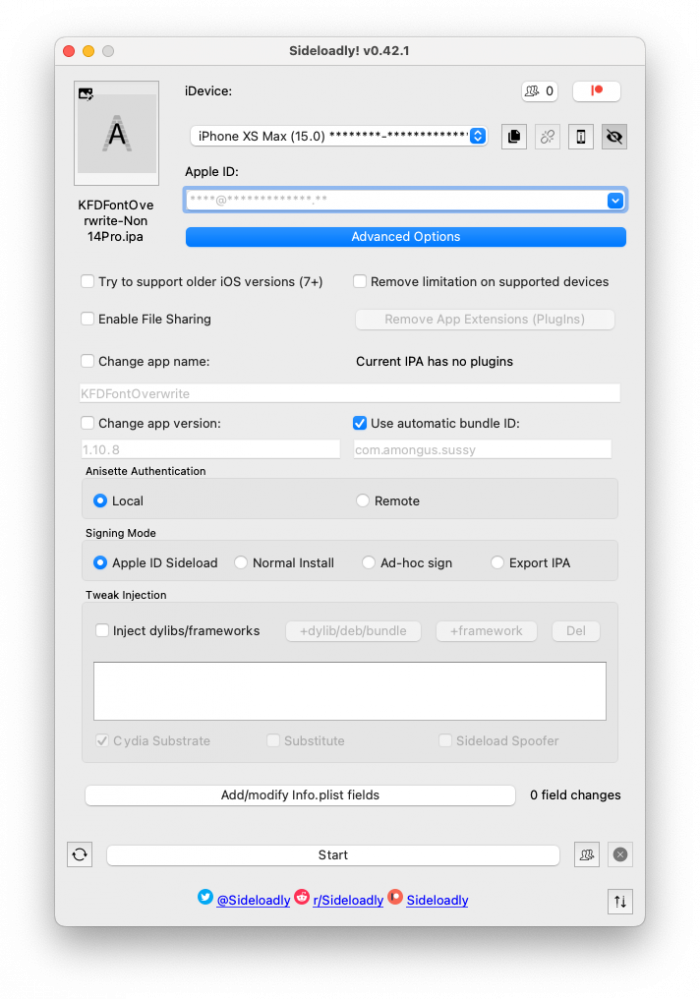
Tip: If you don't have regular access to a PC, use Bullfrog Assistant. This app can sign IPA files directly on your iPhone or iPad using the free Apple certificate. It's a great alternative for Sideloadly and AltStore, and it doesn't require a connection to a PC.
What's new
- Updated KFDFontOverwrite to version 2.2.0.
- Fixed some devices crashing because of wrong offsets.
- Added support for new devices.
- Grey out font apply if not kopened.
- Added offsets for iPhone XS to iPhone 14 Pro Max on iOS 16.2 – 16.5.
- Added offsets for iPhone SE (2022) and XR iOS 16.6b1.


