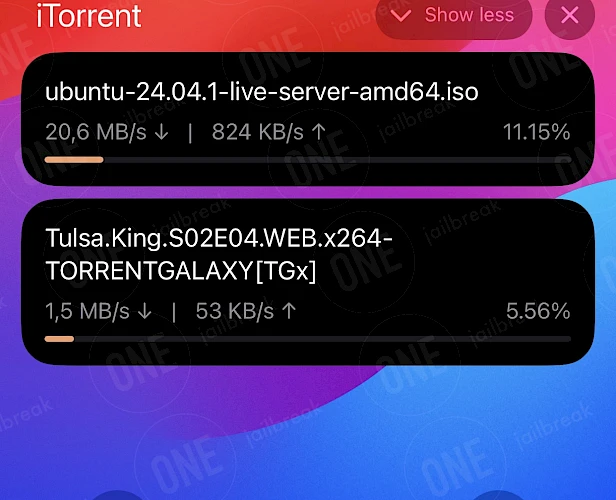iTorrent Download
Download iTorrent IPA file and finalize the installation setup. Simply click the link provided below to begin the download process. Alternatively, you can use the Direct Install links to seamlessly send the iTorrent IPA file to your preferred signing application for iOS, including TrollStore, Sideloadly, AltStore, Scarlet, and ReProvision. You can also download the IPA and install it manually using tools like Bullfrog Assistant, Esign, Feather, or Gbox.
Screenshots
Download Options
Download iTorrent IPA and sideload it with your favorite IPA installer. You can use web-based tools, desktop software, on-device apps, and TrollStore to install the IPA. The most recent version of the iTorrent app supports iOS 18. Download iTorrent IPA and sideload the app manually or use the direct links for popular IPA installers.
Release notes
Version 2.0.13
- Status filters in the navigation bar
- Core performance refactoring
- Background download improvements
- End live activities on app termination
- Fixed incorrect byte counting
- Rare crash in torrent trackers list
Version 2.0.12
- Default port setting now work properly
- Navigation glitches leading to unresponsive UI fixed
- Improvements for Chinese translation
Version 2.0.11
- iOS 18 support
- WatchOS 11 Downloading widget
- Chinese translation
- Remote and local tracker source lists
Version 2.0.10
- Spanish localization.
- Trackers reannouncement.
- Enabled LibTorrent Extensions.
- Fixed client name on announcement.
- Live Activity UI update throttling.
Version 2.0.9
- RSS improvements.
- Added null checks for required RSS fields.
- RSS download reworked.
- Crashlytics fix.
Version 2.0.8
- App was rewritten from scratch.
- Powered by latest version of LibTorrent core 2.0.10.
- External disks support.
- Background download with Live Activity and Dynamic Island progress monitoring.
- VPN safety! App will not try to use your direct WiFi or Cellular interfaces, if you will not allow it explicitly.
- And much-much more changes under the hood in the same well known design.
Version 1.9
- Added full iOS 17 support.
- Life Activity background progress.
- Dynamic Island background progress.
- More stable "Location manager" background mode (required for Life Activity and Dynamic Island).
- Functionality to add batch of trackers at once.
- Hash v2 and Hybrid Torrents support.
- LibTorrent upgraded to version 1.2.19.
- Different minor UI changes and fixes.
How to install iTorrent IPA on iOS in 2025
Method 1: Sideload iTorrent IPA with Sideloadly
Sideloadly, based on the AltStore IPA installer, is a popular tool for sideloading the iTorrent IPA onto your iOS device. It uses a free signing certificate provided by Apple and supports all iPhones and iPads.

Here's how to sideload iTorrent IPA via Sideloadly:
- Download the latest iTorrent IPA for iOS.
- Install Sideloadly for Windows or macOS.
- Sideload iTorrent IPA by following the guide Installing IPA on iPhone.
- Open the iTorrent App from your Home Screen.
Method 2: Install iTorrent IPA via TrollStore
iTorrent was released as an IPA package that can be sideloaded onto your iPhone using the TrollStore 2 IPA Installer. If you have a compatible device running iOS 14 to 17.0 with TrollStore, you can install the iTorrent IPA permanently without needing a signing certificate.

Here's how to install iTorrent IPA with TrollStore:
- Install TrollStore on firmware between iOS 14.0 to iOS 17.0.
- Download iTorrent IPA for iOS and save it on iCloud.
- Share the downloaded IPA file with the TrollStore app.
- TrollStore will automatically install iTorrent when the file is loaded.
- Access iTorrent App from the Home Screen.