iToolab AnyGo for iOS
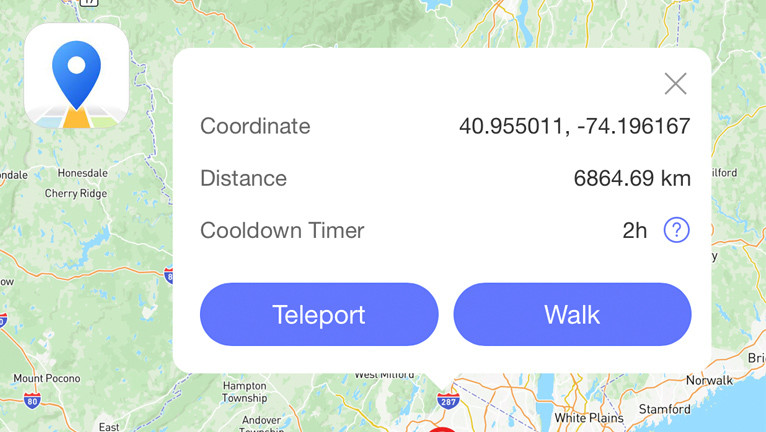
Some location-based games, such as Pokémon GO, rely on your device's GPS to interact with the virtual world. Changing your location can give you a different gaming experience. iToolab AnyGo for iOS 12 – iOS 17 provides an easy-to-use solution to virtually teleport you to any place by changing your device's GPS coordinates.
Download iToolab AnyGo for iOS
What is iToolab AnyGo for iOS?
iToolab AnyGo for iOS is an on-device GPS location changer, granting users the ability to virtually transport themselves to any desired location on Earth, all without having to physically leave the confines of their apartment. This tool enables seamless GPS location modification without the necessity of a jailbreak. As a result, the geographical data for all location-based apps and games on your iPhone can be altered to align with your chosen virtual destination.
Whether you're navigating through social apps, exploring dating platforms, navigation apps, family tracking, or immersing yourself in games like Pokémon Go, the versatility of iToolab AnyGo for iOS empowers you to effortlessly modify your location. No matter the purpose behind your desire to change locations, achieving it is as simple as a single click.
Beyond its straightforward teleportation capabilities, iToolab AnyGo for iOS provides a comprehensive suite of tools for simulating GPS movements through randomized speed adjustments. For avid Pokémon GO enthusiasts, this software goes a step further by allowing you to curate your preferred routes and monitor cooldown timers.
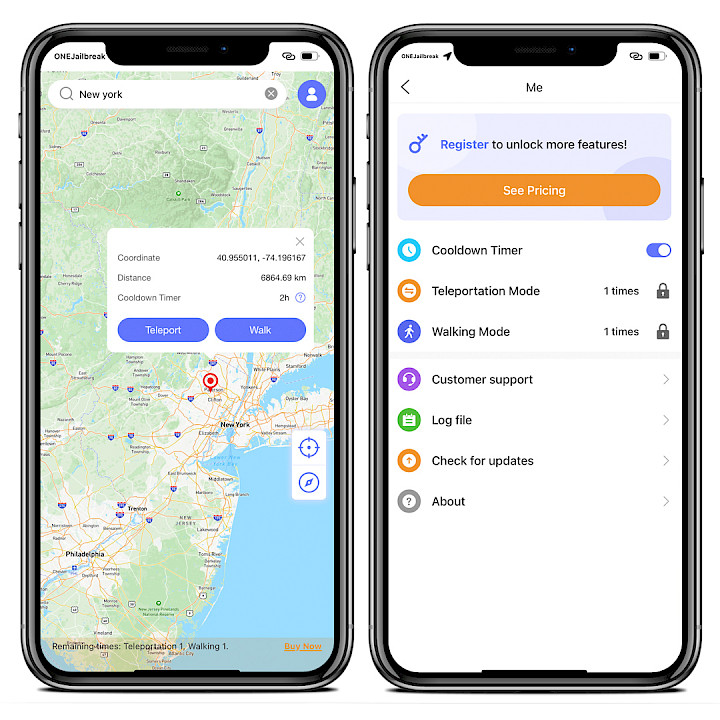
iToolab AnyGo also provides the option to tailor your speed to mimic that of riding or driving, delivering a truly authentic experience. This potent iPhone location changer accommodates all devices operating on iOS 12 up to the latest iOS 16. Remarkably, the utilization of iToolab AnyGo on iOS necessitates no jailbreaking whatsoever. However, access to PC or Mac, it's required.
Info: Before using the change location on iOS devices without jailbreak feature, please enable developer mode on your iPhone. iToolab AnyGo can help you with the process.
The software is available as a paid package, yet you can also access a trial version that grants you the ability to: alter iOS location up to 3 times, utilize a map interface, simulate GPS movements up to 3 times, adjust speed settings according to your preference, customize the speed to your liking, and display a Cooldown Timer. Paid versions remove all limitations.
iToolab AnyGo for iOS, offering two flexible subscription options. For the Quarterly Plan enjoy a monthly rate of $6.66, pay $19.99 every quarter, taxes are not included. Opt for the Yearly Plan and access it at a monthly cost of $4.99, bet billed $59.99 annually, taxes are not included.
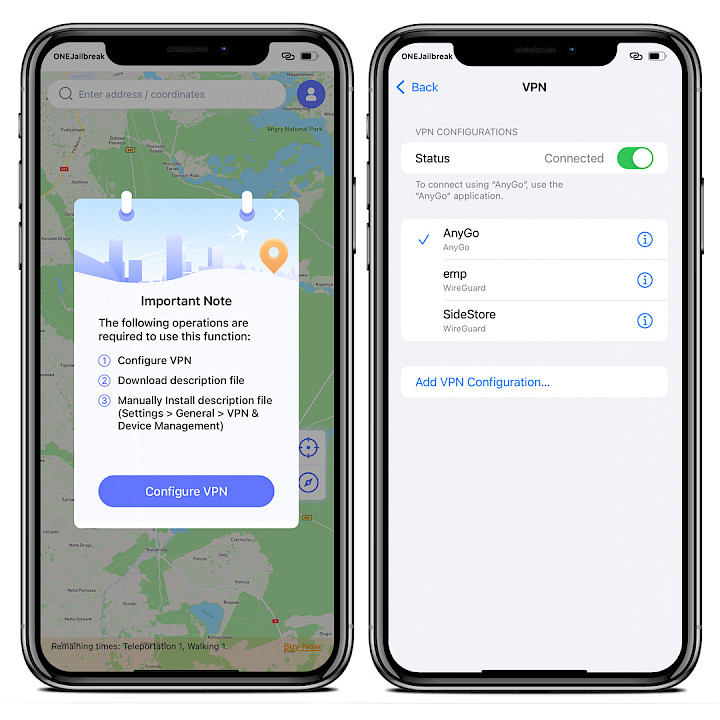
There could be several reasons why someone might want to change their iPhone's location. Here are some legitimate reasons why you might want to change your iPhone's location:
| 1. Privacy and Security |
| 2. Accessing Region-Restricted Content |
| 3. Testing Apps |
| 4. Gaming |
| 5. Bypassing Location Restrictions |
| 6. Virtual Private Networks (VPNs) |
| 7. Location Spoofing for Privacy |
| 8. Security and Anti-Theft Measures |
Download iToolab AnyGo IPA
iToolab AnyGo for iOS was released as an IPA package that can be sideloaded on your device using your favorite IPA installer. Once sideloaded, you can access iToolab AnyGo for iOS directly from the Home Screen. Configure the application to access the GPS location changer feature on iOS 12 – iOS 17. iToolab AnyGo also offers a desktop software offering similar features.
To install iToolab AnyGo IPA with Sideloadly, flow the steps:
- Download iToolab AnyGo IPA for iOS from the link at the top of this page.
- Run Sideloadly application on your PC or Mac.
- Connect your iPhone or iPad to the computer via USB.
- Load the IPA file into the app to begin the installation process.
- Enter your Apple ID to sign the iToolab AnyGo IPA file.
- Click the “Start” button to begin sideloading the IPA file onto your device.
- When prompted, enter the password for your Apple ID.
- Open the Settings app from the Home Screen.
- Navigate to “General” → “VPN & Device Management”.
- Click on the developer app associated with your email.
- Tap “Trust” to allow the app to run.
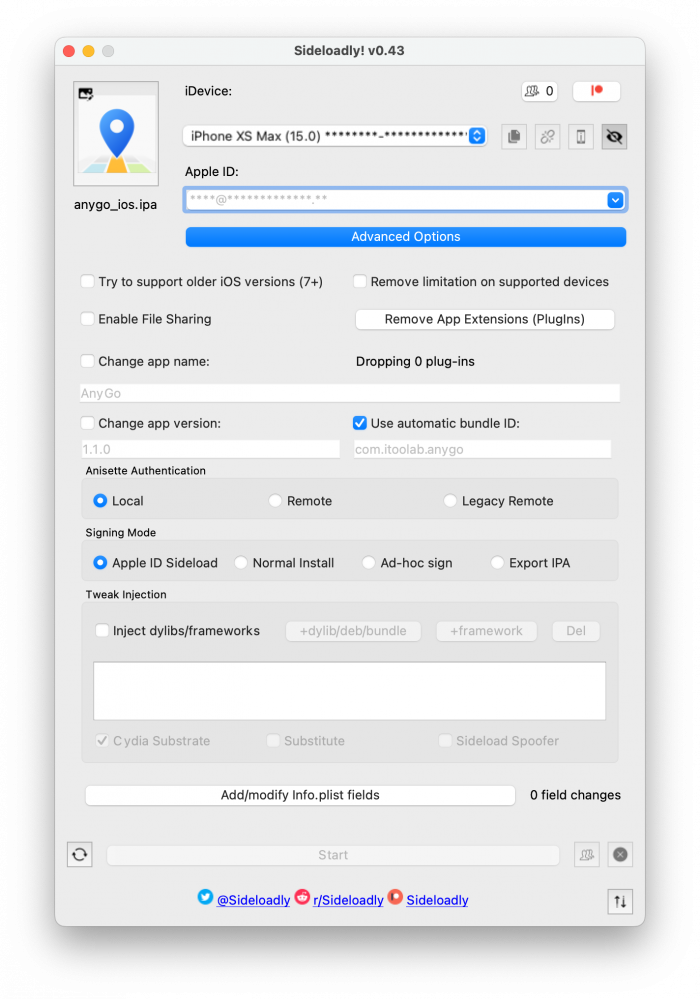
How to enable Developer Mode on iOS 16
iToolab AnyGo for iOS extends its support to the latest iOS 16 version. If your device operates on iOS 16, kindly activate the “Developer Mode” to access the full array of features.
- Use iToolab AnyGo desktop version to enable “Developer Mode”.
- Open the “Settings”, and select “Privacy & Security”.
- Scroll down and tap on “Developer Mode”.
- Turn on the “Developer Mode” toggle.
- Tap on “Restart” button when a prompt asks you to reboot your device.
- After rebooting, taps on “Turn on” option.
- Unlock your iPhone and the developer mode will be enabled.
What's new
- Initial release of iToolab AnyGo for iOS.





