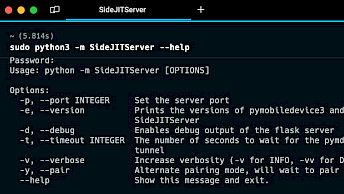How to Unlock iPhone Without Apple ID
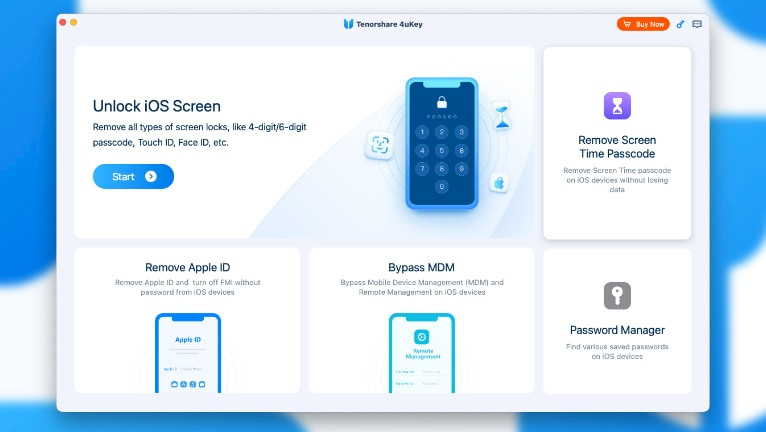
Do you know what is the most common query on the Apple Support Community? “How to unlock iPhone without Apple ID?” This indicates that thousands of people around the world forget their iPhone passcodes or Apple ID credentials daily! However, the good news is that there are several ways how to unlock iPhone without Apple ID password. And in this guide, we will take you through 4 tried and tested ways to do so. But first, let’s address the elephant in the room…
Part 1: Is it Possible to Unlock an iPhone Without Apple ID Password?
Yes, it is possible to unlock an iPhone without an Apple ID password. There are some legitimate ways to unlock it, like using iTunes, iCloud, or the iForgot feature. However, you can also unlock your locked device via third-party apps or using some tried and tested hacks or tricks on your iPhone.
In the sections below, we have discussed all of these ways, complete with their pros and cons.
So, let’s get started!
Part 2: How to Unlock iPhone Without Apple ID in Seconds?
If you’re looking for a safe and reliable way how to factory reset iPhone without Apple ID password or passcode, we suggest going for Tenorshare 4uKey.
It is an iOS unlocker and passcode remover tool for Apple devices, including iPhones and iPads.
Features of Tenorshare 4uKey
Let’s have a detailed view of the key features of Tenorshare 4uKey:
- Tenorshare 4uKey unlocks your iPhone without resetting it; therefore, your data is safe and protected.
- It has a user-friendly interface, making it ideal for newbies who don’t have any prior experience using such tools.
- The best part about 4uKey is that it unlocks your device in just 3 steps within seconds.
- Tenorshare is compatible with the latest iOS 17, iPadOS 17, and iPhone 15 variants.
Steps on Using Tenorshare 4uKey
Here are the simple steps on how to unlock iPhone without Apple ID using 4uKey:
Step 1. Download and install Tenorshare 4uKey on your personal computer and click “Start” to initiate the unlocking process.
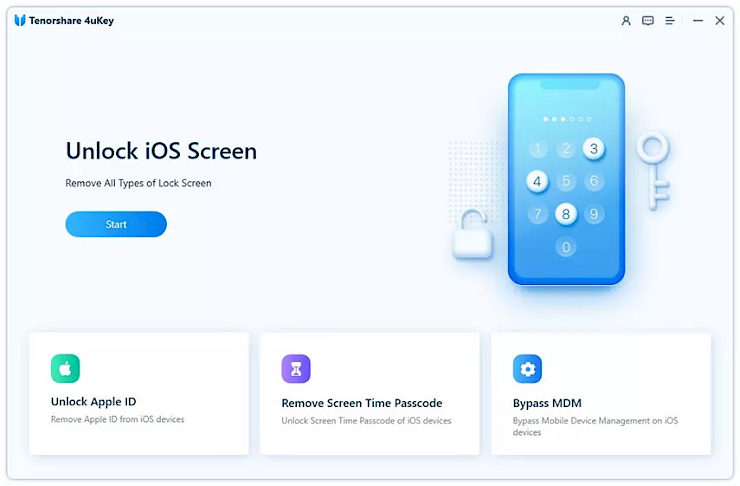
Step 2. Connect your iPhone with your PC and follow the on-screen instructions to put it in Recovery Mode.
Step 3. Once 4uKey detects your device, it will download the firmware specific to your device.
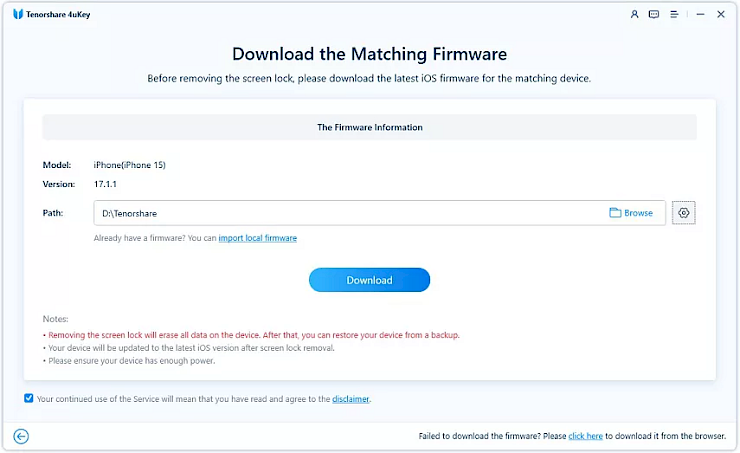
Step 4. As soon as the firmware is downloaded, 4uKey will start the lock screen removal process.
Step 5. It may take a few minutes for the process to complete, after which you can set up your iPhone as new.
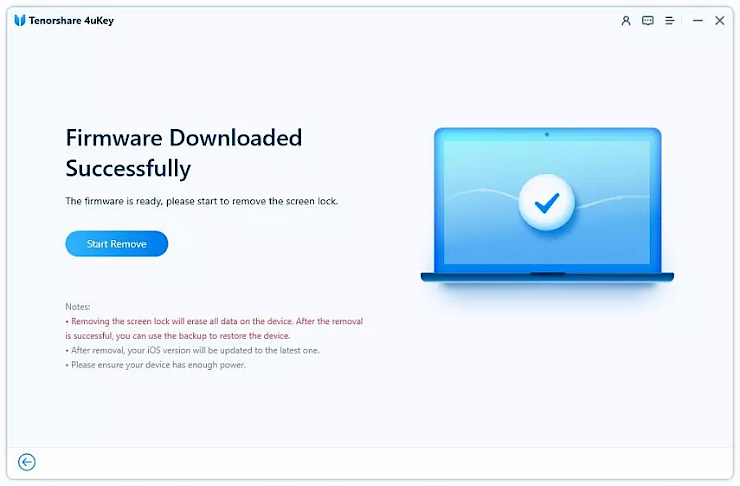
Part 3: How to Unlock iPhone Without Apple ID via iTunes?
Another way how to unlock iPhone without Apple ID is to restore it via iTunes. This method involves putting your device in Recovery Mode, and then factory resetting
Here’s how to go about this method:
- Switch off your iPhone and put it in Recovery Mode by holding the power and volume down buttons simultaneously until the power off slider appears.
- Power off your iPhone and long-press the volume down button for it to enter Recovery Mode.
- Now, connect your iPhone with your PC, and open iTunes.
- You will see 3 options on the screen. Select the “Restore” option.
- Another pop-up notification will appear. Select “Restore and Update” from it.
This will restore your iPhone to the factory settings.
Pros and Cons
Pros
- This method ensures that the unlocking process is secure and reliable
Cons
- It erases all the data and settings from your device.
Part 4: How to Unlock iPhone Without Apple ID with Siri Trick?
If you want to unlock iPhone without Apple ID free or computer, you can use Siri to help you out! Even though Siri is Apple’s AI assistant, it can come in handy when trying to unlock your iPhone.
But how does this method work? Let’s have a look:
- Activate Siri by saying “Hey Siri” and ask for the time.
- In response, Siri will open the clock for you. Tap on the clock icon.
- Now tap on the “+” at the top-right corner of the screen, and type anything in the search bar.
- Tap on the text and then “Select All > Share > Message.”
- In the “To” section, type anything random.
- Next, paste the text you copied earlier, and press the home button.
- This will open the home screen without the Apple ID or passcode.
And that’s how to unlock an iPhone without iCloud.
Pros and Cons
Pros
- If followed correctly, this method can unlock your iPhone without resetting it.
Cons
- This method only works with iPhone 10 or older versions.
- There’s no guarantee that this method will work.
Part 5: How to Unlock iPhone Without Apple ID via iForgot Page?
The final method how to unlock iPhone without Apple ID is by using the iForgot feature. This method uses two-factor authentication to verify your identity and reset your Apple ID.
Here’s how it works:
- Head over to iForgot, and enter your Apple ID and CAPTCHA code in the given space.
- Next, enter the phone number linked with your Apple ID and click “Continue.”
- Apple will send a notification on your iPhone to reset your Apple ID. Tap “Allow.”
- Now enter your lock screen passcode and set up a new Apple ID and password for your device.
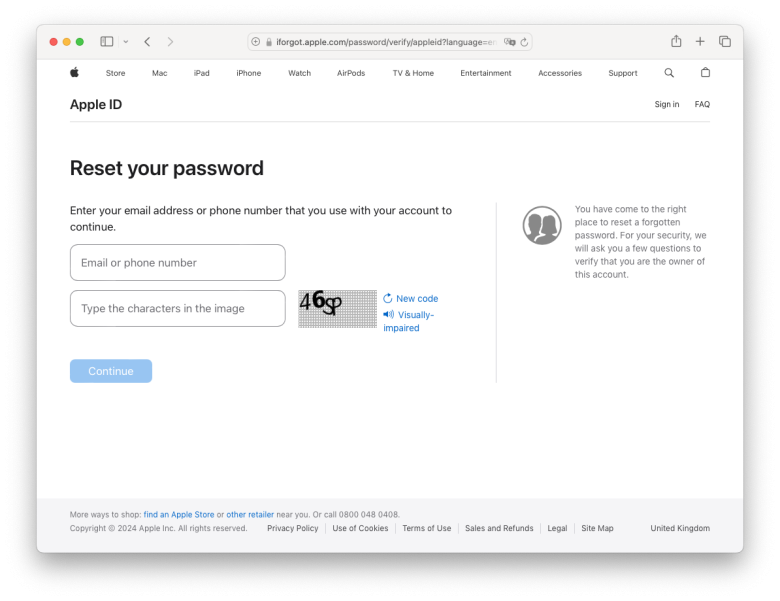
Pros and Cons
Pros
- This is an official way to unlock an iPhone without an Apple ID.
- It does not erase any data from your device.
Cons
- You must have 2FA set up for this method to work.
FAQs About How to Unlock iPhone Without Apple ID
Q. Can I unlock iPhone without Apple ID free?
Yes, you can unlock your iPhone without Apple ID for free by using:
- A third-party app like Tenorshare 4uKey
- iTunes
- iForgot
Q. How to unlock iPhone 13 without passcode or Apple ID?
Some hacks don’t work on the latest iPhone models; therefore, if you want to unlock the iPhone 13 without a passcode or Apple ID, we suggest using 4uKey, as it is compatible with all the latest iPhone models and iOS versions.
Q. Can you activate iPhone without Apple ID?
If you choose the “Set Up Later’ option during the setup stage, you can activate your iPhone without an Apple ID.
Bottom Line
It is pretty common for iPhone users to forget their lock screen passcodes or Apple ID details. However, there are many ways to unlock an iPhone without an Apple ID.
In this guide, we have put together 4 tried and tested ways how to unlock iPhone without Apple ID. So, if you’re locked out of your iPhone, try these methods and thank us later!