Hammer it tweak: iOS 15 text and OCR translator
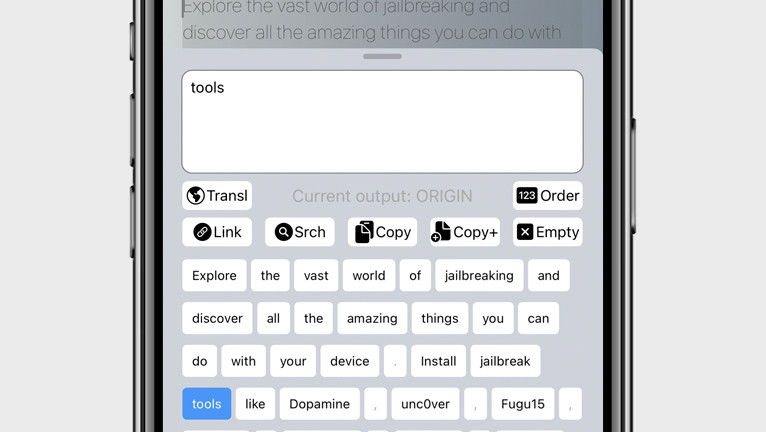
Hammer It is a text processing tweak that enhances the translation feature on iOS 15. It can be accessed through the text action menu or a floating ball that appears after copying text or images. With Hammer It, you can separate selected text or copied content into individual words, translate it, perform searches, and much more.
Add Hammer it Repo to your package manager and install the tweak on iOS 15:
What is Hammer it?
Hammer it tweak simplifies the process of translating selected text into multiple languages. With its integrated DeepL translation service and convenient access to the Baidu API, users can effortlessly explore different languages. By opting for the Baidu translation API, Hammer goes a step further, enabling text translation from images through advanced OCR technology.
Once you've successfully installed Hammer it, a dedicated preference pane seamlessly integrates into your Settings app. This intuitive interface allows you to not only enable the tweak and choose your preferred translation service, but also customize all available options according to your preferences. The tweak was tested with Dopamine and Palera1n jailbreaks.
Hammer it offers a few windows to process translations. In the Hammer lt window, you can select between outputting the translated text in the selected order or the original order. The preview feature allows you to get a glimpse of the selected text before the translation process. With continuous copy enabled, you can effortlessly copy and paste without interruptions.
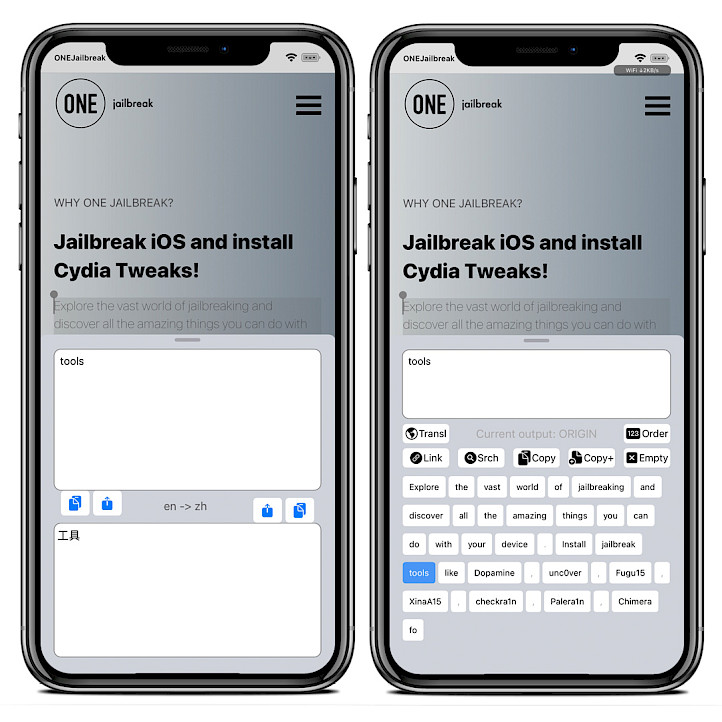
Additionally, you can conveniently open links, perform searches, and translate directly from the window. To extend your search capabilities, simply long press the search button to explore other apps. If you need to separate a word block, a long press on the block will easily accomplish that.
In the Translation window, a quick long press on the floating ball invokes the translation window for instant access. You can compare the original text with the translated text side by side, allowing for easy reference and verification. The automatic text language recognition feature saves you the trouble of manually selecting the language.
For Image OCR, activating the Baidu API is required. After copying an image, a floating ball appears on the screen. Clicking on the floating ball performs optical character recognition (OCR) on the image, intelligently splitting the words. Furthermore, a long press on the floating ball triggers OCR and translation of the image, offering comprehensive language support.
Hammer it introduces three convenient Control Center modules to further enhance your experience. Full-screen screenshot OCR with word separation (requires Baidu API):
Capture a full-screen screenshot and utilize OCR technology to extract text from the image. The words are intelligently separated for improved readability and accuracy.
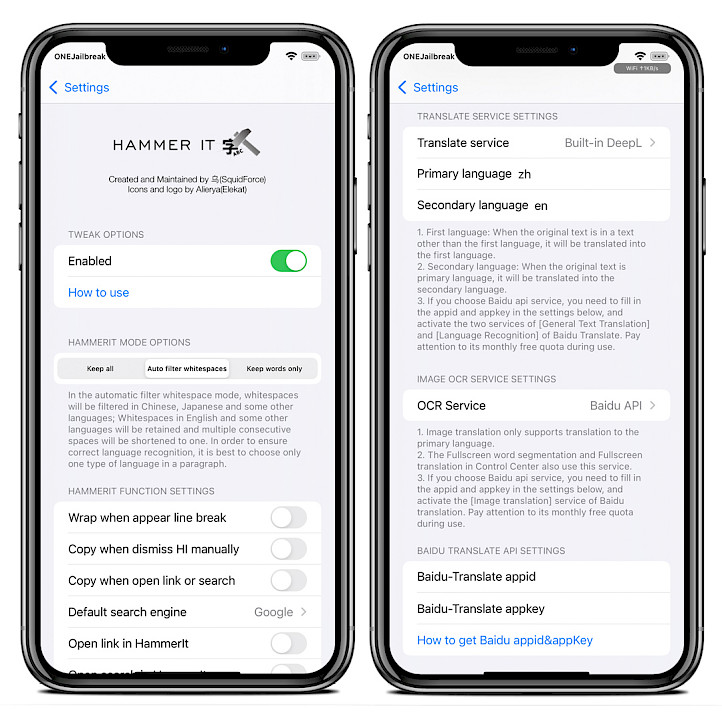
Full-screen screenshot OCR and translate (requires Baidu API). Similar to the previous module, this feature allows you to capture a full-screen screenshot and perform OCR. Additionally, it offers the ability to instantly translate the extracted text into your desired language.
Segment the most recent record on the clipboard. Effortlessly segment the content of the latest item on your clipboard. This module helps you quickly organize and manage text segments, enhancing your productivity. Hammer it was release only for rootless jailbreaks running iOS 15.
In the automatic filter whitespace mode, white spaces will be filtered in Chinese, Japanese and some other languages. White spaces in English and some other languages will be retained, and multiple consecutive spaces will be shortened to one. In order to ensure correct language recognition, it is best to choose only one type of language in a paragraph.
Hammer it tweak was released as a free rootless package for Dopamine and Palera1n jailbreaks for iOS 15. Please be aware that this tweak will not work on non-rootless jailbreaks.

To begin using the Hammer It tweak, please follow these steps:
- First language translation: If the original text is in a language other than your primary language, Hammer It will automatically translate it into your primary language.
- Secondary language translation: If the original text is in your primary language, Hammer It will translate it into your secondary language.
- If you prefer to use the Baidu API service, you will need to provide your app ID and app key in the settings below. Additionally, make sure to activate the [General Text Translation] and [Language Recognition] services of Baidu Translate. Please be mindful of the monthly free quota associated with this service during your usage.
Add Repository
To download Hammer it tweak, you must add the official Havoc Store repository to Sileo Sources. Add Hammer it Repo to your package manager and install this amazing tweak to translate text and images on iOS 15. Hammer it was released only for rootless jailbreaks running iOS 15 – iOS 15.7.6. XinaA15 jailbreak for iOS 15 should also work.
To install Hammer it tweak on your iOS 15 with Sileo, follow those steps:
- Open the Sileo app from the Home Screen.
- Tap on the Sources tab, then select Edit button.
- Add the following repository URL:
https://havoc.app - Find the Hammer it tweak and tap to download the package.
- Sileo will ask you to respring the device to finish the installation.
- From the Settings app, access Hammer it preferences.
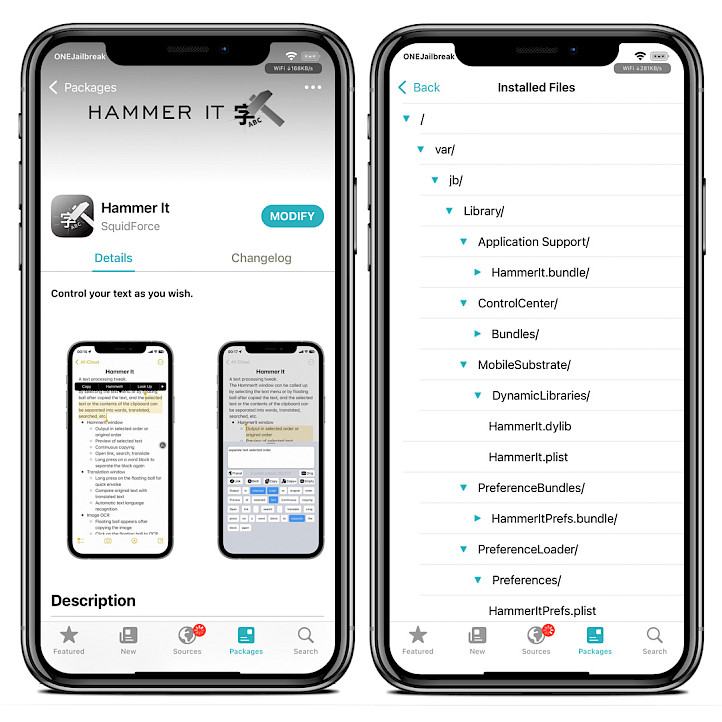
For added convenience, you can quickly add the repository to your preferred package managers (Cydia, Sileo, Installer, Zebra) by using the quick links provided at top of this page. With just one click, you can easily add the repo to purchase Hammer it tweak for iOS 15.
What's new
- Updated Hammer it to version 1.4.5.
- Added support for Swiftgram, Vartagram, Telegram.
- Added integrations with apps like Twitter, QQ, Tim, Wechat.
- Added built-in image service.
- Added built-in Google Text translation service.
- Overall improvements and bug fixes.





