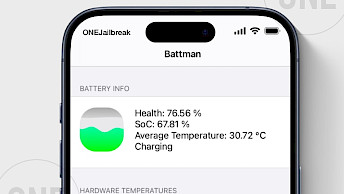Geranium – LocSim, Daemon Manager, Cleaner for TrollStore

Geranium, crafted by c22dev, stands as a versatile tool designed for iOS 15 to iOS 16, providing an array of impressive features tailored for TrollStore compatible devices. Among its capabilities are LocSim, Daemon Manager, Cleaner, and Superviser, elevating the user experience to new heights. To install Geranium, you must have TrollStore 1.3 or later, and a device on iOS 15 or later. Geranium was released as a free software.
Download Geranium IPA
Geranium was released as a TIPA package that can be downloaded and imported into TrollStore 2. Alternatively, use the direct Install to download the app automatically with TrollStore. This feature requires you to enable the URL Scheme from TrollStore Settings.
What is Geranium?
Geranium stands out as an exceptional toolkit designed for TrollStore devices operating on both iOS 15 and iOS 16. This versatile toolbox offers a range of impressive features, including LocSim, Daemon Manager, Cleaner, and Supervisor, all provided completely free of charge. Whether you seek to modify your GPS location, oversee running services, eliminate residual files, or effectively manage the Supervision mode, Geranium is your go-to solution.
After successfully installing Geranium, a new icon will be added to your Home Screen. Please note that the application may not open if your device's developer mode is not enabled. Kindly note that Geranium is tailored for TrollStore, and attempting to sideload it using other IPA installers will prove ineffective. Enjoy the seamless functionality and advanced capabilities that come with Geranium, enhancing your TrollStore-compatible device experience at no cost.
Upon initiating Geranium from your Home Screen, you will access an interface featuring Home, Daemons, LockSim, Cleaner, and Superviser panes. From the Home Screen, you can view the credits, execute a repspring, and access the Settings pane for the application.
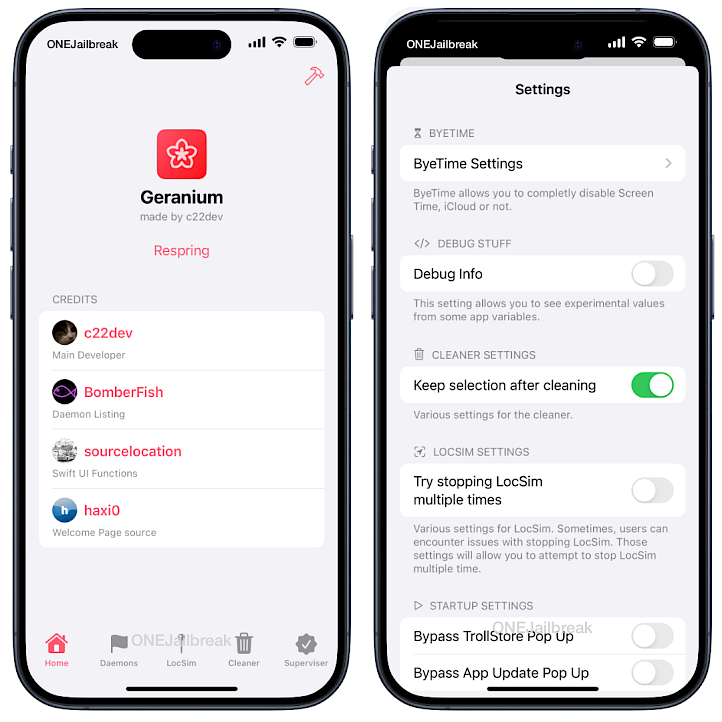
Here, you have the option to configure ByeTime Settings, allowing you to deactivate the Screen Time Agent responsible for overseeing all ScreenTime preferences. However, it's important to note that disabling this process may, at best, only partially deactivate Screen Time.
Similarly, turning off the Usage Tracking Agent using Geranium app, which monitors and reports usage budgets set by Health, Parental Controls (including Screen Time), or Device Management, may also lead to the deactivation of some additional iPhone features.
Additionally, it's crucial to exercise caution when considering the deactivation of Homed, which manages HomeKit accessories such as HomePods and connected light bulbs. If you are actively using these accessories through the Home app on your iPhone, it's advisable not to disable Homed to ensure seamless functionality and management of these devices.
Bid farewell to Screen Time on your iOS device when you forget your password. It's also effective for iCloud ScreenTimes. However, a word of caution: refrain from using this method if your parents are in charge of managing your Screen Time.
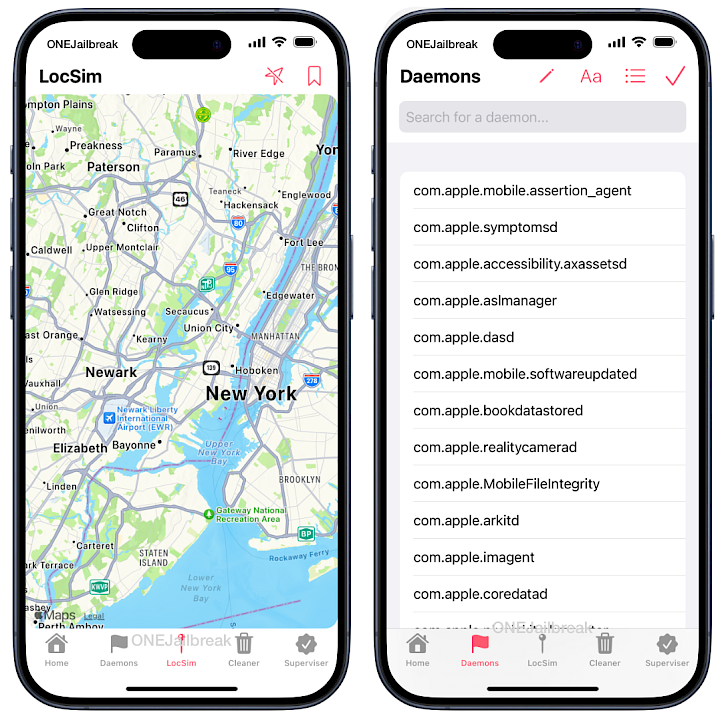
Geranium allows you to control background Daemons running on your device. Typically, Apple restricts access to these system preferences, but with Geranium, you gain the ability to optimize your phone's performance. Disable unnecessary features like HomeKit and other Apple components that you don't utilize, ensuring a more streamlined and efficient user experience.
The LocSim module offered by Geranium introduces the capability to simulate fake locations on your iPhone. Moreover, this feature goes the extra mile by enabling users to seamlessly import their existing bookmarks from Mika's LocSim (accessible through the bookmarks tab) and conveniently save new bookmarks directly from Apple Maps.
Location Bookmark Management offers the ability to import old bookmarks and save new ones simplifying the management of simulated locations. Users can keep a record of frequently used locations, making the process more efficient and user-friendly. Seamless Integration with Apple Maps allows users to save new bookmarks directly from Apple Maps ensuring a smooth and integrated experience. This streamlines the process of setting up simulated locations.
Geranium includes a handy Cleaner module designed to effortlessly eliminate residual data from Safari Caches, General Caches, OTA Update Caches, and Apps Leftover Caches. This feature serves as a space-saving solution for your iPhone, particularly addressing the issue of the "Other" category that tends to occupy a significant portion of your device's storage.
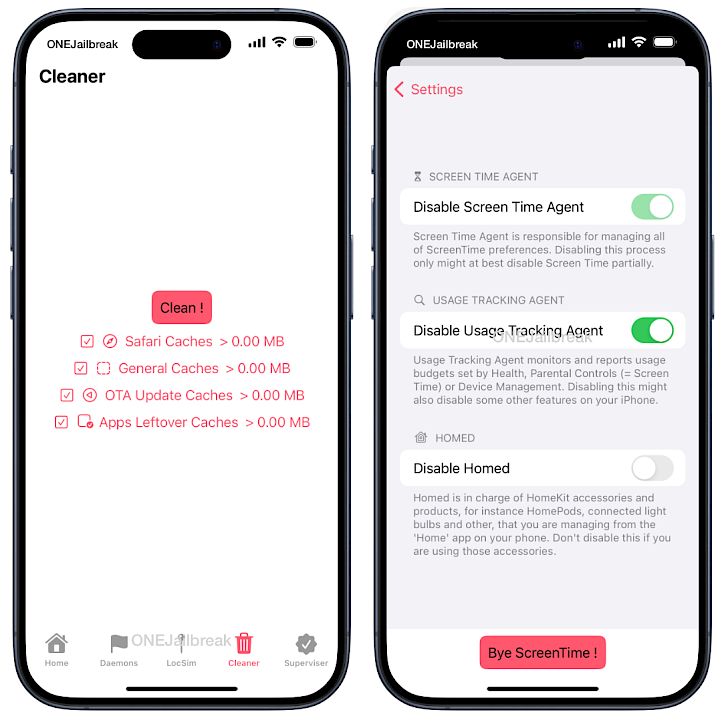
Users have reported freeing up substantial storage space, with some reclaiming over 16 GB through the utilization of this powerful tool. It's worth noting that the presented screenshots may not accurately reflect the results, as they were captured on a simulator lacking the cleaned directories. Consequently, calculated sizes may not always precisely reflect the storage gains achieved. Nonetheless, the Cleaner module remains an effective and convenient way to declutter your device and optimize its storage capacity.
Geranium offers a convenient solution for supervising your iPhone and customizing the organizational name, even if you don't have access to a computer. No need to worry —Geranium has you covered! Additionally, explore our extensive collection of supervised profiles to enhance your device management experience.
c22dev introduced Geranium to the public as an open-source project, accessible through their GitHub Repository. This application is distributed under the GPL-3.0 license and has been crafted using a combination of programming languages, including C, Objective-C, and Swift. This commitment to open-source development ensures transparency, community collaboration, and the continued evolution of Geranium through the collective efforts of developers.
Geranium Improvements
The latest update of Geranium comes with valuable improvements and bug fixes. Now, users can easily reinstate their screen time, even if previously disabled with Cowabunga and/or TrollBox. Additionally, the Cleaner module allows users to include custom paths by simply clicking on the small folder icon in the top right corner.
Geranium introduces also a new feature. Users now have the option to choose their default page upon opening the app. This customization is accessible in the app settings, found on the Main tab under the hammer icon. Moreover, language-related issues have been resolved, and more detailed reboot instructions have been included.
How to install Geranium IPA on iOS
Geranium can be installed on your device only through the TrollStore or TrollStore 2 IPA installers. When using other tools like Sideloadly, AltStore, Bullfrog Assistant, and Esign the application will not allow you to access all available features.
Step 1. Install TrollStore on iOS following how to install TrollStore 2 guide.
Step 2. Download Geranium TIPA from the link at the top of this page.
Step 3. Open TrollStore 2 from your Home Screen.
Step 4. Import Geranium TIPA to TrollStore 2.
Step 5. Proceed with the installation process.
Step 6. Open the Settings app and enter the Privacy & Security.
Step 7. In the Security section follow Developer Mode.
Step 8. Enable Developer Mode and restart your device.
Step 9. Connect your iPhone to a PC or Mac and Turn On Developer Mode.
Step 10. Open Geranium from the Home Screen.
Info: Tipa files are essentially IPA files with modified extensions. These files are specifically recognized by TrollStore and typically cannot be installed using traditional IPA installers.