Flow IPA: Download the Latest Version of the Mesanger tweak for iOS

If you’ve been looking for a way to download Flow IPA or just want to know what Flow for Messenger actually does, you’re in the right place. This article breaks it all down—what the tweak is, how it works, and how you can install it on your iPhone or iPad. There is a version for jailbroken and not jailbroken iOS devices.
Flow is a custom version of the Messenger app, modified to give you more control, more privacy, and way fewer annoyances. No ads, no read receipts, no typing indicators—just a cleaner, smoother experience. And yes, you can sideload it without a jailbreak. Keep reading to see if Flow is the right pick for your device.
Flow IPA Download: Tweak for Messenger
Flow tweak was released as an IPA package. IPA is dedicated to standard sideloading apps on Apple devices. Download the latest version of Flow IPA from the links available below. Once installed, you'll be able to customize your Messenger App and activate a lot of features. Flow can also be installed with TrollStore.
What is Flow for Messenger?
Flow for Messenger is a lightweight tweak designed to enhance your experience with the Messenger app. It's like giving the app a little facelift—you get more privacy, fewer distractions, and a smoother interface. Flow is discributed as DEB package, but a prepacled IPA is also available.
At its core, the tweak removes unwanted ads, hides the Stories banner, and eliminates the “People You May Know” section so your chat screen feels cleaner. It also gives you control over typing indicators—if you don’t want others to see when you're typing, Flow has your back. You can even read messages without sending a read receipt. Not all features may be available, as the tweak is still in development.

On top of that, Flow lets you watch and loop stories anonymously, and even download them directly to your device. If you don’t use tabs like Stories or Friends, Flow gives you the option to remove those tabs entirely. It streamlines the app to what matters most to you.
It also removes that persistent AI circle, and adds a thoughtful feature: call confirmation. No more accidental calls to your contacts—Flow asks you to confirm before dialing. This tweak works on jailbroken iOS devices (tested up to iOS 18) and it also supports sideloaded IPA file without jailbreak.
Activating Flow's Settings: Open the Menu Tab in the Messenger app to reveal Flow's settings button.
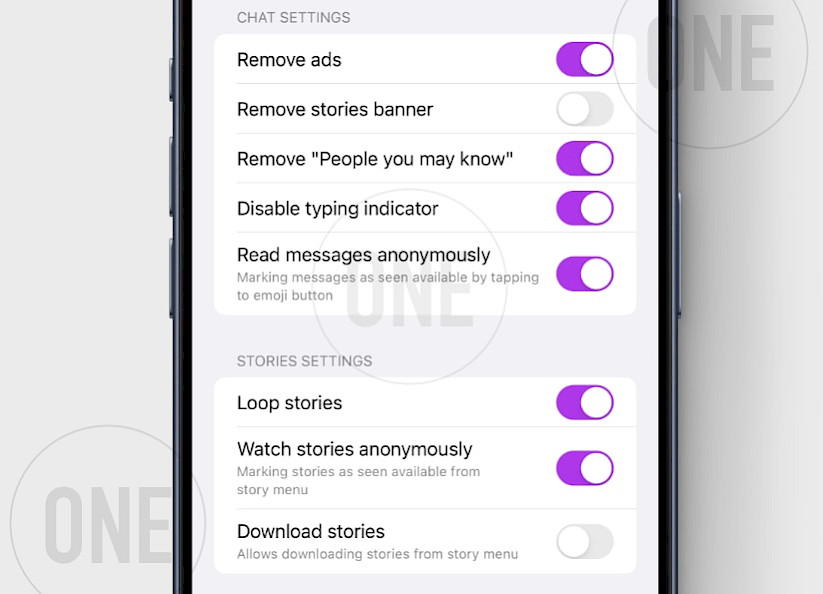
Pros and cons of Flow iOS
Is Flow right for you? Here’s what you should know before downloading the Flow IPA—both the good and the not-so-good.
What I like
- Clean Messenger interface without ads
- Read messages without being seen
- Remove tabs, AI button, and more
- Released as IPA file for sideloading
- Available in officla Repo for jailbreak
What I don't like
- No all features work
- May break with future Messenger updates
How to install Flow IPA on iPhone?
Flow can be sideloaded onto your iPhone or iPad using any IPA installer. Just download the latest version of the Flow IPA, which includes the injected tweak for the Messenger app on iOS. While there isn’t a dedicated TIPA file for TrollStore, you can still use the regular version to install the tweak permanently on your device.
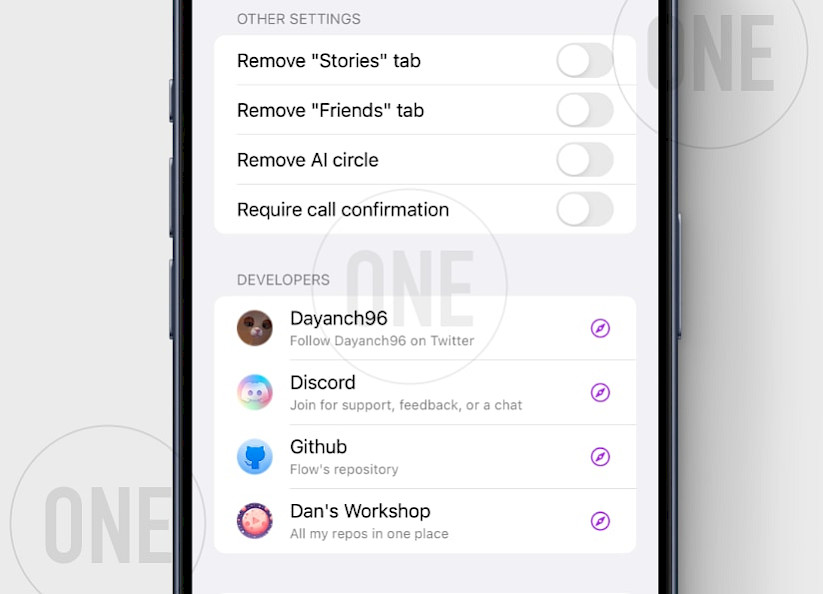
Here's how to install Flow IPA on iPhone:
- Download the latest Flow IPA for iOS 18.
- Install Sideloadly for Windows or macOS.
- Sideload Glow IPA by following the guide Installing IPA on iPhone.
- Open the Messenger App from your Home Screen.
How to install Flow tweak for jailbreak
Flow tweak for jailbreak was released via Dan's Workshop. Add the Flow Repository to your favorite package manager and inject the tweak into the official Mesanger App downloaded from the App Store.
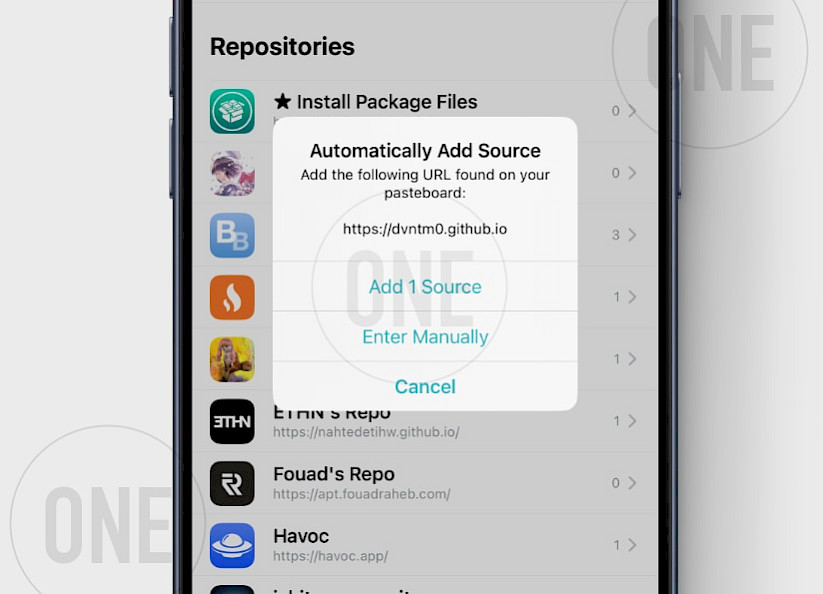
To install Flow tweak on a jailbreak, follow the steps:
- Launch the Sileo or Cydia app from the Home Screen.
- Tap Sources → Edit → Add the new repository URLs.
https://dvntm0.github.io/repo - Search for the Flow package in the newly added repo and install it.
- Restart the Springboard when prompted to apply changes.
- Open the Messenger App from your iPhones Home Screen.
FAQ
Flow for Messenger is a modified version of the official Messenger app for iOS. It removes ads, hides unwanted UI elements, and adds features like message privacy and story downloads.
You can download Flow IPA from the official GitHub page or a trusted source, then sideload it to your iPhone or iPad using tools like Sideloadly or AltStore.
Yes, Flow works without a jailbreak. You can sideload it as a regular IPA or install it permanently using TrollStore, even without system-level access. For jailbreak use the DEB files or install it via repsoitory.





